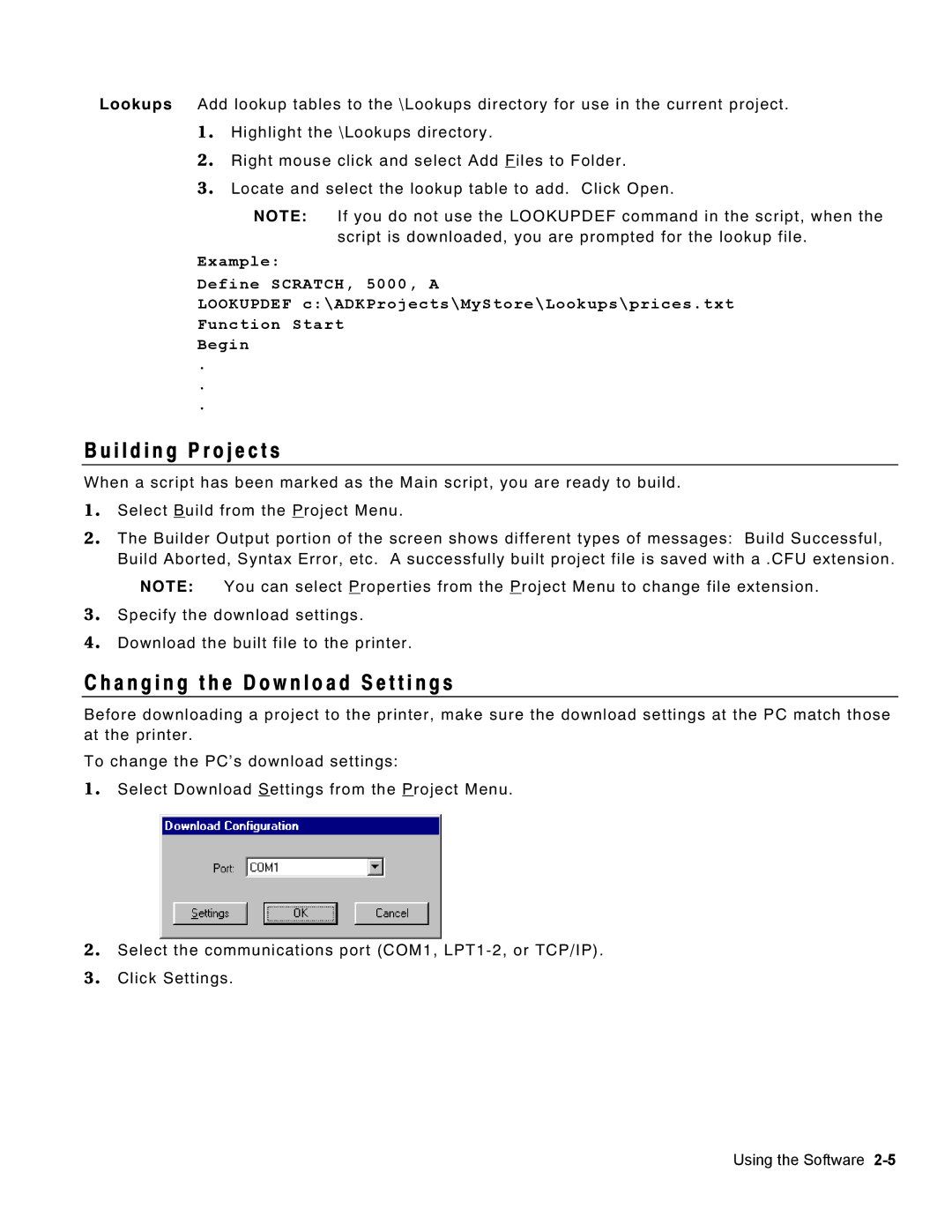9460 specifications
The Monarch 9460 is a cutting-edge printing solution designed to meet the needs of modern businesses and industries. This advanced printer combines high-performance capabilities with user-friendly features, making it an ideal choice for various applications, from industrial printing to high-volume document production.One of the standout features of the Monarch 9460 is its exceptional printing speed. Capable of producing thousands of labels per hour, this printer is engineered to handle large-scale printing tasks efficiently. This speed does not compromise print quality; the Monarch 9460 delivers sharp, crisp images with precise color reproduction, ensuring that labels and documents are not only produced quickly but also look professional.
The Monarch 9460 employs advanced thermal transfer printing technology, which allows for high-resolution output that is resistant to smudging and fading. This durability is particularly important for labels that need to withstand harsh environments or extended periods of use. Additionally, the printer supports a variety of media types and sizes, making it versatile and adaptable to different printing needs.
Another key characteristic of the Monarch 9460 is its robust connectivity options. The printer supports multiple connectivity methods, including USB, Ethernet, and wireless options, allowing seamless integration into existing workflows and systems. This flexibility is crucial for organizations looking to streamline operations and improve productivity.
User convenience is also a priority with the Monarch 9460. Its intuitive control interface, complete with a color touchscreen display, simplifies the printing process, reducing the learning curve for new users. The printer also offers easy maintenance features, such as straightforward access to replace consumables, minimizing downtime and ensuring consistent performance.
In terms of software integration, the Monarch 9460 is compatible with a variety of printing software solutions, making it simple to incorporate into any automated system. It can also connect to various databases for dynamic label printing, enhancing efficiency in applications such as inventory management and shipping.
In summary, the Monarch 9460 stands out as an exceptional printing solution that combines speed, quality, versatility, and user convenience. Its advanced technologies and features make it a valuable asset for businesses looking to enhance their printing capabilities in a competitive landscape. Whether for high-volume label production or professional document printing, the Monarch 9460 is engineered to deliver remarkable performance consistently.