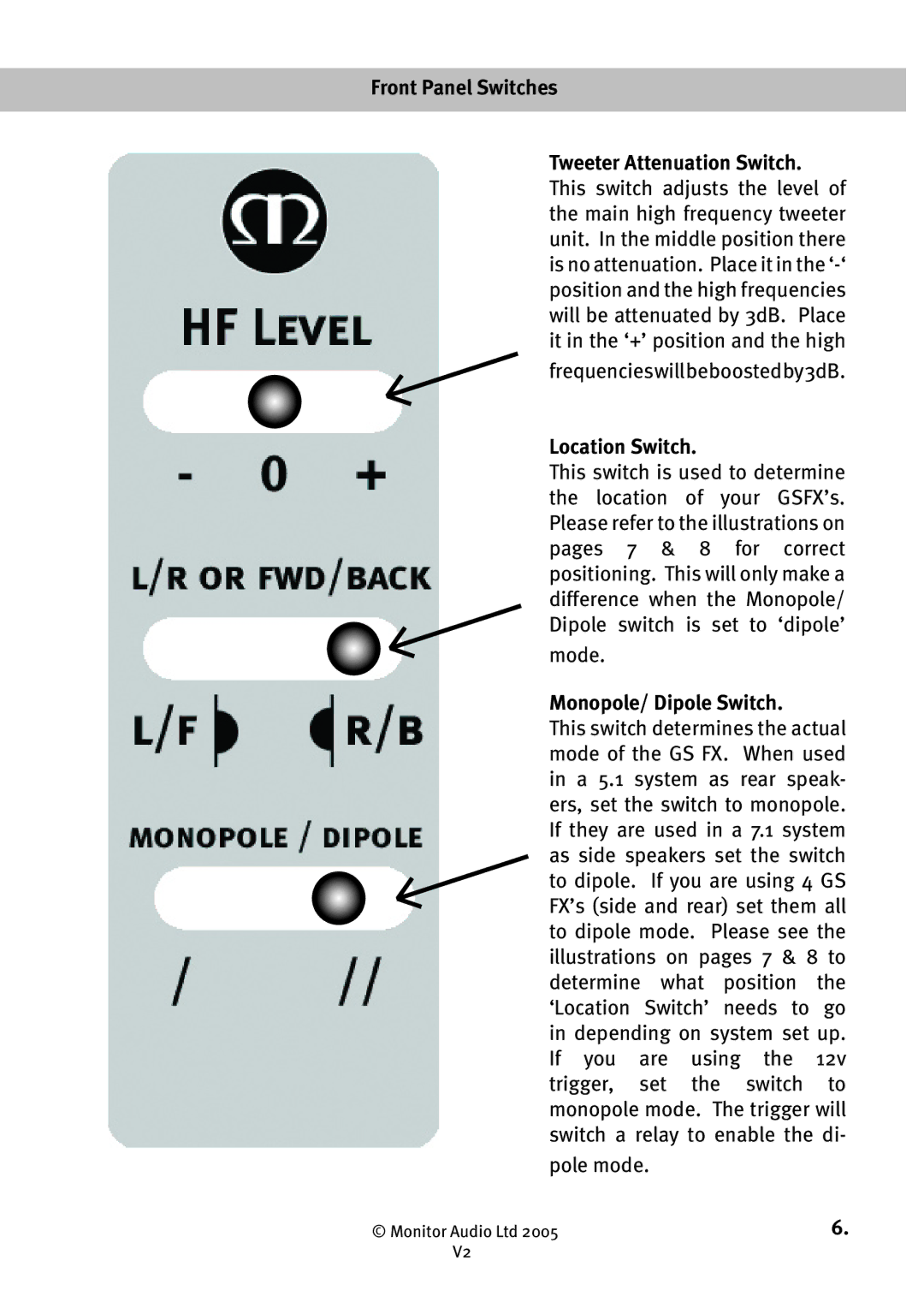Front Panel Switches
Tweeter Attenuation Switch. This switch adjusts the level of the main high frequency tweeter unit. In the middle position there is no attenuation. Place it in the
frequencieswillbeboostedby3dB.
Location Switch.
This switch is used to determine the location of your GSFX’s. Please refer to the illustrations on pages 7 & 8 for correct positioning. This will only make a difference when the Monopole/ Dipole switch is set to ‘dipole’
mode.
Monopole/ Dipole Switch.
This switch determines the actual mode of the GS FX. When used in a 5.1 system as rear speak- ers, set the switch to monopole. If they are used in a 7.1 system as side speakers set the switch to dipole. If you are using 4 GS FX’s (side and rear) set them all to dipole mode. Please see the illustrations on pages 7 & 8 to determine what position the ‘Location Switch’ needs to go in depending on system set up. If you are using the 12v trigger, set the switch to monopole mode. The trigger will switch a relay to enable the di-
pole mode.
© Monitor Audio Ltd 2005 | 6. |
V2 |
|