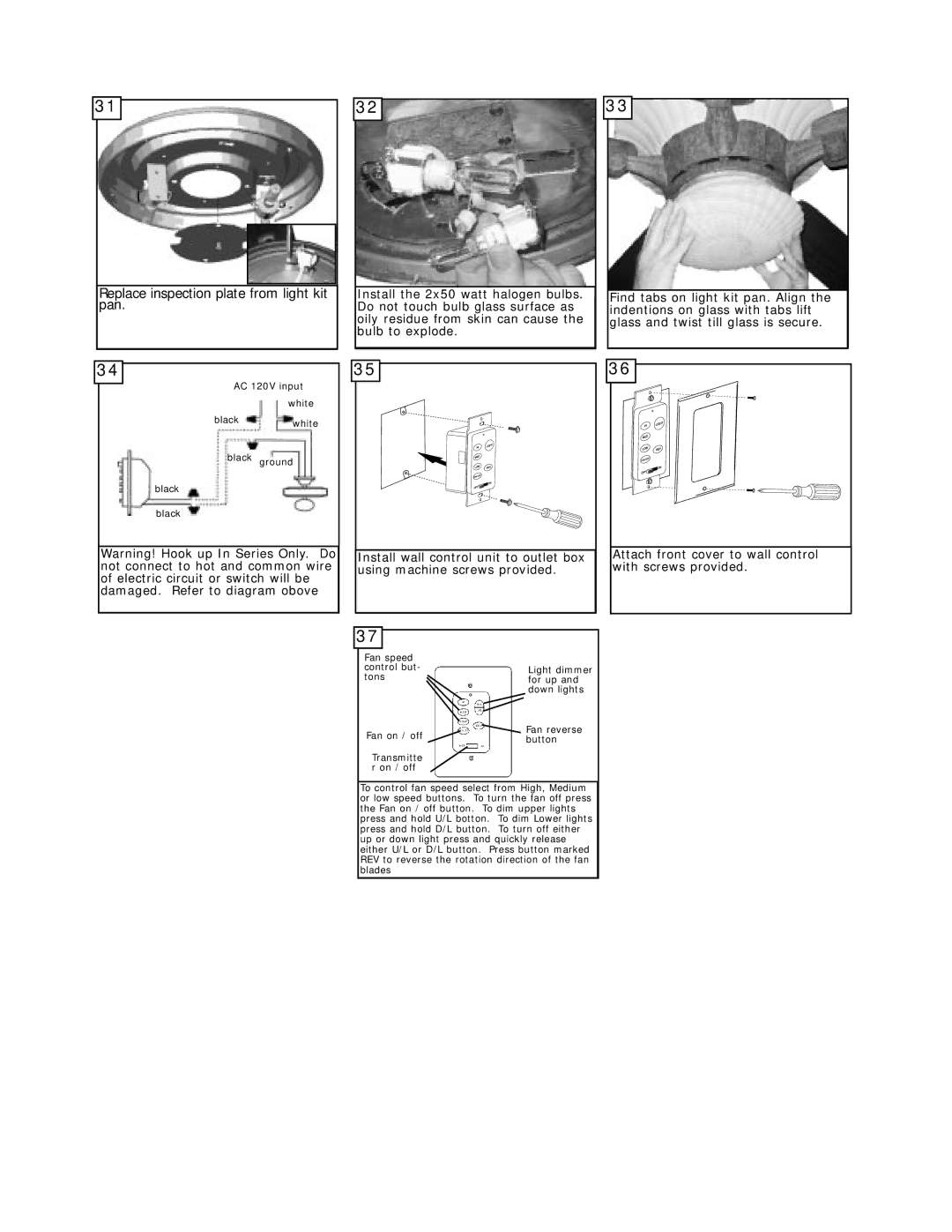31
Replace inspection plate from light kit pan.
32
Install the 2x50 watt halogen bulbs. Do not touch bulb glass surface as oily residue from skin can cause the bulb to explode.
33
Find tabs on light kit pan. Align the indentions on glass with tabs lift glass and twist till glass is secure.
34
AC 120V input white
black white
black ground
black
black
Warning! Hook up In Series Only. Do not connect to hot and common wire of electric circuit or switch will be damaged. Refer to diagram obove
35
Install wall control unit to outlet box using machine screws provided.
36
Attach front cover to wall control with screws provided.
37
Fan speed |
|
|
|
| |||
control but- |
|
|
|
| |||
|
| Light dimmer | |||||
tons |
|
| |||||
|
| for up and | |||||
|
|
|
|
|
| down lights | |
|
|
|
|
|
|
|
|
|
|
|
|
|
|
| |
|
|
|
|
| Fan reverse | ||
| Fan on / off |
| |||||
|
|
| button |
| |||
|
|
|
|
|
| ||
|
|
|
|
|
|
|
|
|
|
|
|
|
|
|
|
|
| Transmitte |
|
|
|
| |
|
| r on / off |
|
|
|
|
|
|
|
|
|
|
|
|
|
To control fan speed select from High, Medium or low speed buttons. To turn the fan off press the Fan on / off button. To dim upper lights press and hold U/L botton. To dim Lower lights press and hold D/L button. To turn off either up or down light press and quickly release either U/L or D/L button. Press button marked REV to reverse the rotation direction of the fan blades