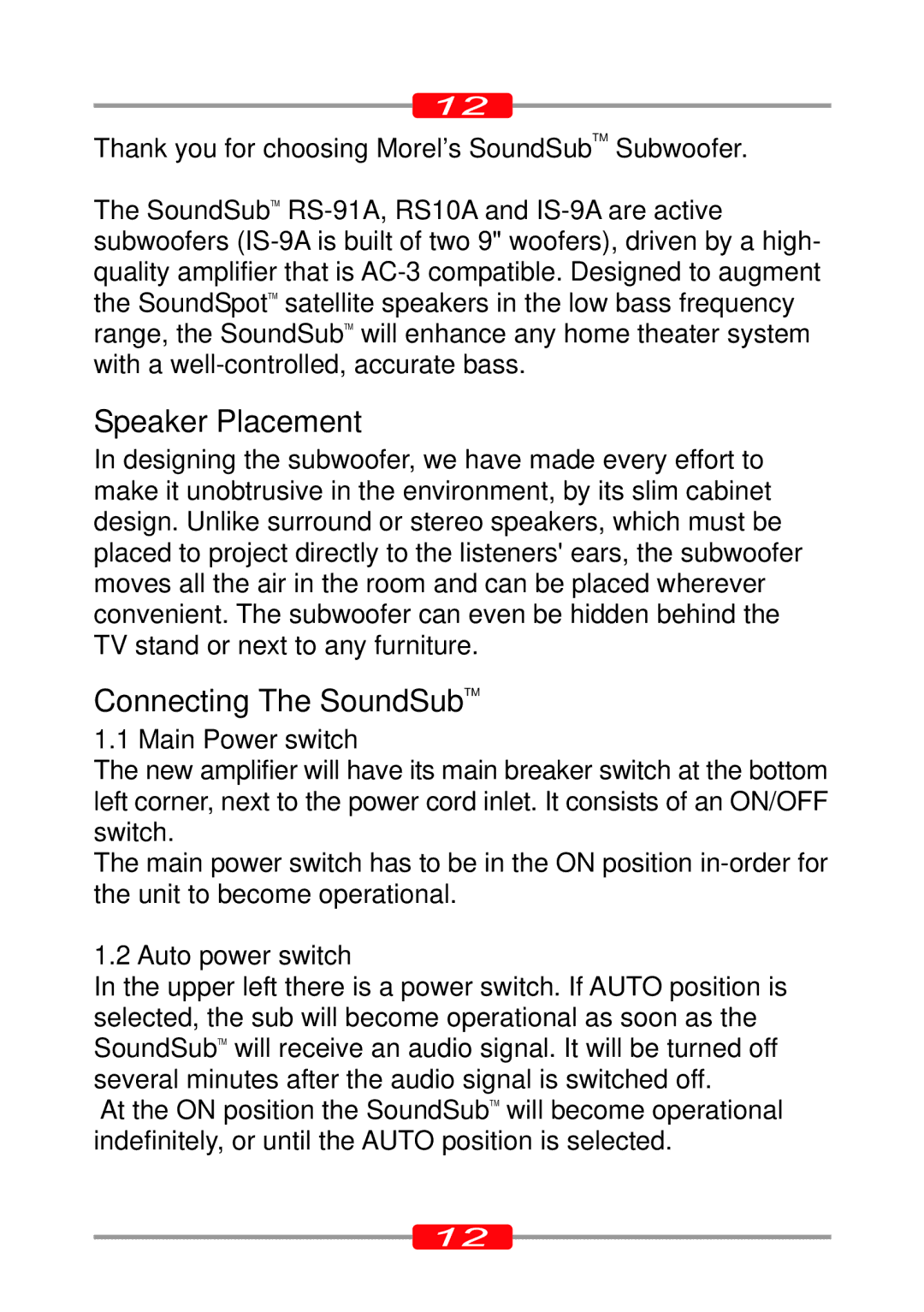ST-95, ST-90 specifications
The Morel ST-95 and ST-90 are two remarkable tweeters that exemplify high-quality audio engineering. These speakers are designed to deliver exceptional sound clarity and fidelity, making them ideal for audiophiles and home theater enthusiasts alike.The ST-95 is known for its advanced design, featuring a 1-inch soft dome tweeter that produces smooth and detailed high frequencies. This model incorporates a unique Hexatech® aluminum voice coil, which enhances the speaker's thermal and mechanical efficiency. The ST-95 can handle high power levels while maintaining low distortion, making it suitable for demanding audio systems. Its frequency response extends up to 30 kHz, allowing it to capture the subtle nuances in music and film soundtracks that other speakers may miss.
In addition to its impressive performance, the ST-95 is equipped with Morel’s proprietary Acoustic Lens Technology. This innovation allows for an even dispersion of sound, resulting in a wider listening area and ensuring that every listener can experience the same exceptional audio quality. The tweeter is also designed to be versatile, fitting seamlessly into a variety of speaker configurations, whether in a bookshelf or floor-standing set-up.
On the other hand, the Morel ST-90 offers a more cost-effective solution while still maintaining high-quality performance. Also featuring a 1-inch soft dome design, the ST-90’s unique damping characteristics contribute to its rich sound profile. This model is particularly praised for its smooth frequency response, extending up to 25 kHz, which provides a warm and inviting sound signature.
The ST-90 utilizes a robust neodymium magnet system, which enhances the speaker’s sensitivity and allows for greater efficiency. This results in a speaker that can deliver clear, pristine sound even when powered by lower-quality amplifiers. Its lightweight design also ensures easy integration into various audio setups, while its aesthetic appeal makes it an attractive addition to any home or studio.
Both models, the ST-95 and ST-90, reflect Morel’s commitment to innovation and quality craftsmanship. The combination of advanced materials, proprietary technologies, and dedicated research ensures that these tweeters provide an unparalleled listening experience. Whether one opts for the ST-95 or the ST-90, users can expect exceptional performance backed by Morel's rich history of audio excellence.