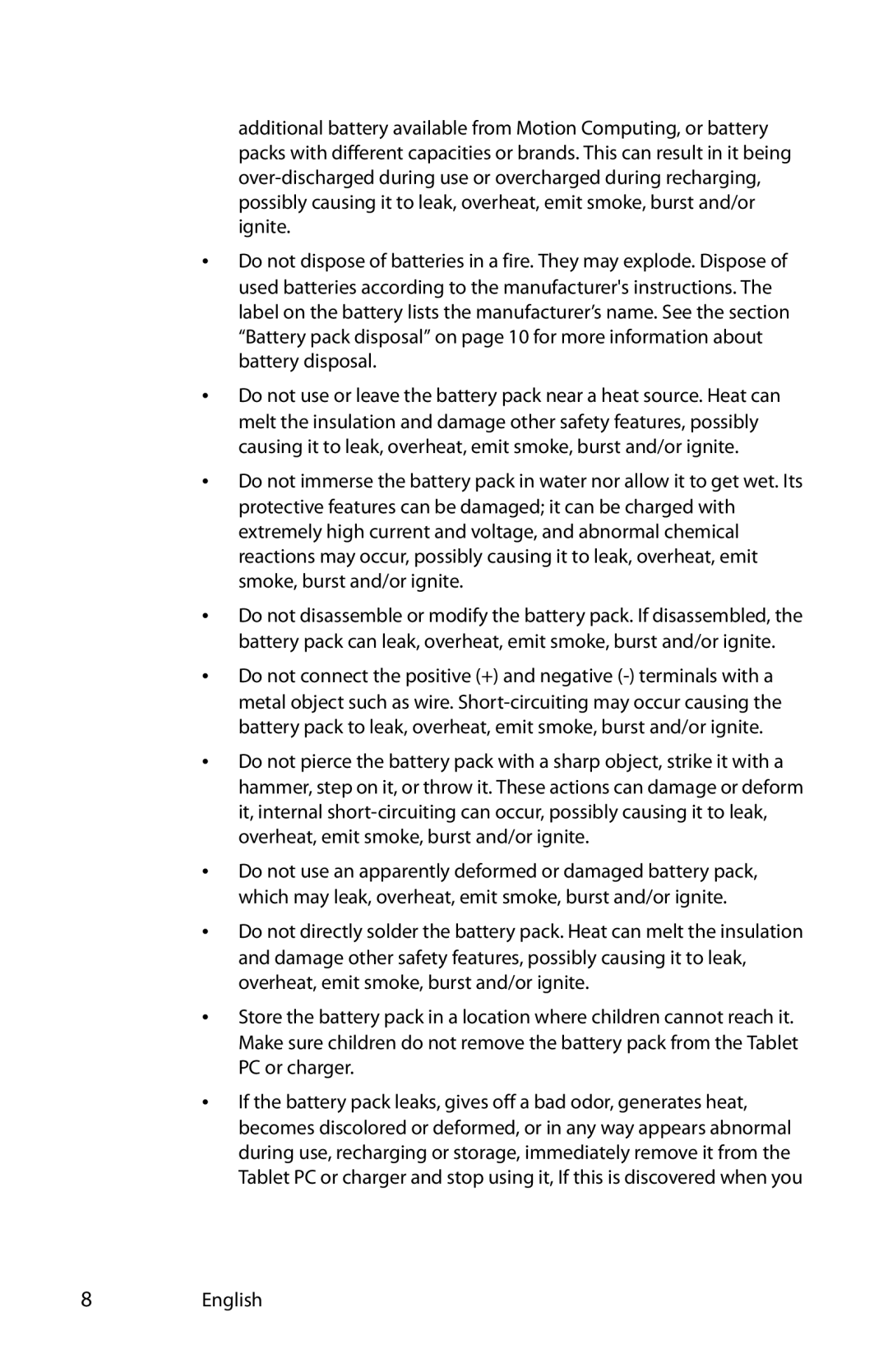T008, MDC001, MKB005 specifications
Motion Computing is known for its innovative solutions in mobile computing, particularly tailored for professional use in industries such as healthcare, field service, and logistics. The MKB005, MDC001, and T008 are key products in their lineup, each designed with specific features, technologies, and characteristics that cater to diverse professional needs.The Motion Computing MKB005 is a versatile keyboard designed to enhance productivity with portable computing devices. This accessory complements Motion's tablets, providing a tactile feedback experience for users who require efficient data entry. The compact design ensures ease of transport while maintaining durability, making it suitable for use in onsite locations. One of its main features is the integrated touchpad, which facilitates navigation without the need for an external mouse. The keyboard supports a wide range of operating systems, ensuring compatibility across different devices. Its spill-resistant nature increases reliability in environments where liquid exposure is a risk.
On the other hand, the Motion Computing MDC001 serves as a powerful docking station. This product extends the functionality of Motion's tablets, transitioning them into high-performance desktop solutions. With multiple connectivity options, including USB and HDMI ports, the MDC001 enables users to connect various peripherals such as monitors, printers, and external storage devices. One of its standout features is the ability to charge the tablet while it’s docked, ensuring that professionals remain productive without worrying about battery life. The docking station's robust design also supports a secure and stable environment for heavier workloads.
The Motion Computing T008 tablet represents the pinnacle of mobile computing with superior features tailored for professionals in dynamic work environments. It boasts a lightweight design combined with rugged durability, meeting MIL-STD-810G standards, which makes it resistant to drops, dust, and moisture. The T008 is equipped with a high-resolution touchscreen, optimized for use in bright outdoor conditions, ensuring visibility without compromising performance. Additionally, it is powered by a long-lasting battery designed for all-day usage, making it ideal for users who require consistent performance while on the move.
In summary, the Motion Computing MKB005, MDC001, and T008 represent a comprehensive suite of professional mobile computing solutions. Their combined features enhance the overall user experience, ensuring that professionals can remain productive in various environments while enjoying the benefits of leading-edge technologies.