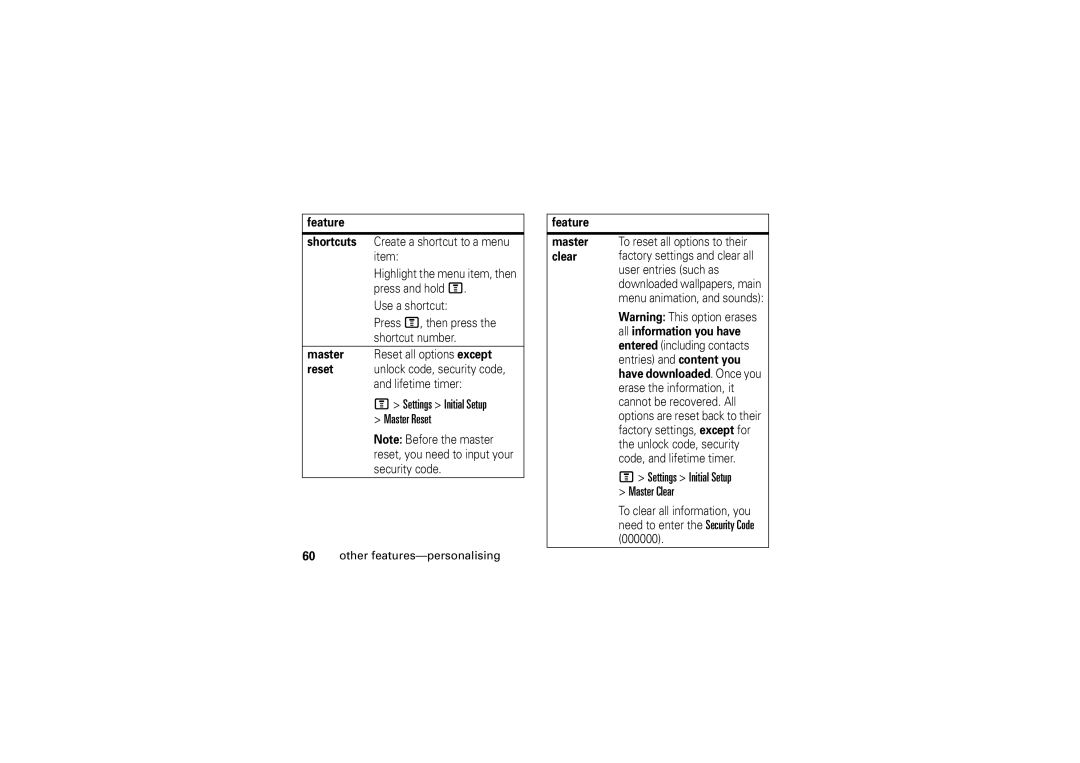feature
shortcuts Create a shortcut to a menu item:
Highlight the menu item, then press and hold M.
Use a shortcut:
Press M, then press the shortcut number.
master Reset all options except
reset unlock code, security code, and lifetime timer:
M> Settings > Initial Setup
>Master Reset
Note: Before the master reset, you need to input your security code.
60other
feature
master To reset all options to their
clear factory settings and clear all user entries (such as downloaded wallpapers, main menu animation, and sounds):
Warning: This option erases all information you have entered (including contacts entries) and content you have downloaded. Once you erase the information, it cannot be recovered. All options are reset back to their factory settings, except for the unlock code, security code, and lifetime timer.
M> Settings > Initial Setup
>Master Clear
To clear all information, you need to enter the Security Code (000000).