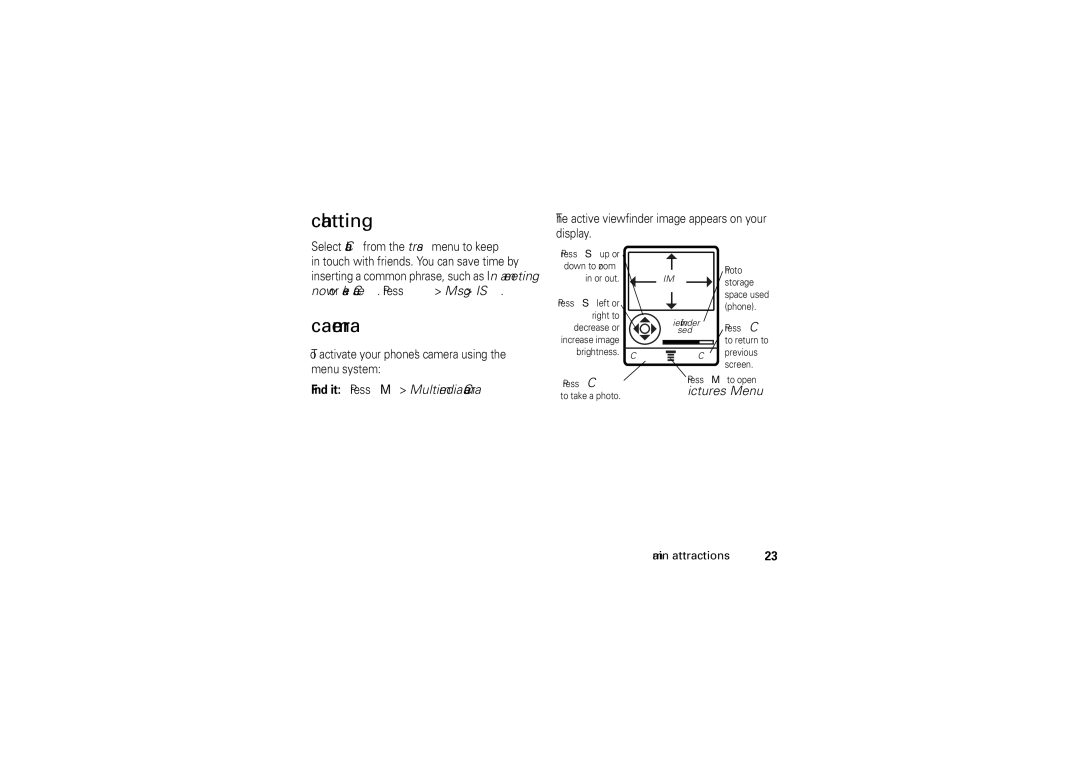chatting
The active viewfinder image appears on your
Select Chat from the Extras menu to keep
in touch with friends. You can save time by inserting a common phrase, such as In a meeting now or Take Care. Press NEW > Msg: > INSERT.
camera
To activate your phone's camera using the menu system:
display.
Press S up or down to zoom in or out.
Press Sleft or right to decrease or increase image brightness.
IMAGE
AREA
Viewfinder
Used:8%
CAPTURE |
|
|
|
|
| BACK |
|
|
| ||||
|
|
|
Photo storage space used (phone).
Press BACK to return to previous screen.
Find it: Press M> Multimedia > Camera
Press CAPTURE
to take a photo.
Press Mto open
Pictures Menu.
main attractions | 23 |