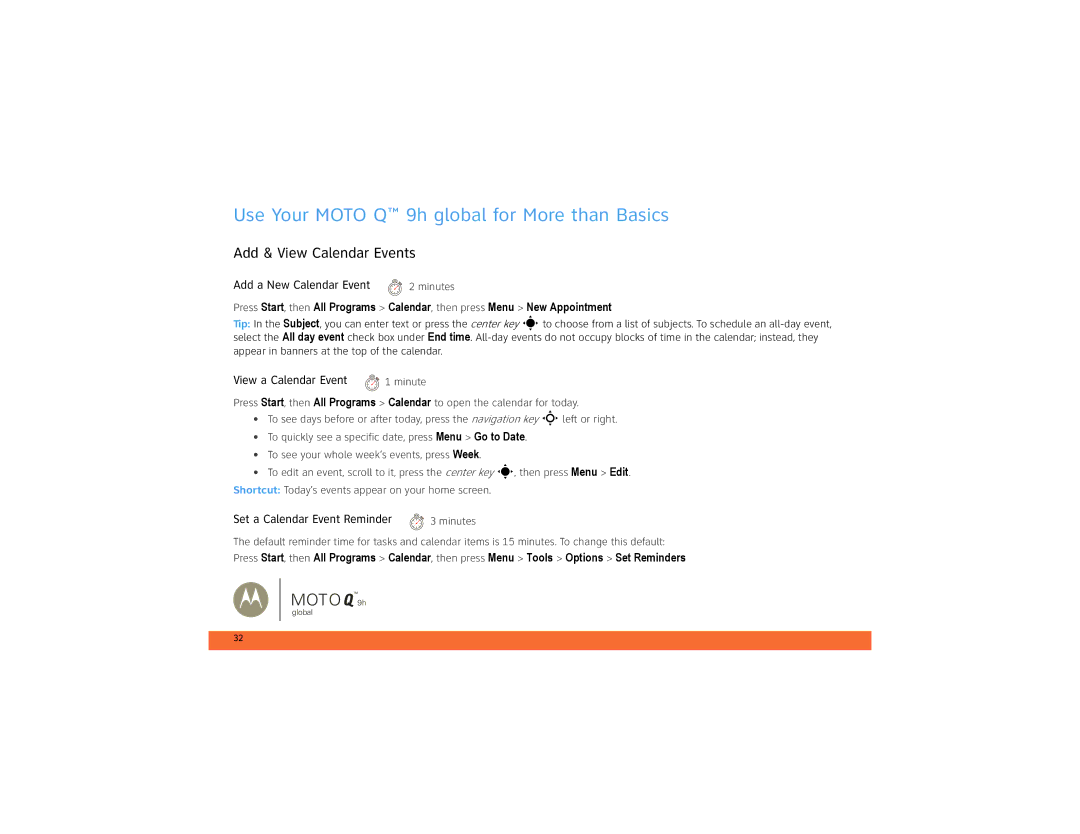Use Your MOTO Q™ 9h global for More than Basics
Add & View Calendar Events
Add a New Calendar Event ![]() 2 minutes
2 minutes
Press Start, then All Programs > Calendar, then press Menu > New Appointment
Tip: In the Subject, you can enter text or press the center key sto choose from a list of subjects. To schedule an
appear in banners at the top of the calendar.
View a Calendar Event ![]() 1 minute
1 minute
Press Start, then All Programs > Calendar to open the calendar for today.
•To see days before or after today, press the navigation key Sleft or right.
•To quickly see a specific date, press Menu > Go to Date.
•To see your whole week’s events, press Week.
•To edit an event, scroll to it, press the center key s, then press Menu > Edit.
Shortcut: Today’s events appear on your home screen.
Set a Calendar Event Reminder | 3 minutes |
The default reminder time for tasks and calendar items is 15 minutes. To change this default:
Press Start, then All Programs > Calendar, then press Menu > Tools > Options > Set Reminders
MOTO ![]() 9h
9h
global
32