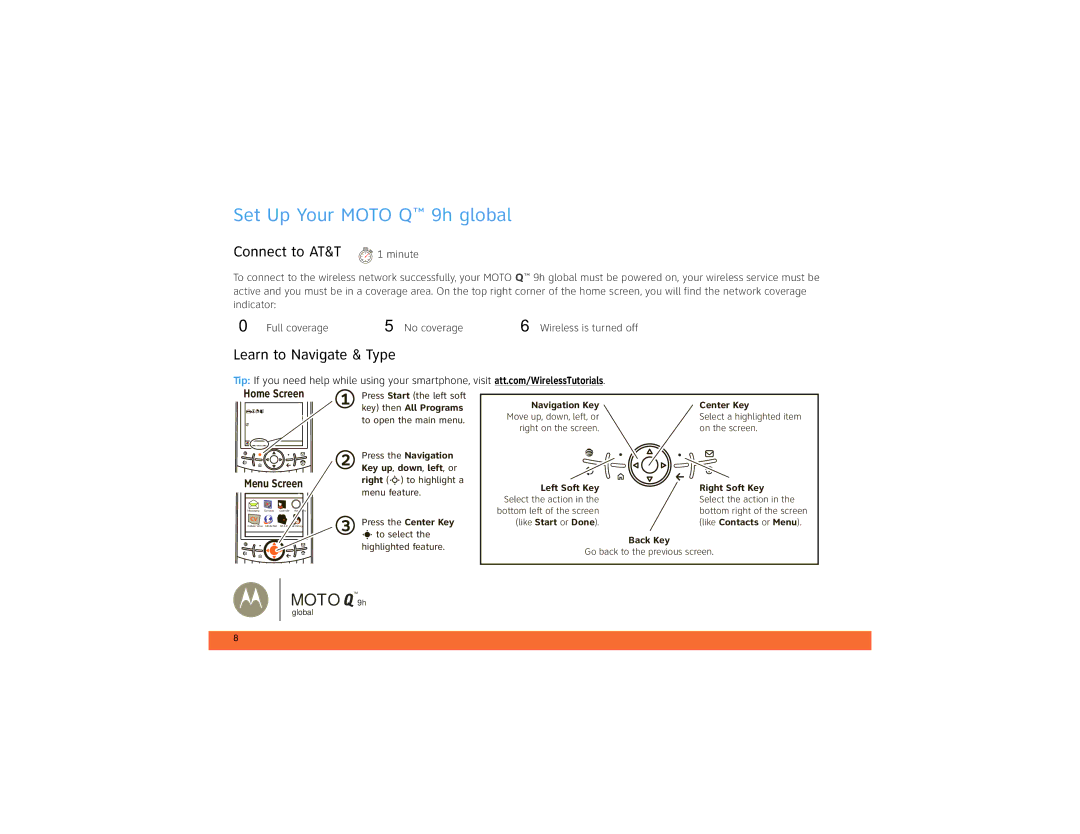Set Up Your MOTO Q™ 9h global
Connect to AT&T | 1 minute |
To connect to the wireless network successfully, your MOTO Q™ 9h global must be powered on, your wireless service must be active and you must be in a coverage area. On the top right corner of the home screen, you will find the network coverage indicator:
0 Full coverage5 No coverage6 Wireless is turned off
Learn to Navigate & Type
Tip: If you need help while using your smartphone, visit att.com/WirelessTutorials.
Home Screen
AT&T | 12:00 PM |
| 12/31/2009 |
![]() Get Xpress Mail
Get Xpress Mail
Messages (0)
No upcoming appointments.
Profile:
StartrtContacts
Menu Screen
Start
Messaging Contacts Calendar ActiveSync
Cellular Video MEdia Net IM & Email Call History
MoreMenu
1Press Start (the left soft key) then All Programs
to open the main menu.
2Press the Navigation Key up, down, left, or right (S) to highlight a
menu feature.
3Press the Center Key s to select the
highlighted feature.
Navigation Key | Center Key |
Move up, down, left, or | Select a highlighted item |
right on the screen. | on the screen. |
Left Soft Key | Right Soft Key |
Select the action in the | Select the action in the |
bottom left of the screen | bottom right of the screen |
(like Start or Done). | (like Contacts or Menu). |
Back Key
Go back to the previous screen.
MOTO ![]() 9h
9h
global
8