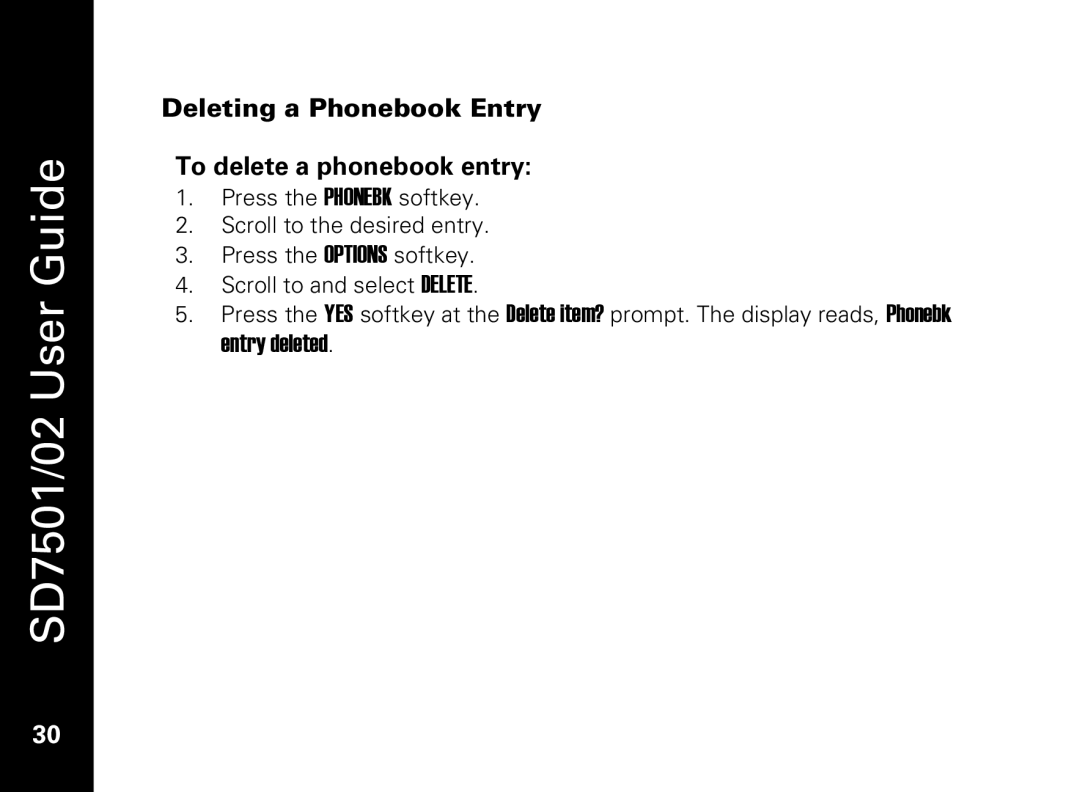SD7501/02 User Guide
30
Deleting a Phonebook Entry
To delete a phonebook entry:
1.Press the PHONEBK softkey.
2.Scroll to the desired entry.
3.Press the OPTIONS softkey.
4.Scroll to and select DELETE.
5.Press the YES softkey at the Delete item? prompt. The display reads, Phonebk entry deleted.