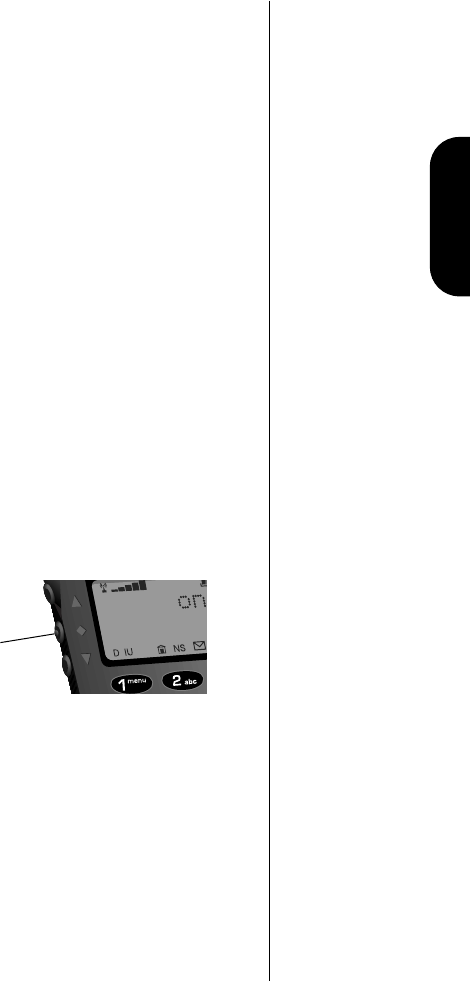
35
Using the Phone
Note: Opening the phone does not answer the call
if the Open to Answer feature is off. (See
“Deactivating Open to Answer” on page 102.)
Unanswered Call Indicator
When you cannot take a call, your digital phone
keeps a count of your unanswered calls and alerts
you with the message Missed XX Calls, where
XX
is the number of missed calls.
Press = to view missed calls.
Terminating the Ring or Vibrate
Indicator
You can terminate either the ring or the vibrate
indicator by pressing either of the volume keys
during the ring/vibrate cycle.
Using the Smart ButtonUse the Smart Button to place and end calls, enter
menus, toggle features on and off, and select items
in the display. The Smart Button is the middle key
on the left side—easy to feel, easy to find, and easy
to use.
The symbol A in your display represents the Smart
Button.
Selecting Items in the Display
The most basic use of the Smart Button is for
making selections. Whenever you are given a
choice such as a ringer setting, press the Smart
Button to select the setting you want.
Smart Button
TDMA.book Page 35 Tuesday, November 2, 1999 9:54 AM