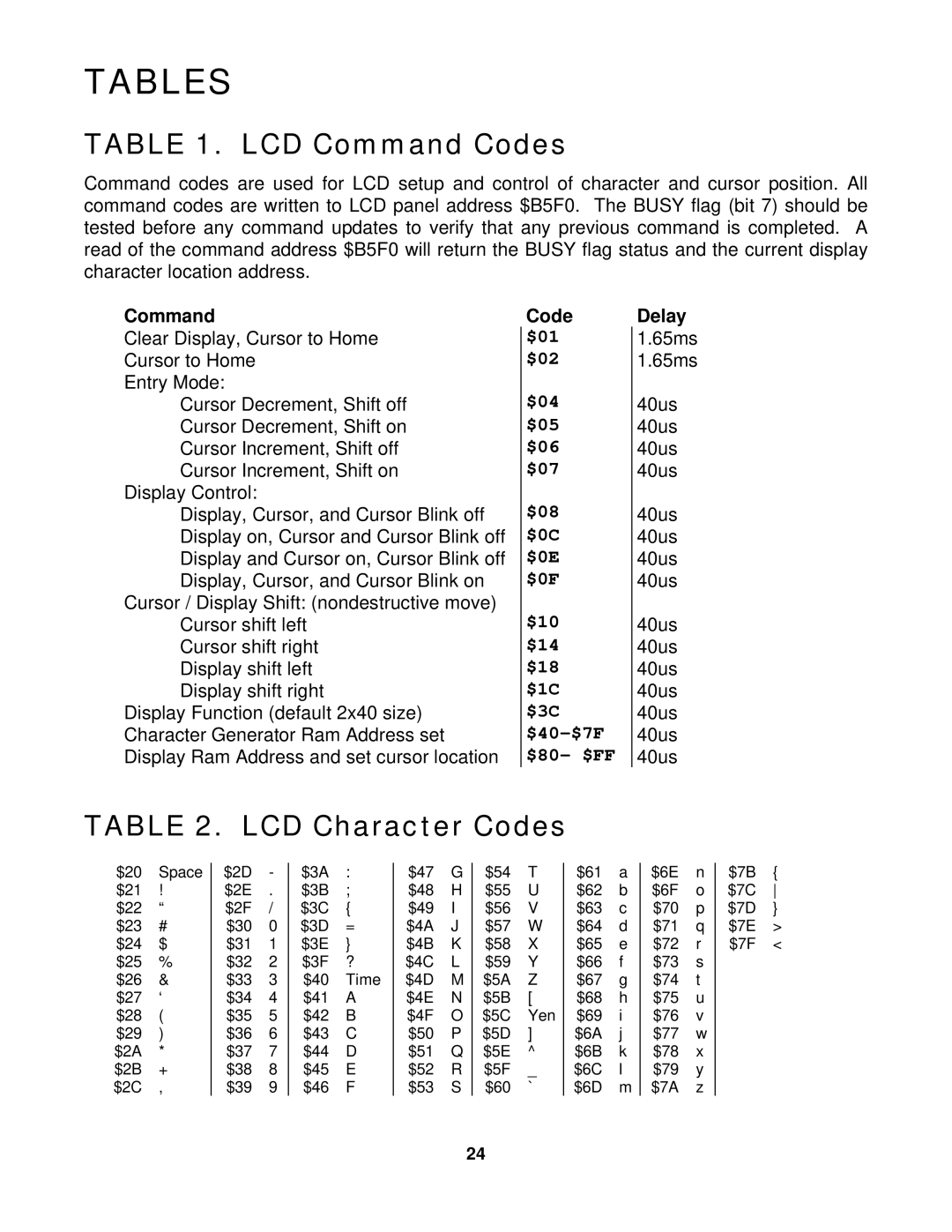TABLES
TABLE 1. LCD Command Codes
Command codes are used for LCD setup and control of character and cursor position. All command codes are written to LCD panel address $B5F0. The BUSY flag (bit 7) should be tested before any command updates to verify that any previous command is completed. A read of the command address $B5F0 will return the BUSY flag status and the current display character location address.
Command
Clear Display, Cursor to Home
Cursor to Home
Entry Mode:
Cursor Decrement, Shift off
Cursor Decrement, Shift on
Cursor Increment, Shift off
Cursor Increment, Shift on
Display Control:
Display, Cursor, and Cursor Blink off Display on, Cursor and Cursor Blink off Display and Cursor on, Cursor Blink off Display, Cursor, and Cursor Blink on
Cursor / Display Shift: (nondestructive move) Cursor shift left
Cursor shift right
Display shift left
Display shift right
Display Function (default 2x40 size) Character Generator Ram Address set Display Ram Address and set cursor location
Code $01 $02
$04 $05 $06 $07
$08 $0C $0E $0F
$10 $14 $18 $1C $3C
Delay
1.65ms
1.65ms
40us
40us
40us
40us
40us
40us
40us
40us
40us
40us
40us
40us
40us
40us
40us
TABLE 2. LCD Character Codes
$20 Space $21 ! $22 “ $23 # $24 $ $25 % $26 & $27 ‘ $28 ( $29 ) $2A * $2B + $2C ,
$2D - $2E . $2F / $30 0 $31 1 $32 2 $33 3 $34 4 $35 5 $36 6 $37 7 $38 8 $39 9
$3A : $3B ; $3C { $3D = $3E } $3F ? $40 Time $41 A $42 B $43 C $44 D $45 E $46 F
$47 | G | $54 | T | $61 | a |
$48 | H | $55 | U | $62 | b |
$49 | I | $56 | V | $63 | c |
$4A | J | $57 | W | $64 | d |
$4B | K | $58 | X | $65 | e |
$4C | L | $59 | Y | $66 | f |
$4D | M | $5A | Z | $67 | g |
$4E | N | $5B | [ | $68 | h |
$4F | O | $5C | Yen | $69 | i |
$50 | P | $5D | ] | $6A | j |
$51 | Q | $5E | ^ | $6B | k |
$52 | R | $5F | _ | $6C | l |
$53 | S | $60 | ` | $6D | m |
$6E n $6F o $70 p $71 q $72 r $73 s $74 t $75 u $76 v $77 w $78 x $79 y $7A z
$7B { $7C $7D } $7E > $7F <
24