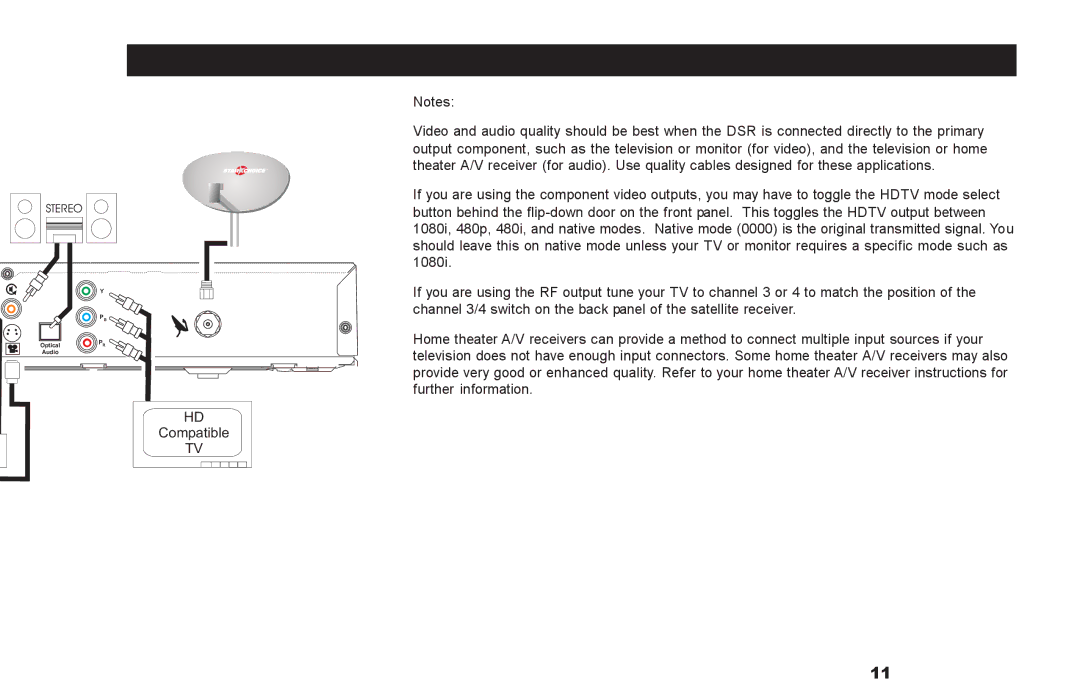STEREO
Y
PB ![]()
Optical | PR |
Audio |
|
HD
Compatible
TV
Notes:
Video and audio quality should be best when the DSR is connected directly to the primary output component, such as the television or monitor (for video), and the television or home theater A/V receiver (for audio). Use quality cables designed for these applications.
If you are using the component video outputs, you may have to toggle the HDTV mode select button behind the
If you are using the RF output tune your TV to channel 3 or 4 to match the position of the channel 3/4 switch on the back panel of the satellite receiver.
Home theater A/V receivers can provide a method to connect multiple input sources if your television does not have enough input connectors. Some home theater A/V receivers may also provide very good or enhanced quality. Refer to your home theater A/V receiver instructions for further information.
11