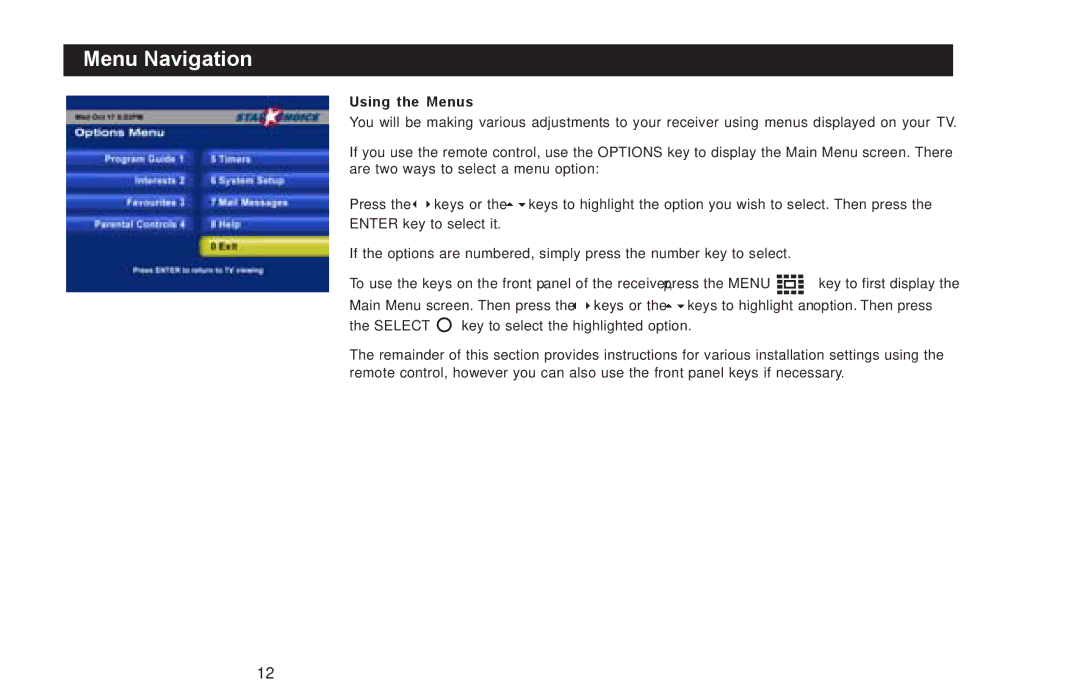Menu Navigation
Using the Menus
You will be making various adjustments to your receiver using menus displayed on your TV.
If you use the remote control, use the OPTIONS key to display the Main Menu screen. There are two ways to select a menu option:
Press the34keys or the56keys to highlight the option you wish to select. Then press the ENTER key to select it.
If the options are numbered, simply press the number key to select.
To use the keys on the front panel of the receiver, press the MENU | key to first display the |
Main Menu screen. Then press the34keys or the56keys to highlight an option. Then press
the SELECT | key to select the highlighted option. |
The remainder of this section provides instructions for various installation settings using the remote control, however you can also use the front panel keys if necessary.
12