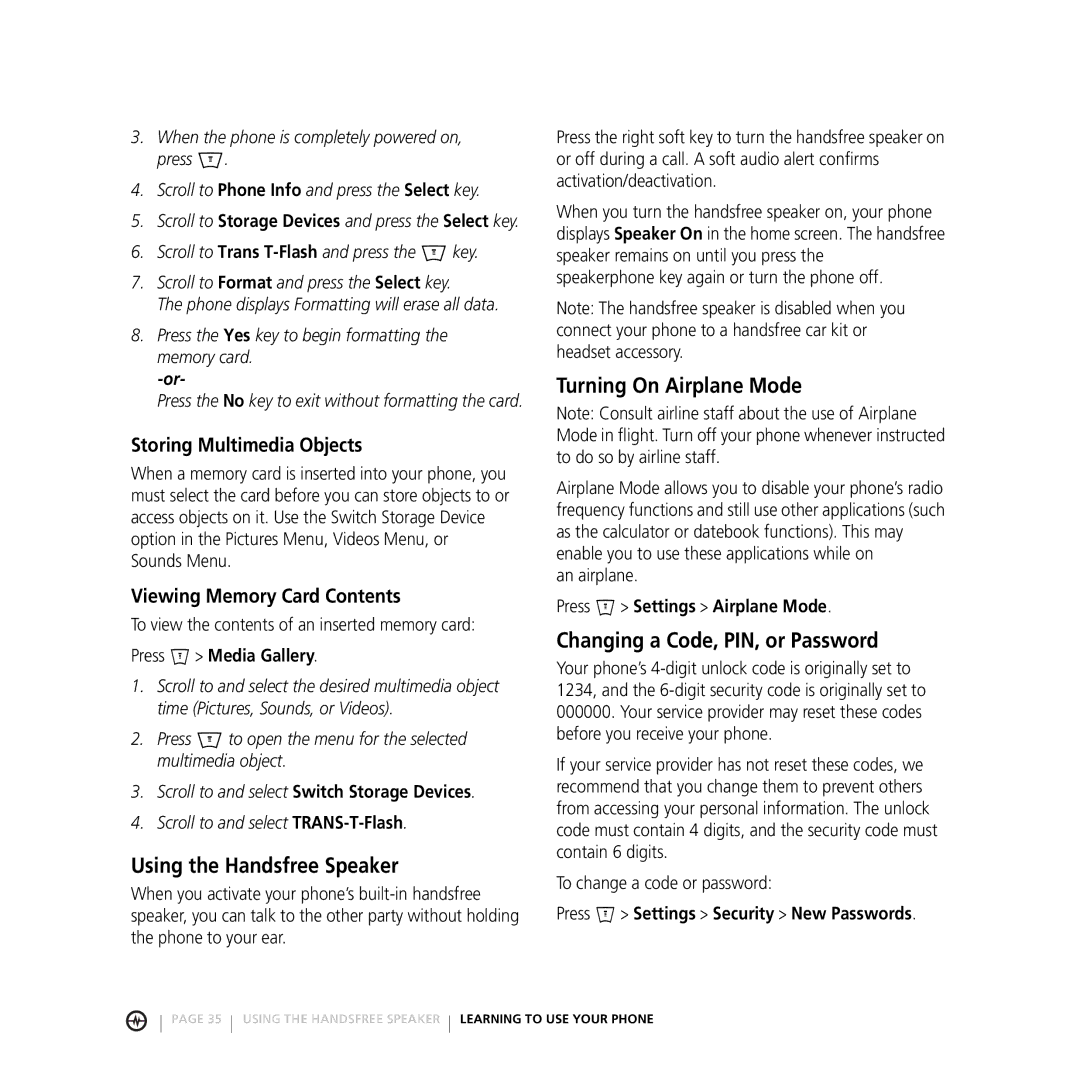3.When the phone is completely powered on, press M.
4.Scroll to Phone Info and press the Select key.
5.Scroll to Storage Devices and press the Select key.
6.Scroll to Trans
7.Scroll to Format and press the Select key.
The phone displays Formatting will erase all data.
8.Press the Yes key to begin formatting the memory card.
Press the No key to exit without formatting the card.
Storing Multimedia Objects
When a memory card is inserted into your phone, you must select the card before you can store objects to or access objects on it. Use the Switch Storage Device option in the Pictures Menu, Videos Menu, or Sounds Menu.
Viewing Memory Card Contents
To view the contents of an inserted memory card:
Press M > Media Gallery.
1.Scroll to and select the desired multimedia object time (Pictures, Sounds, or Videos).
2.Press M to open the menu for the selected multimedia object.
3.Scroll to and select Switch Storage Devices.
4.Scroll to and select
Using the Handsfree Speaker
When you activate your phone’s
Press the right soft key to turn the handsfree speaker on or off during a call. A soft audio alert confirms activation/deactivation.
When you turn the handsfree speaker on, your phone displays Speaker On in the home screen. The handsfree speaker remains on until you press the speakerphone key again or turn the phone off.
Note: The handsfree speaker is disabled when you connect your phone to a handsfree car kit or headset accessory.
Turning On Airplane Mode
Note: Consult airline staff about the use of Airplane Mode in flight. Turn off your phone whenever instructed to do so by airline staff.
Airplane Mode allows you to disable your phone’s radio frequency functions and still use other applications (such as the calculator or datebook functions). This may enable you to use these applications while on
an airplane.
Press M > Settings > Airplane Mode.
Changing a Code, PIN, or Password
Your phone’s
If your service provider has not reset these codes, we recommend that you change them to prevent others from accessing your personal information. The unlock code must contain 4 digits, and the security code must contain 6 digits.
To change a code or password:
Press M > Settings > Security > New Passwords.
PAGE 35 USING THE HANDSFREE SPEAKER LEARNING TO USE YOUR PHONE