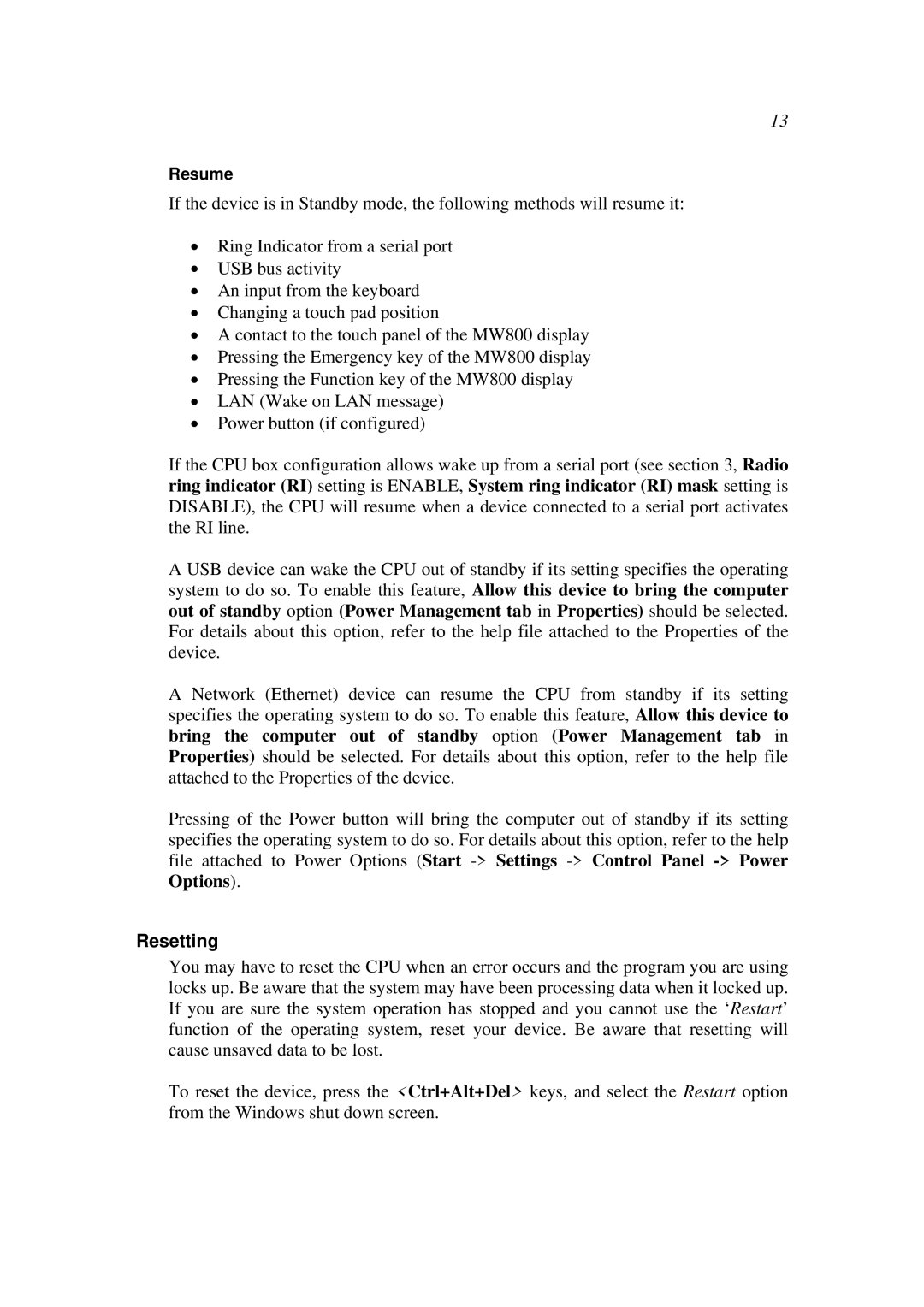F5217A, F5207A, F5217A specifications
The Motorola F5207A and F5217A are part of a new generation of robust mobile communication devices designed to meet the demands of modern users. These models focus on delivering high performance, exceptional durability, and innovative features, making them ideal for both personal and professional use.The F5207A is equipped with a powerful processor that ensures smooth multitasking and responsive application performance. Its display boasts vibrant colors and sharp resolution, providing an enjoyable visual experience whether you are browsing the web, watching videos, or playing games. The device supports various connectivity options, including 4G LTE, Wi-Fi, and Bluetooth, making it easy to stay connected and share data with other devices.
On the other hand, the F5217A takes things up a notch with its enhanced camera capabilities. It features a dual-camera system that captures high-quality images, even in low light conditions. The advanced camera technology incorporates AI enhancements, allowing for features such as portrait mode, night vision, and real-time image processing. This makes the F5217A a perfect choice for photography enthusiasts and content creators looking to elevate their work.
Both models are built to withstand tough conditions, featuring IP68-rated water and dust resistance. This means they can handle exposure to water and dust without compromising the internal components, making them suitable for outdoor activities or demanding work environments. Moreover, the devices are constructed with durable materials that provide additional protection against accidental drops and impacts.
In terms of battery performance, the Motorola F5207A and F5217A come equipped with long-lasting batteries that support fast charging technology. This feature ensures that users can quickly recharge their devices and stay powered throughout the day, without worrying about running out of battery during crucial moments.
Furthermore, both models support the latest in mobile operating systems, providing users with access to a wide range of applications and security features. With regular software updates, Motorola continues to enhance the user experience and maintain the security of their devices.
In conclusion, the Motorola F5207A and F5217A exemplify a commitment to quality, performance, and durability. With their advanced features, robust design, and connection capabilities, these models cater to the needs of a diverse audience, ensuring a versatile and reliable mobile experience. Whether for everyday use or specific professional requirements, the Motorola F5207A and F5217A stand out as commendable choices in today's competitive smartphone market.