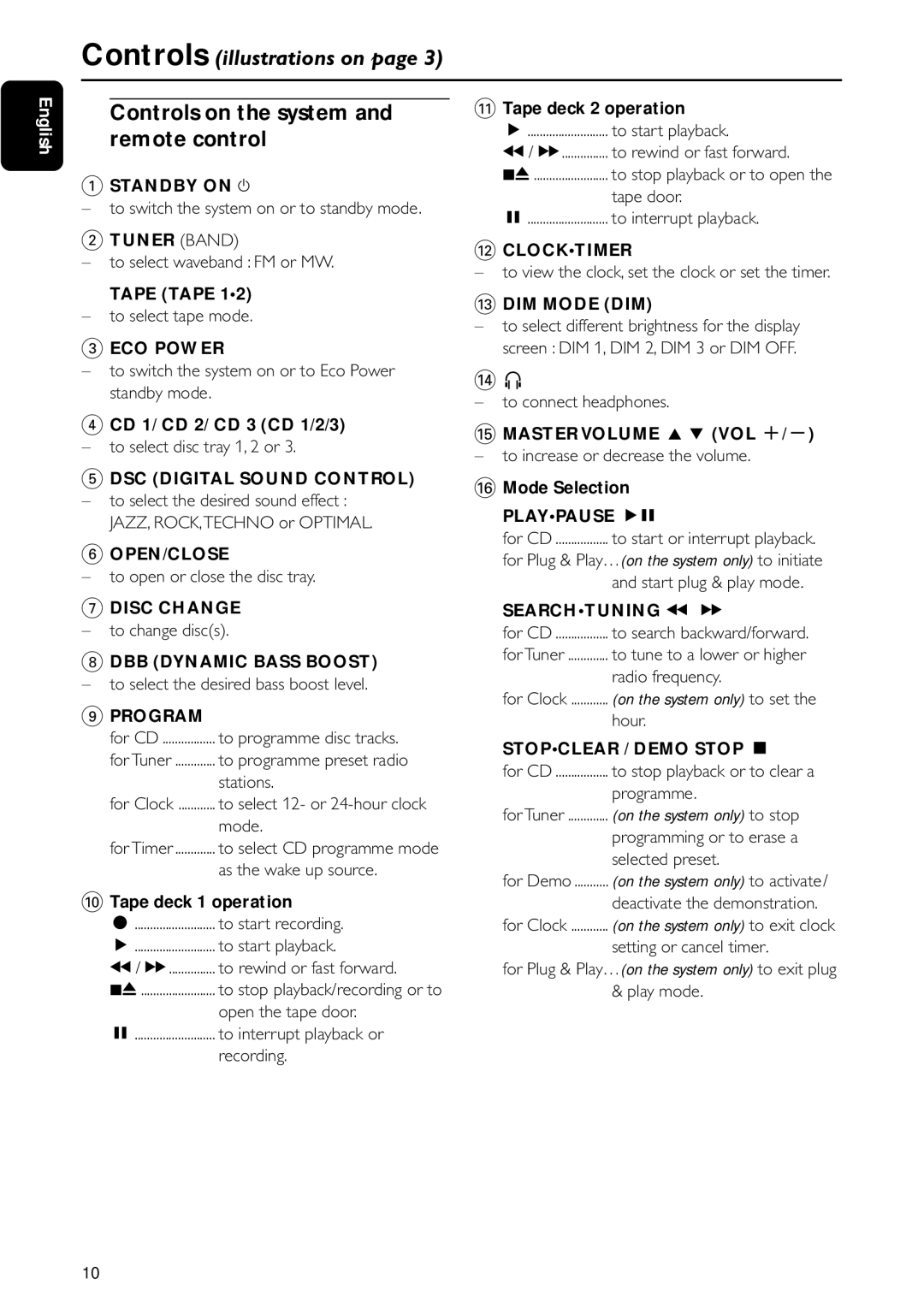Controls (illustrations on page 3)
English
Controls on the system and remote control
1STANDBY ON y
–to switch the system on or to standby mode.
2TUNER (BAND)
–to select waveband : FM or MW.
TAPE (TAPE 1•2)
–to select tape mode.
3ECO POWER
–to switch the system on or to Eco Power standby mode.
4CD 1/ CD 2/ CD 3 (CD 1/2/3)
– to select disc tray 1, 2 or 3.
5DSC (DIGITAL SOUND CONTROL)
– to select the desired sound effect : JAZZ, ROCK,TECHNO or OPTIMAL.
6OPEN/CLOSE
–to open or close the disc tray.
7DISC CHANGE
– to change disc(s).
8DBB (DYNAMIC BASS BOOST)
– to select the desired bass boost level.
9PROGRAM
for CD | to programme disc tracks. |
for Tuner | to programme preset radio |
| stations. |
for Clock | to select 12- or |
| mode. |
for Timer | to select CD programme mode |
| as the wake up source. |
0Tape deck 1 operation
â.......................... to start recording.
É.......................... to start playback.
à/ á............... to rewind or fast forward.
70 | to stop playback/recording or to |
| open the tape door. |
Å.......................... to interrupt playback or recording.
!Tape deck 2 operation
É.......................... to start playback.
à/ á............... to rewind or fast forward.
70 | to stop playback or to open the |
| tape door. |
Å.......................... to interrupt playback.
@CLOCK•TIMER
–to view the clock, set the clock or set the timer.
#DIM MODE (DIM)
–to select different brightness for the display screen : DIM 1, DIM 2, DIM 3 or DIM OFF.
$n
–to connect headphones.
%MASTER VOLUME v w (VOL
– to increase or decrease the volume.
^Mode Selection
PLAY•PAUSE ÉÅ
for CD ................. to start or interrupt playback.
for Plug & Play…(on the system only) to initiate
| and start plug & play mode. |
SEARCH•TUNING à á | |
for CD | to search backward/forward. |
for Tuner | to tune to a lower or higher |
| radio frequency. |
for Clock | (on the system only) to set the |
| hour. |
STOP•CLEAR / DEMO STOP Ç | |
for CD | to stop playback or to clear a |
| programme. |
for Tuner | (on the system only) to stop |
| programming or to erase a |
| selected preset. |
for Demo | (on the system only) to activate/ |
| deactivate the demonstration. |
for Clock | (on the system only) to exit clock |
| setting or cancel timer. |
for Plug & Play…(on the system only) to exit plug & play mode.
10