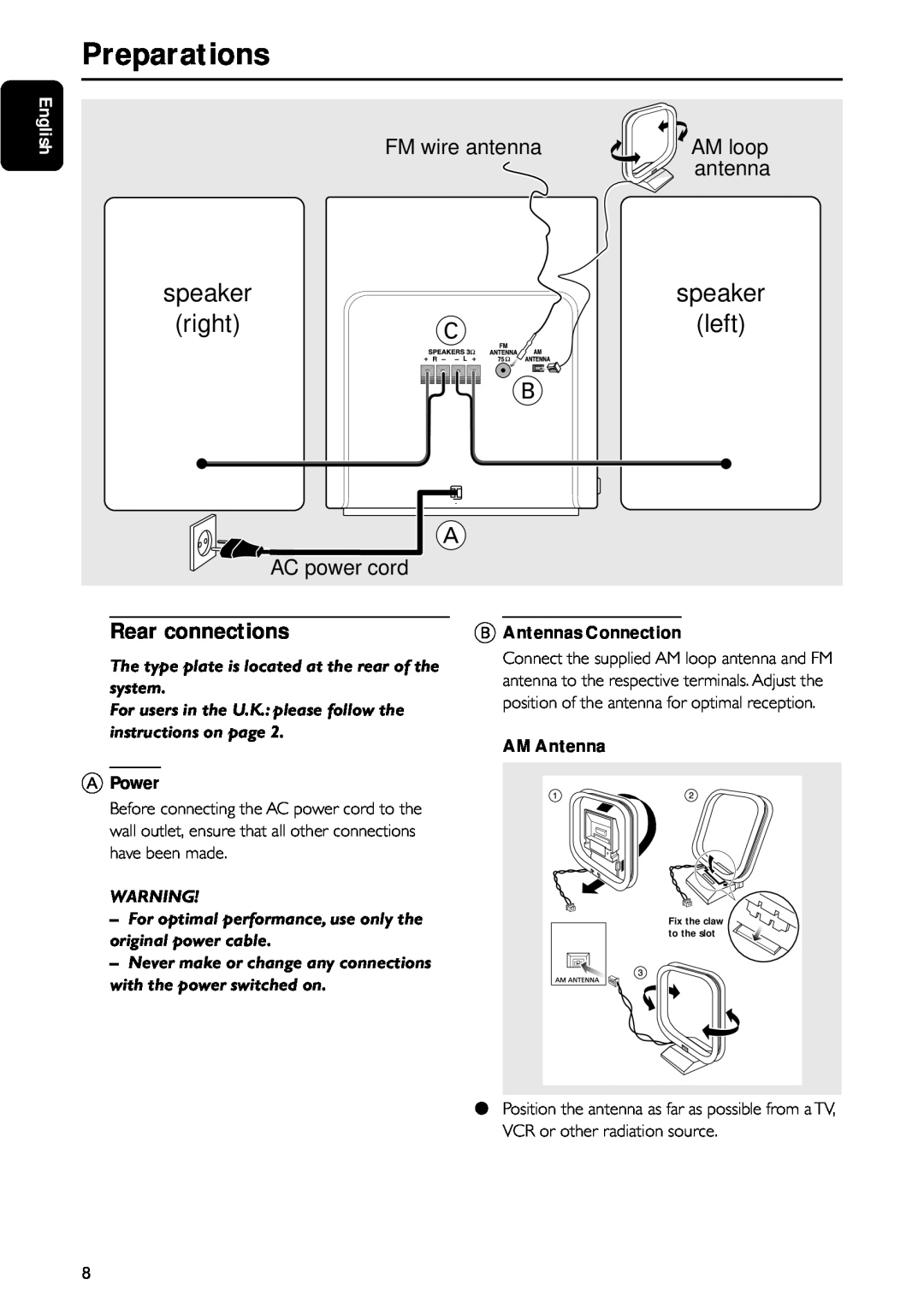English
Preparations
FM wire antenna | AM loop |
| antenna |
speaker |
| speaker |
(right) | C | (left) |
VOLTAGE |
|
|
|
|
|
| |
SELECTOR | + |
| – | – | L | + | |
110V- | 220V- | R | |||||
127V | 240V | ||||||
|
|
|
|
|
|
| B |
A
AC power cord
Rear connections
The type plate is located at the rear of the system.
For users in the U.K.: please follow the instructions on page 2.
APower
Before connecting the AC power cord to the wall outlet, ensure that all other connections have been made.
WARNING!
–For optimal performance, use only the original power cable.
–Never make or change any connections with the power switched on.
BAntennas Connection
Connect the supplied AM loop antenna and FM antenna to the respective terminals. Adjust the position of the antenna for optimal reception.
AM Antenna
Fix the claw to the slot
●Position the antenna as far as possible from a TV, VCR or other radiation source.
8