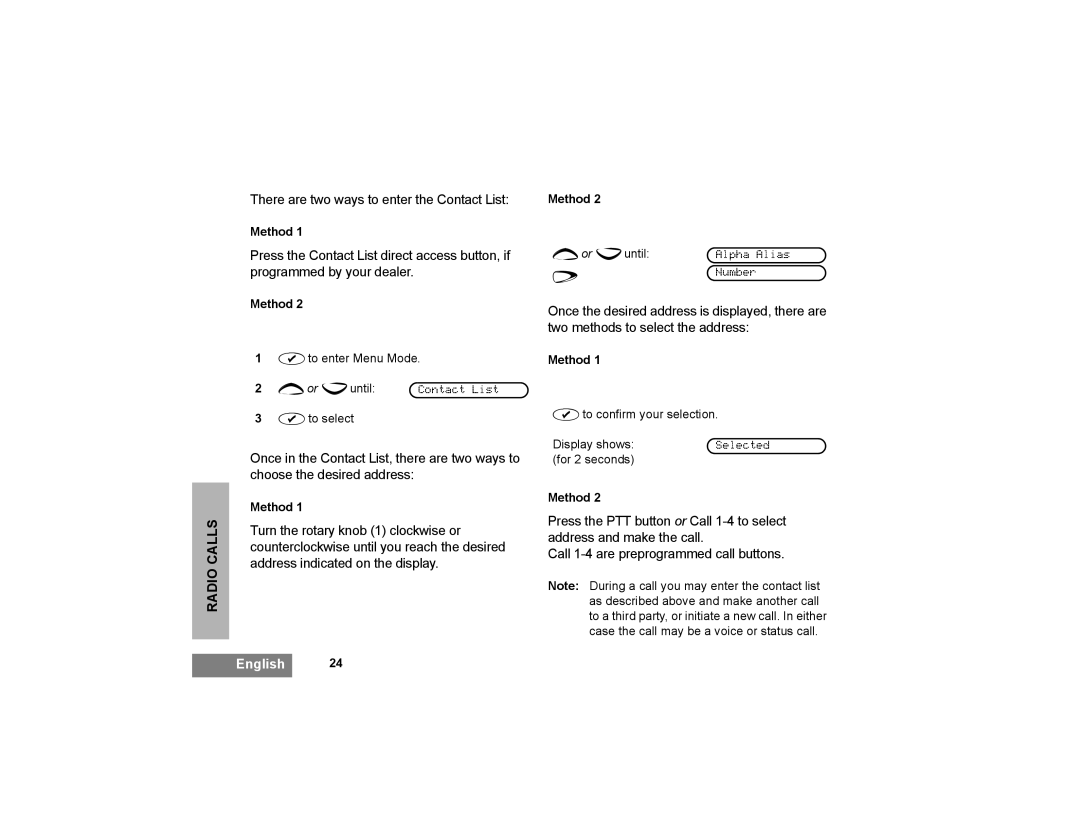RADIO CALLS
There are two ways to enter the Contact List:
Method 1
Press the Contact List direct access button, if programmed by your dealer.
Method 2
1cto enter Menu Mode.
2 +or euntil:
3cto select
Once in the Contact List, there are two ways to choose the desired address:
Method 1
Turn the rotary knob (1) clockwise or counterclockwise until you reach the desired address indicated on the display.
Method 2 |
|
+or euntil: | Alpha Alias |
f | Number |
|
Once the desired address is displayed, there are two methods to select the address:
Method 1
cto confirm your selection.
Display shows: | Selected |
(for 2 seconds) |
|
Method 2
Press the PTT button or Call
Call
Note: During a call you may enter the contact list as described above and make another call to a third party, or initiate a new call. In either case the call may be a voice or status call.
English 24