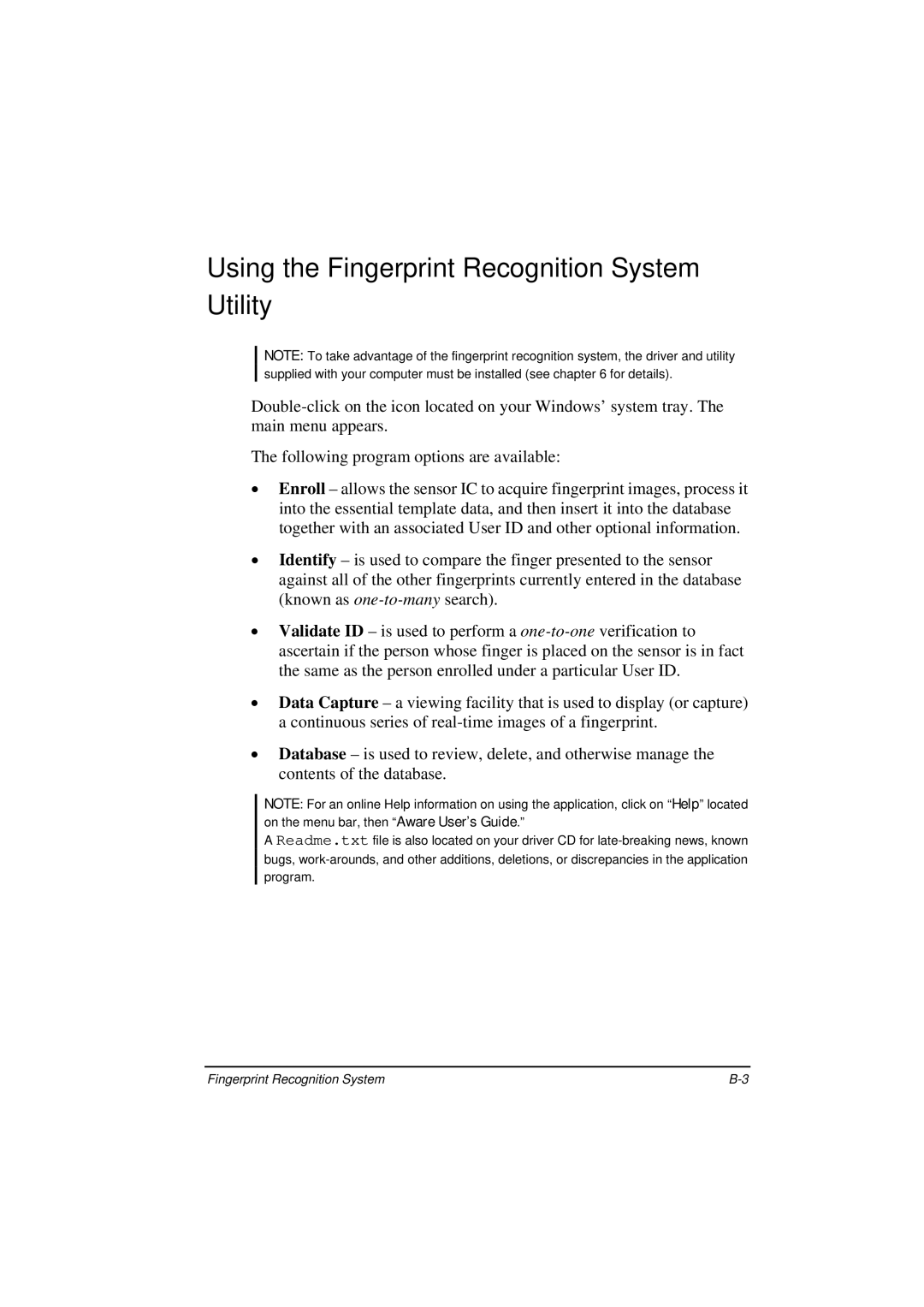Using the Fingerprint Recognition System Utility
NOTE: To take advantage of the fingerprint recognition system, the driver and utility supplied with your computer must be installed (see chapter 6 for details).
The following program options are available:
•Enroll – allows the sensor IC to acquire fingerprint images, process it into the essential template data, and then insert it into the database together with an associated User ID and other optional information.
•Identify – is used to compare the finger presented to the sensor against all of the other fingerprints currently entered in the database (known as
•Validate ID – is used to perform a
•Data Capture – a viewing facility that is used to display (or capture) a continuous series of
•Database – is used to review, delete, and otherwise manage the contents of the database.
NOTE: For an online Help information on using the application, click on “Help” located on the menu bar, then “Aware User’s Guide.”
A Readme.txt file is also located on your driver CD for
Fingerprint Recognition System |