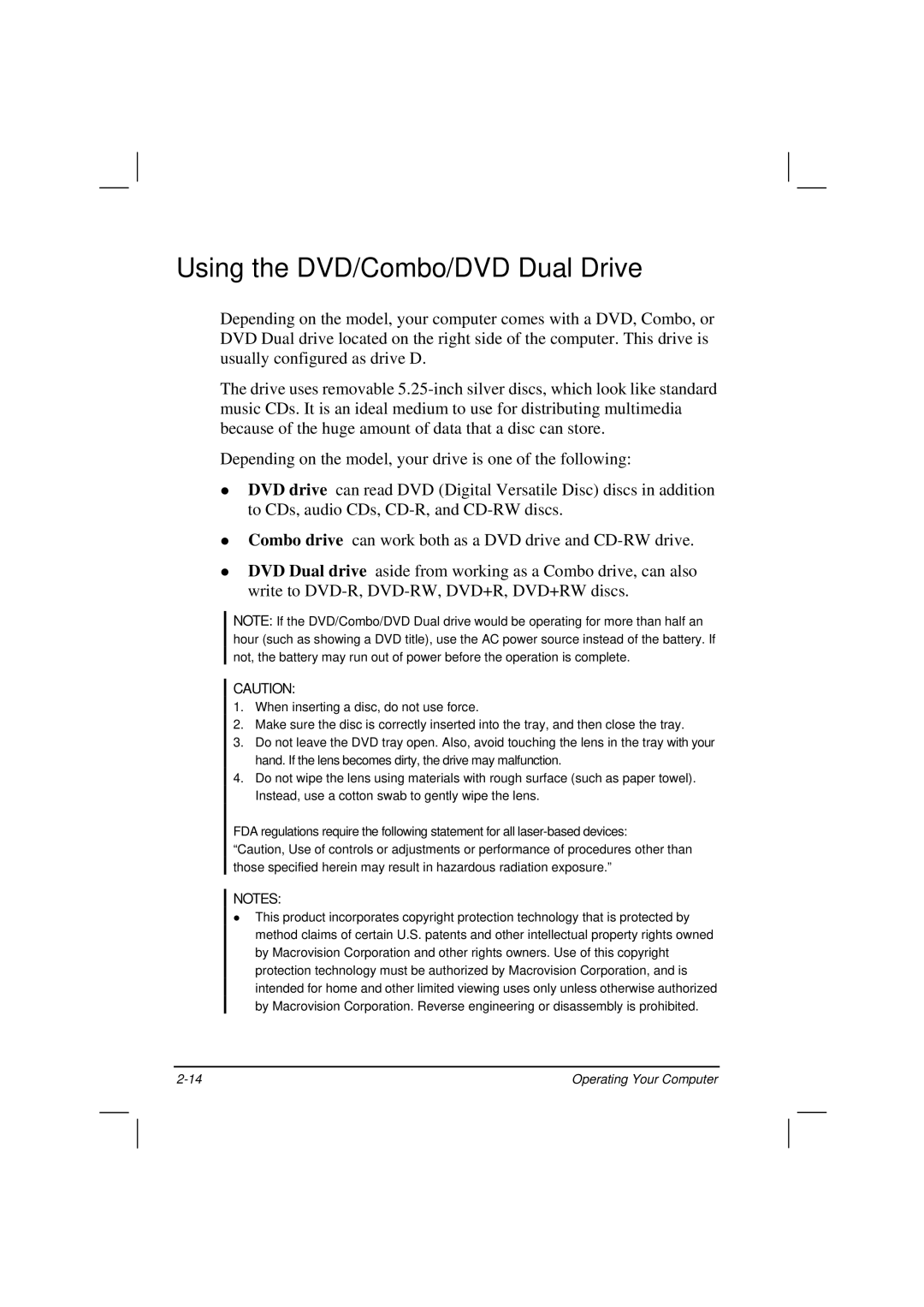Using the DVD/Combo/DVD Dual Drive
Depending on the model, your computer comes with a DVD, Combo, or DVD Dual drive located on the right side of the computer. This drive is usually configured as drive D.
The drive uses removable
Depending on the model, your drive is one of the following:
DVD drive can read DVD (Digital Versatile Disc) discs in addition to CDs, audio CDs,
Combo drive can work both as a DVD drive and
DVD Dual drive aside from working as a Combo drive, can also write to
NOTE: If the DVD/Combo/DVD Dual drive would be operating for more than half an hour (such as showing a DVD title), use the AC power source instead of the battery. If not, the battery may run out of power before the operation is complete.
CAUTION:
1.When inserting a disc, do not use force.
2.Make sure the disc is correctly inserted into the tray, and then close the tray.
3.Do not leave the DVD tray open. Also, avoid touching the lens in the tray with your hand. If the lens becomes dirty, the drive may malfunction.
4.Do not wipe the lens using materials with rough surface (such as paper towel). Instead, use a cotton swab to gently wipe the lens.
FDA regulations require the following statement for all
“Caution, Use of controls or adjustments or performance of procedures other than those specified herein may result in hazardous radiation exposure.”
NOTES:
This product incorporates copyright protection technology that is protected by method claims of certain U.S. patents and other intellectual property rights owned by Macrovision Corporation and other rights owners. Use of this copyright protection technology must be authorized by Macrovision Corporation, and is intended for home and other limited viewing uses only unless otherwise authorized by Macrovision Corporation. Reverse engineering or disassembly is prohibited.
Operating Your Computer |