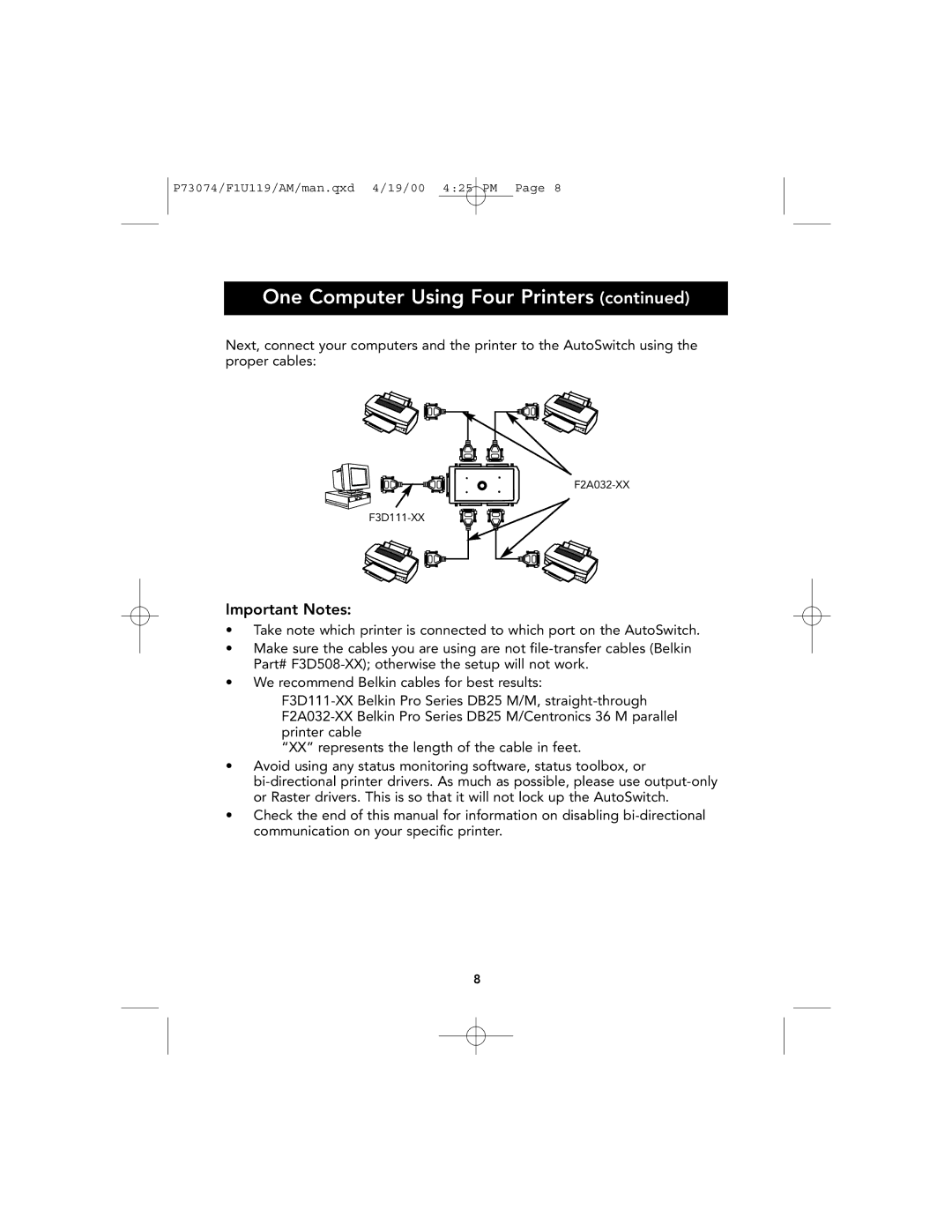P73074/F1U119/AM/man.qxd 4/19/00 4:25 PM Page 8
One Computer Using Four Printers (continued)
Next, connect your computers and the printer to the AutoSwitch using the proper cables:
Important Notes:
•Take note which printer is connected to which port on the AutoSwitch.
•Make sure the cables you are using are not
•We recommend Belkin cables for best results:
“XX” represents the length of the cable in feet.
•Avoid using any status monitoring software, status toolbox, or
•Check the end of this manual for information on disabling
8