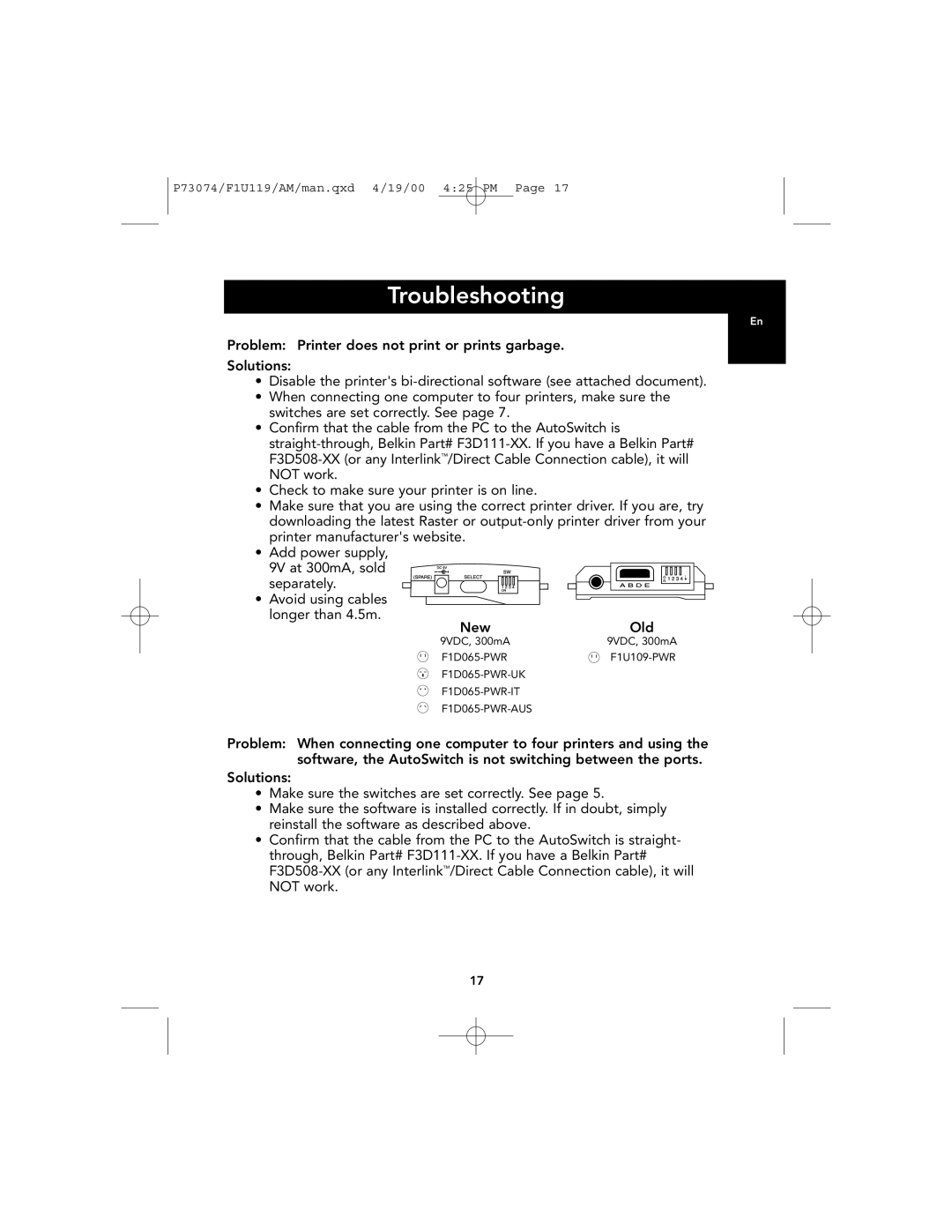P73074/F1U119/AM/man.qxd 4/19/00 4:25 PM Page 17
Troubleshooting
En
Problem: Printer does not print or prints garbage.
Solutions:
•Disable the printer's
•When connecting one computer to four printers, make sure the switches are set correctly. See page 7.
•Confirm that the cable from the PC to the AutoSwitch is
•Check to make sure your printer is on line.
•Make sure that you are using the correct printer driver. If you are, try downloading the latest Raster or
•Add power supply,
9V at 300mA, sold separately.
• Avoid using cables longer than 4.5m.
NewOld
9VDC, 300mA | 9VDC, 300mA |
Problem: When connecting one computer to four printers and using the software, the AutoSwitch is not switching between the ports.
Solutions:
•Make sure the switches are set correctly. See page 5.
•Make sure the software is installed correctly. If in doubt, simply reinstall the software as described above.
•Confirm that the cable from the PC to the AutoSwitch is straight- through, Belkin Part#
17