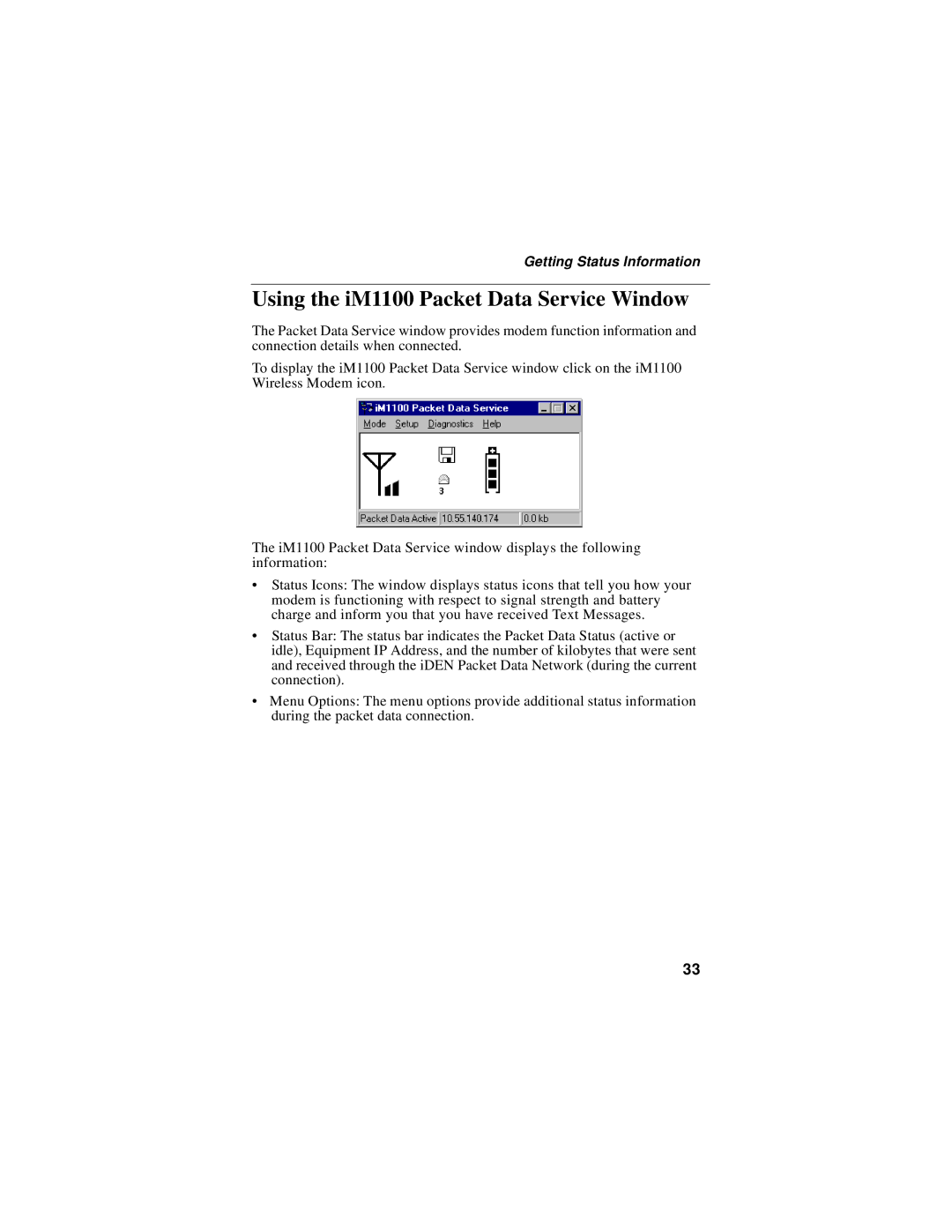Getting Status Information
Using the iM1100 Packet Data Service Window
The Packet Data Service window provides modem function information and connection details when connected.
To display the iM1100 Packet Data Service window click on the iM1100 Wireless Modem icon.
The iM1100 Packet Data Service window displays the following information:
•Status Icons: The window displays status icons that tell you how your modem is functioning with respect to signal strength and battery charge and inform you that you have received Text Messages.
•Status Bar: The status bar indicates the Packet Data Status (active or idle), Equipment IP Address, and the number of kilobytes that were sent and received through the iDEN Packet Data Network (during the current connection).
•Menu Options: The menu options provide additional status information during the packet data connection.
33