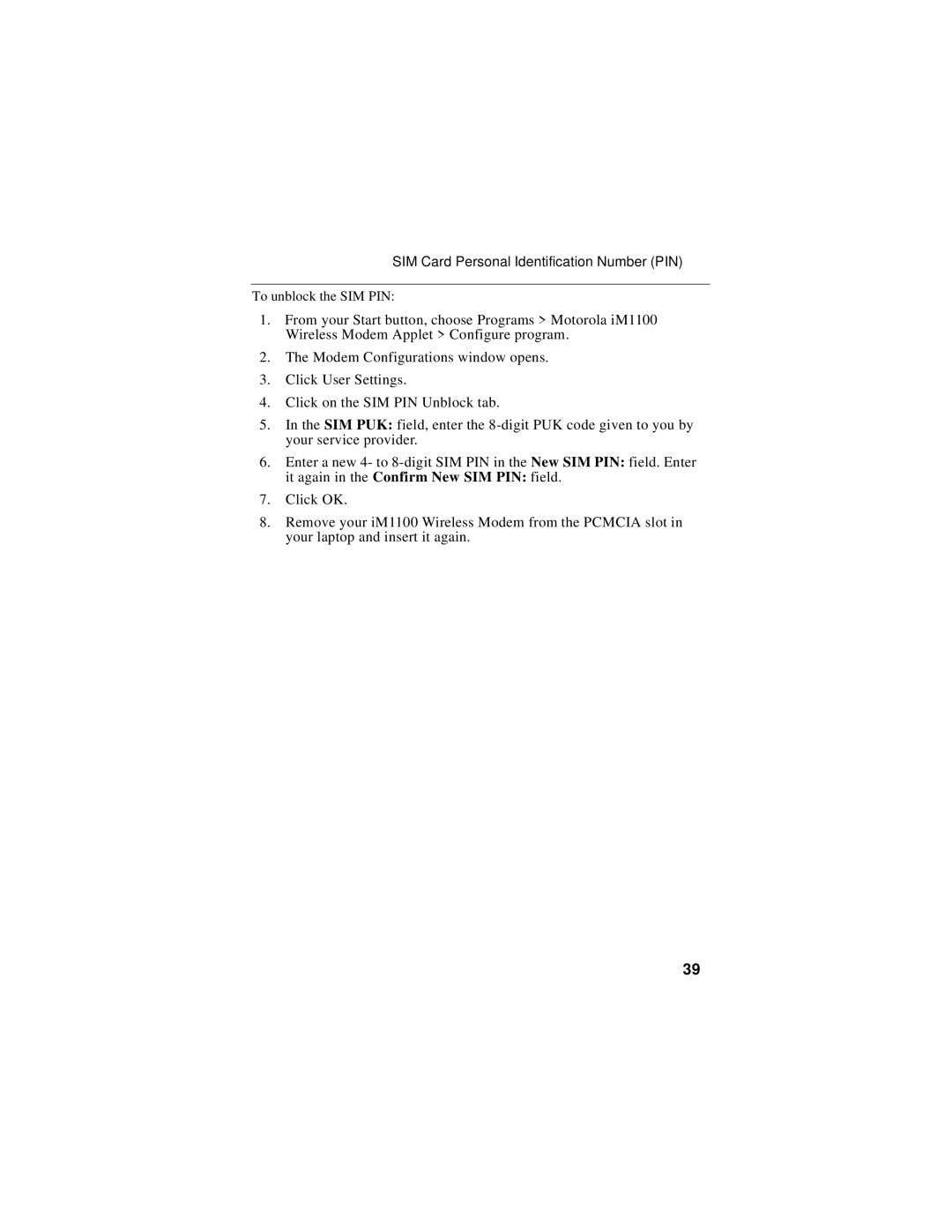SIM Card Personal Identification Number (PIN)
To unblock the SIM PIN:
1.From your Start button, choose Programs > Motorola iM1100 Wireless Modem Applet > Configure program.
2.The Modem Configurations window opens.
3.Click User Settings.
4.Click on the SIM PIN Unblock tab.
5.In the SIM PUK: field, enter the
6.Enter a new 4- to
it again in the Confirm New SIM PIN: field.
7.Click OK.
8.Remove your iM1100 Wireless Modem from the PCMCIA slot in your laptop and insert it again.
39