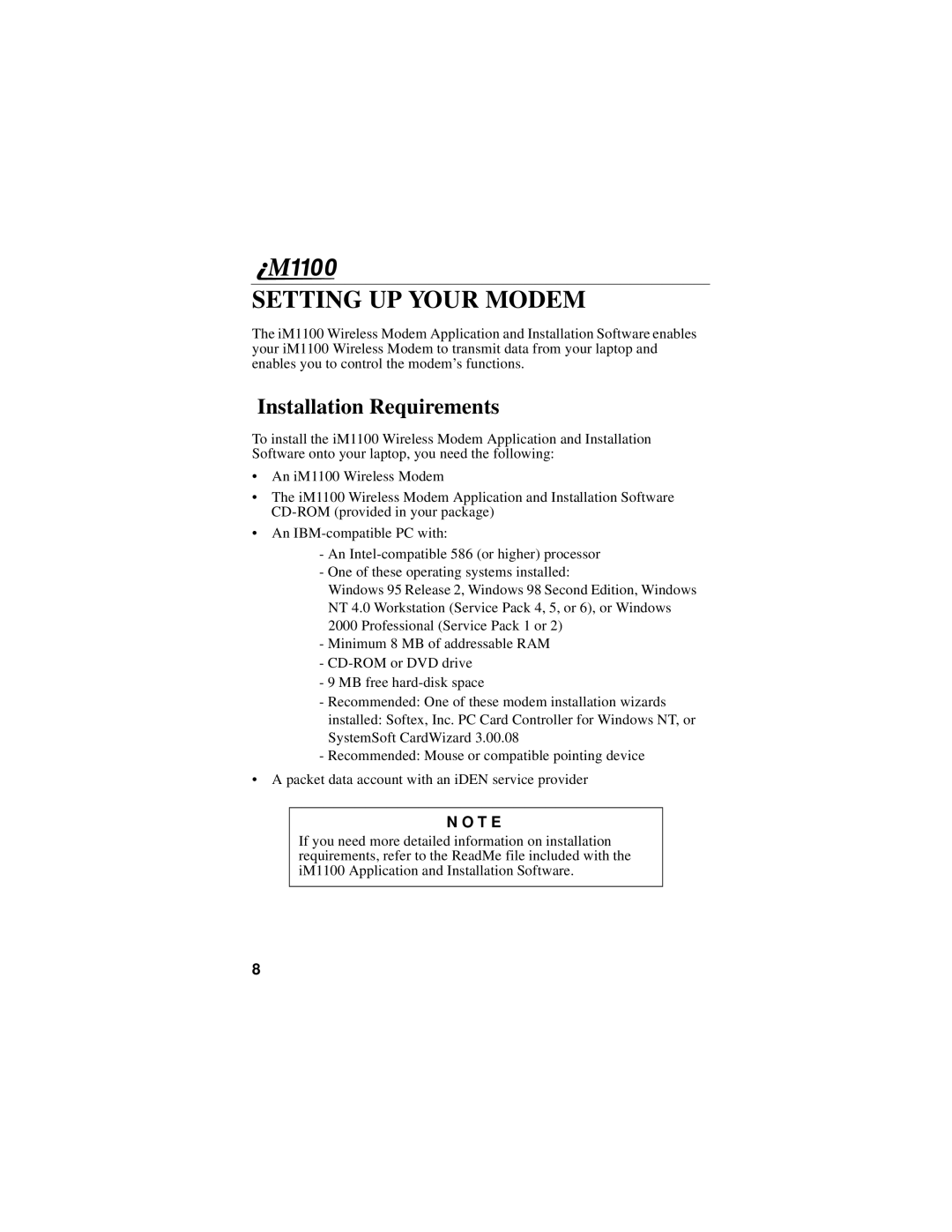SETTING UP YOUR MODEM
The iM1100 Wireless Modem Application and Installation Software enables your iM1100 Wireless Modem to transmit data from your laptop and enables you to control the modem’s functions.
Installation Requirements
To install the iM1100 Wireless Modem Application and Installation Software onto your laptop, you need the following:
•An iM1100 Wireless Modem
•The iM1100 Wireless Modem Application and Installation Software
•An
-An
-One of these operating systems installed:
Windows 95 Release 2, Windows 98 Second Edition, Windows NT 4.0 Workstation (Service Pack 4, 5, or 6), or Windows 2000 Professional (Service Pack 1 or 2)
-Minimum 8 MB of addressable RAM
-
-9 MB free
-Recommended: One of these modem installation wizards
installed: Softex, Inc. PC Card Controller for Windows NT, or SystemSoft CardWizard 3.00.08
-Recommended: Mouse or compatible pointing device
•A packet data account with an iDEN service provider
N O T E
If you need more detailed information on installation requirements, refer to the ReadMe file included with the iM1100 Application and Installation Software.
8