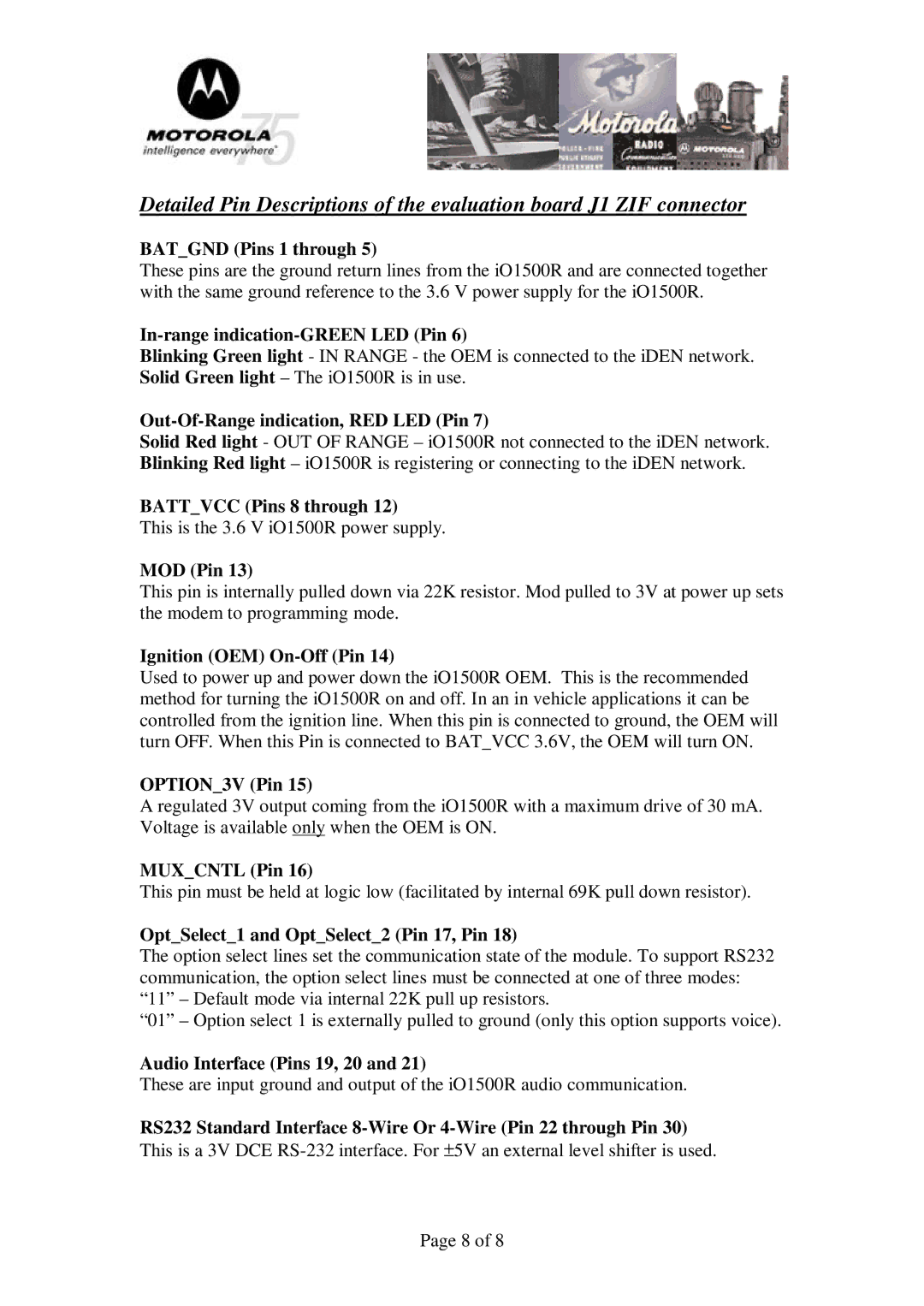Detailed Pin Descriptions of the evaluation board J1 ZIF connector
BAT_GND (Pins 1 through 5)
These pins are the ground return lines from the iO1500R and are connected together with the same ground reference to the 3.6 V power supply for the iO1500R.
In-range indication-GREEN LED (Pin 6)
Blinking Green light - IN RANGE - the OEM is connected to the iDEN network. Solid Green light – The iO1500R is in use.
Out-Of-Range indication, RED LED (Pin 7)
Solid Red light - OUT OF RANGE – iO1500R not connected to the iDEN network. Blinking Red light – iO1500R is registering or connecting to the iDEN network.
BATT_VCC (Pins 8 through 12)
This is the 3.6 V iO1500R power supply.
MOD (Pin 13)
This pin is internally pulled down via 22K resistor. Mod pulled to 3V at power up sets the modem to programming mode.
Ignition (OEM) On-Off (Pin 14)
Used to power up and power down the iO1500R OEM. This is the recommended method for turning the iO1500R on and off. In an in vehicle applications it can be controlled from the ignition line. When this pin is connected to ground, the OEM will turn OFF. When this Pin is connected to BAT_VCC 3.6V, the OEM will turn ON.
OPTION_3V (Pin 15)
A regulated 3V output coming from the iO1500R with a maximum drive of 30 mA. Voltage is available only when the OEM is ON.
MUX_CNTL (Pin 16)
This pin must be held at logic low (facilitated by internal 69K pull down resistor).
Opt_Select_1 and Opt_Select_2 (Pin 17, Pin 18)
The option select lines set the communication state of the module. To support RS232 communication, the option select lines must be connected at one of three modes: “11” – Default mode via internal 22K pull up resistors.
“01” – Option select 1 is externally pulled to ground (only this option supports voice).
Audio Interface (Pins 19, 20 and 21)
These are input ground and output of the iO1500R audio communication.
RS232 Standard Interface
±5V an external level shifter is used.
Page 8 of 8