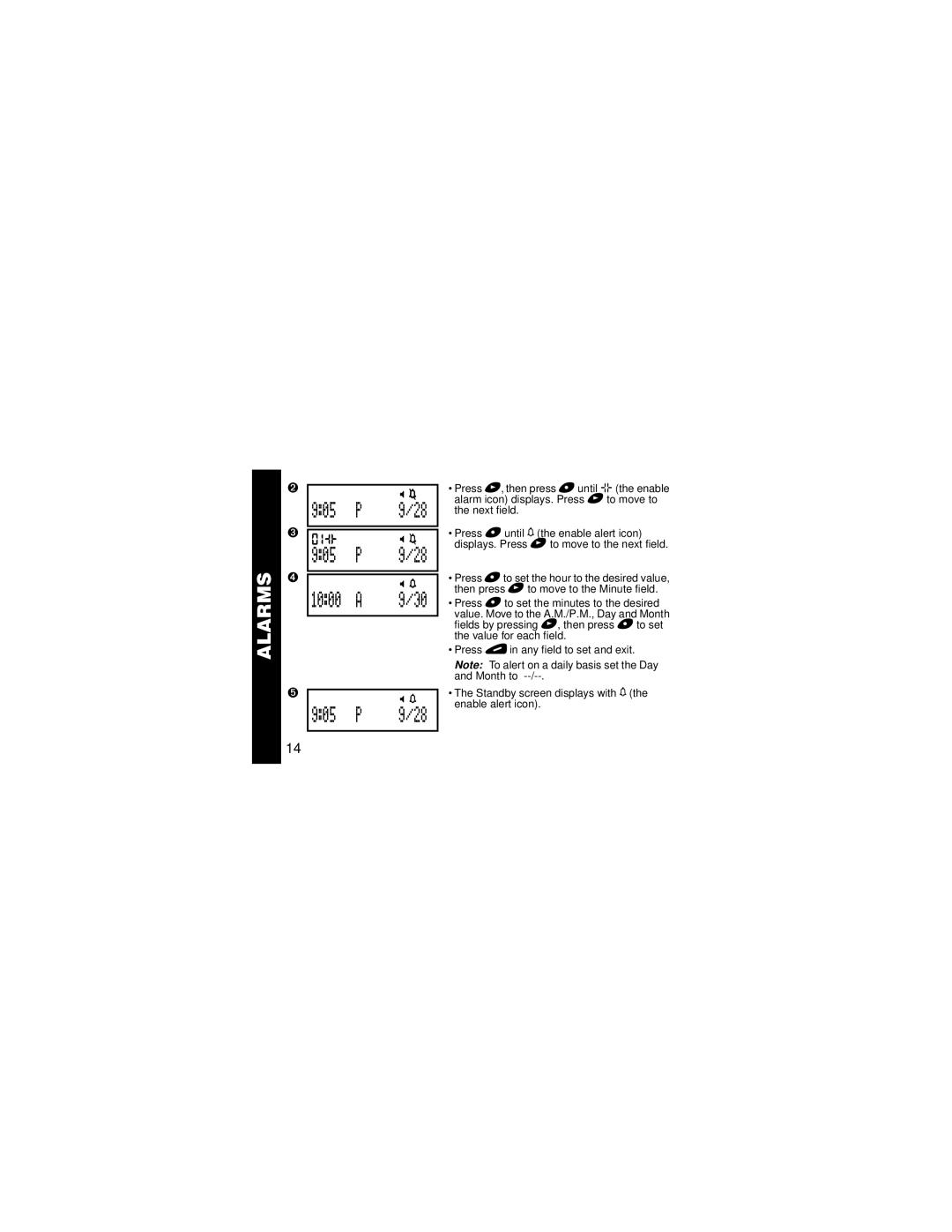ALARMS
➋
➌
➍
➎
14
|
| HI |
9:05 | P | 9/28 |
|
|
|
|
|
|
01., |
| HI |
9:05 | P | 9/28 |
|
|
|
|
|
|
|
| HJ |
10:00 | A | 9/30 |
|
|
|
|
|
|
|
| HJ |
9:05 | P | 9/28 |
|
|
|
•Press +, then press * until . , (the enable alarm icon) displays. Press + to move to the next field.
•Press * until J (the enable alert icon) displays. Press + to move to the next field.
•Press * to set the hour to the desired value, then press + to move to the Minute field.
•Press * to set the minutes to the desired
value. Move to the A.M./P.M., Day and Month fields by pressing+, then press * to set the value for each field.
•Press ) in any field to set and exit.
Note: To alert on a daily basis set the Day and Month to
•The Standby screen displays with J (the enable alert icon).