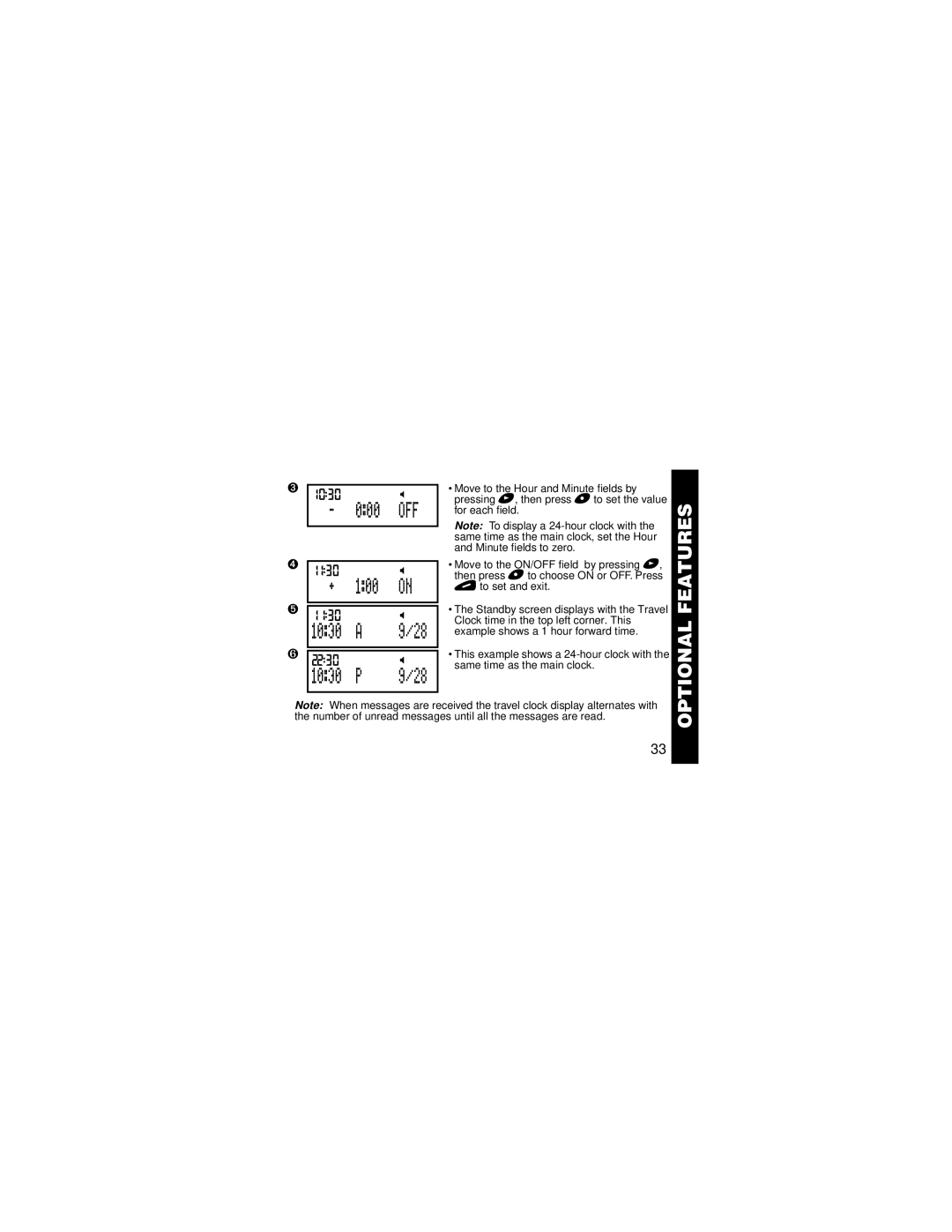➌ |
|
|
|
10:30 |
| H | |
| - | 0:00 | OFF |
➍ |
|
|
|
|
|
| |
11:30 |
| H | |
| + | 1:00 | ON |
➎ |
|
|
|
|
|
| |
11:30 |
| H | |
| 10:30 | A | 9/28 |
❻ |
|
|
|
|
|
| |
22:30 |
| H | |
| 10:30 | P | 9/28 |
|
|
|
|
•Move to the Hour and Minute fields by pressing +, then press * to set the value for each field.
Note: To display a
•Move to the ON/OFF field by pressing +, then press * to choose ON or OFF. Press ) to set and exit.
•The Standby screen displays with the Travel Clock time in the top left corner. This example shows a 1 hour forward time.
•This example shows a
OPTIONAL FEATURES
Note: When messages are received the travel clock display alternates with the number of unread messages until all the messages are read.
33