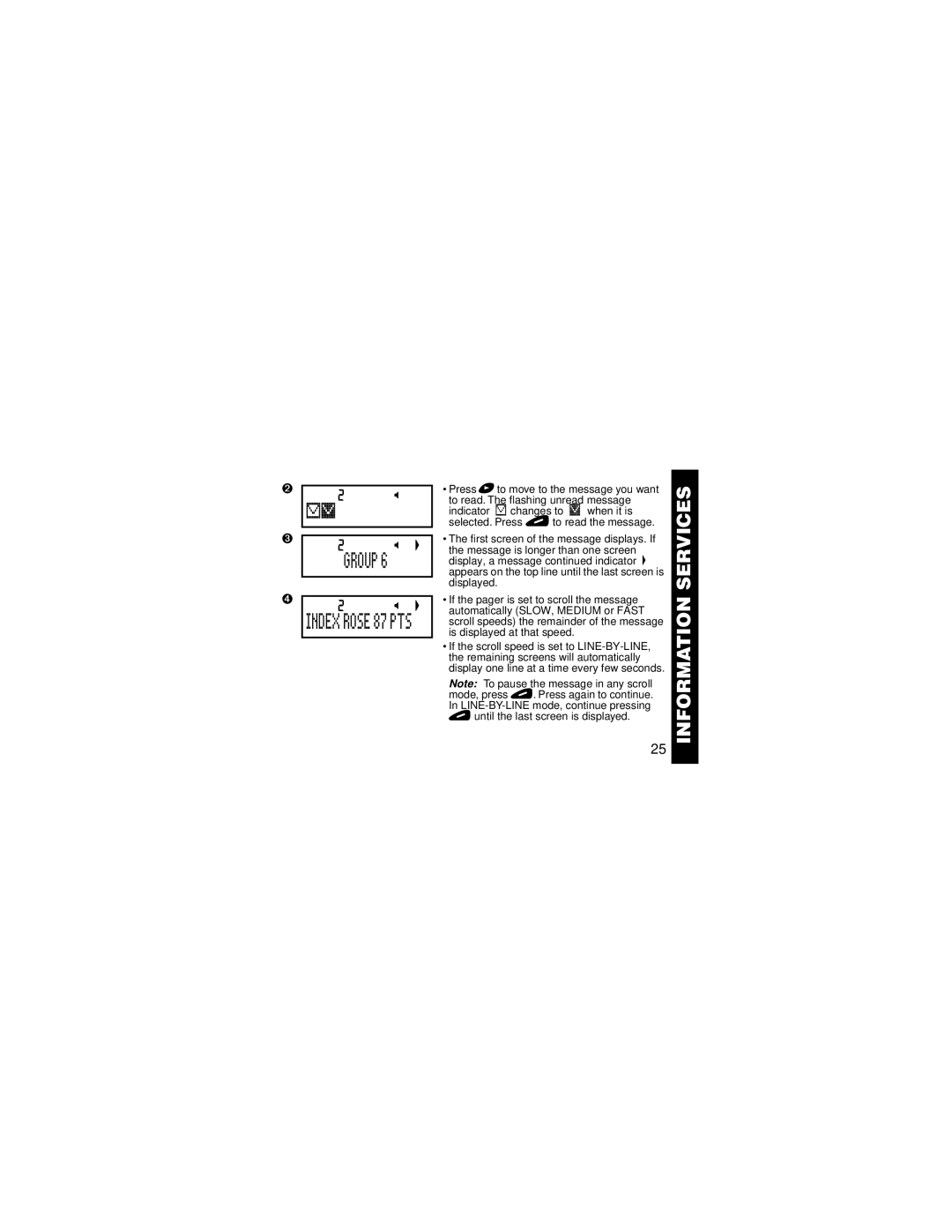➋ |
|
|
| |
2 | H |
| ||
|
| |||
|
|
| ||
➌ |
|
|
| |
|
|
| ||
2 | H | Q | ||
| ||||
|
| GROUP 6 |
| |
➍ |
|
|
| |
|
|
| ||
2 | H | Q | ||
| ||||
| INDEX ROSE 87 PTS |
| ||
|
|
|
| |
•Press + to move to the message you want
to read. The flashing unread message indicator - changes to ! when it is selected. Press ) to read the message.
•The first screen of the message displays. If
the message is longer than one screen display, a message continued indicator Q appears on the top line until the last screen is displayed.
•If the pager is set to scroll the message automatically (SLOW, MEDIUM or FAST scroll speeds) the remainder of the message is displayed at that speed.
•If the scroll speed is set to
Note: To pause the message in any scroll mode, press ). Press again to continue.
In
INFORMATION SERVICES
25