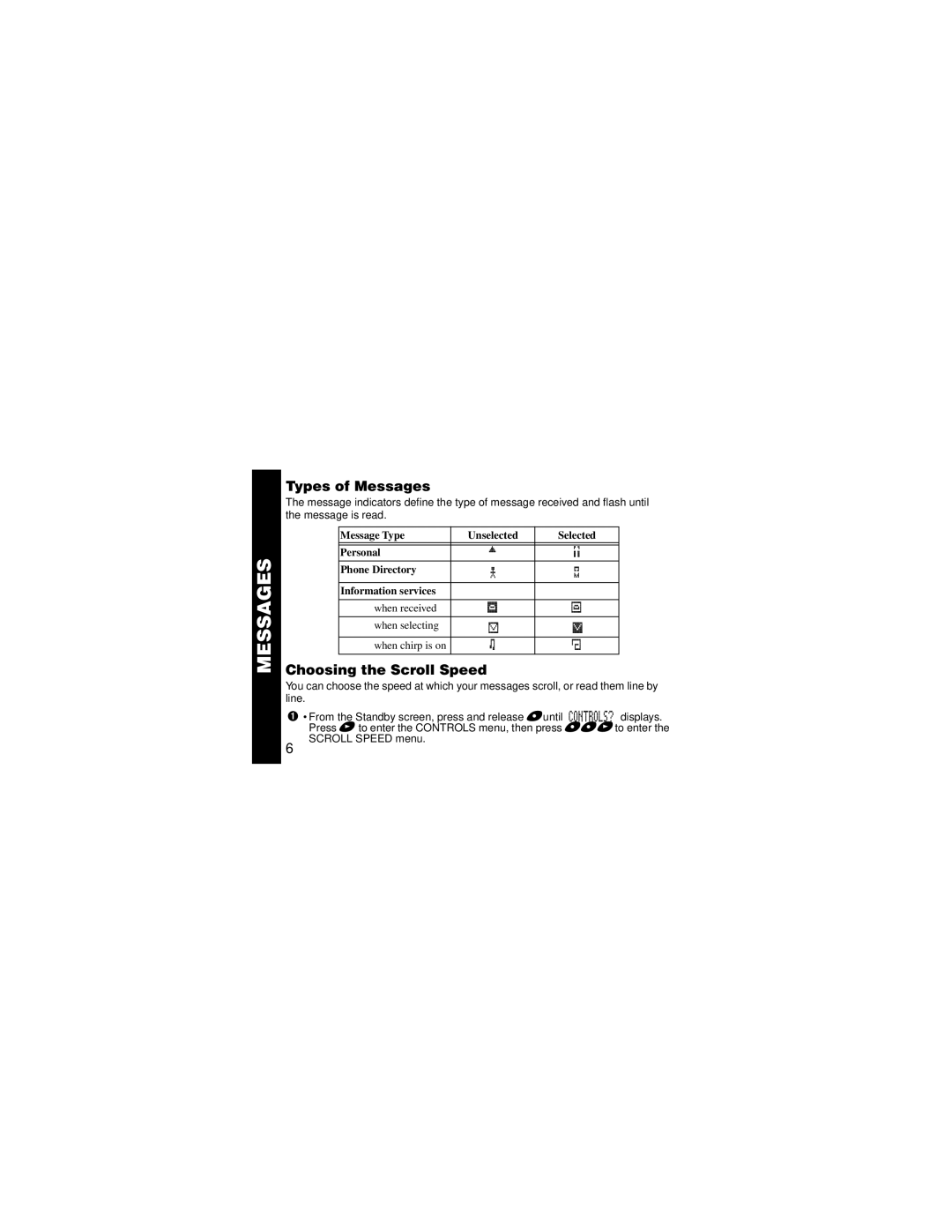MESSAGES
Types of Messages
The message indicators define the type of message received and flash until the message is read.
Message Type | Unselected | Selected |
|
|
|
Personal | ¤ | $ |
|
|
|
Phone Directory | ~ | ~ |
|
|
|
Information services |
|
|
|
|
|
when received | ¼ | & |
|
|
|
when selecting | - | ! |
|
|
|
when chirp is on | j | > |
|
|
|
Choosing the Scroll Speed
You can choose the speed at which your messages scroll, or read them line by line.
➊• From the Standby screen, press and release *until CONTROLS? displays. Press + to enter the CONTROLS menu, then press **+to enter the
SCROLL SPEED menu.
6