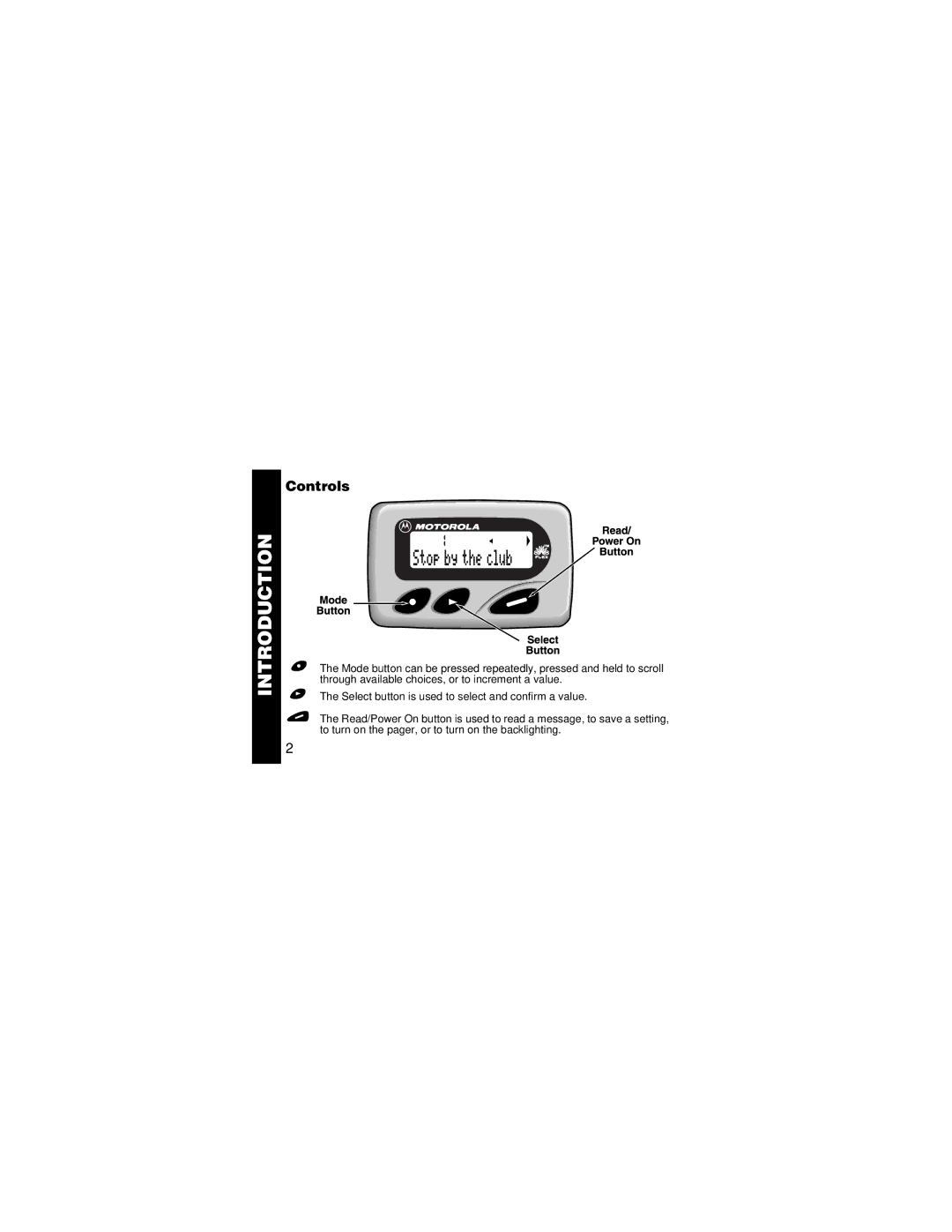INTRODUCTION
Controls
*The Mode button can be pressed repeatedly, pressed and held to scroll through available choices, or to increment a value.
+The Select button is used to select and confirm a value.
)The Read/Power On button is used to read a message, to save a setting, to turn on the pager, or to turn on the backlighting.
2