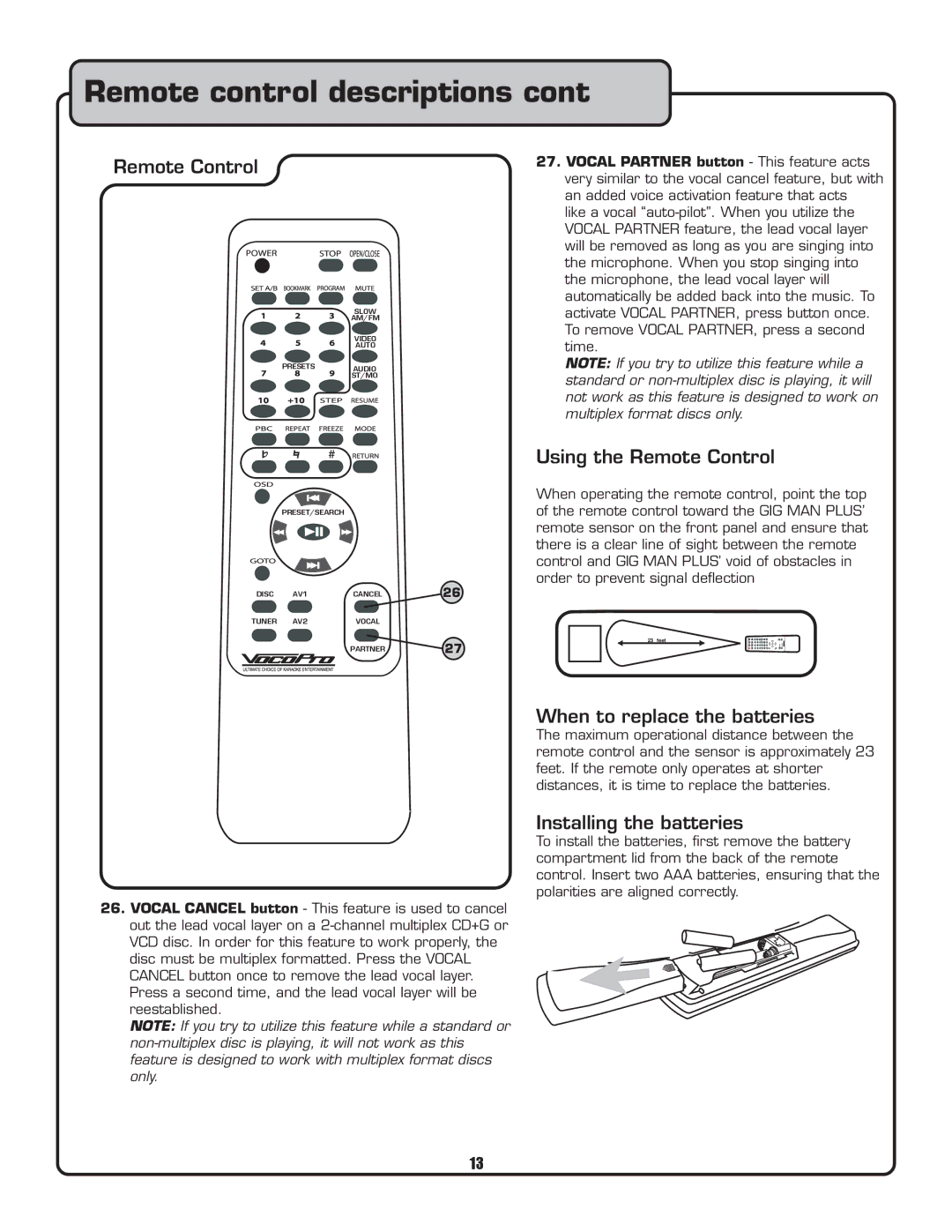Remote control descriptions cont
Remote Control
SLOW
AM/FM
VIDEO
AUTO
PRESETS AUDIO
ST/MO
27.VOCAL PARTNER button - This feature acts very similar to the vocal cancel feature, but with an added voice activation feature that acts
like a vocal
NOTE: If you try to utilize this feature while a standard or
PRESET/SEARCH
DISC | AV1 | CANCEL |
TUNER | AV2 | VOCAL |
|
| PARTNER |
Using the Remote Control
When operating the remote control, point the top of the remote control toward the GIG MAN PLUS’ remote sensor on the front panel and ensure that there is a clear line of sight between the remote control and GIG MAN PLUS’ void of obstacles in order to prevent signal deflection
26
27 | 23 feet |
|
26.VOCAL CANCEL button - This feature is used to cancel out the lead vocal layer on a
NOTE: If you try to utilize this feature while a standard or
When to replace the batteries
The maximum operational distance between the remote control and the sensor is approximately 23 feet. If the remote only operates at shorter distances, it is time to replace the batteries.
Installing the batteries
To install the batteries, first remove the battery compartment lid from the back of the remote control. Insert two AAA batteries, ensuring that the polarities are aligned correctly.
13