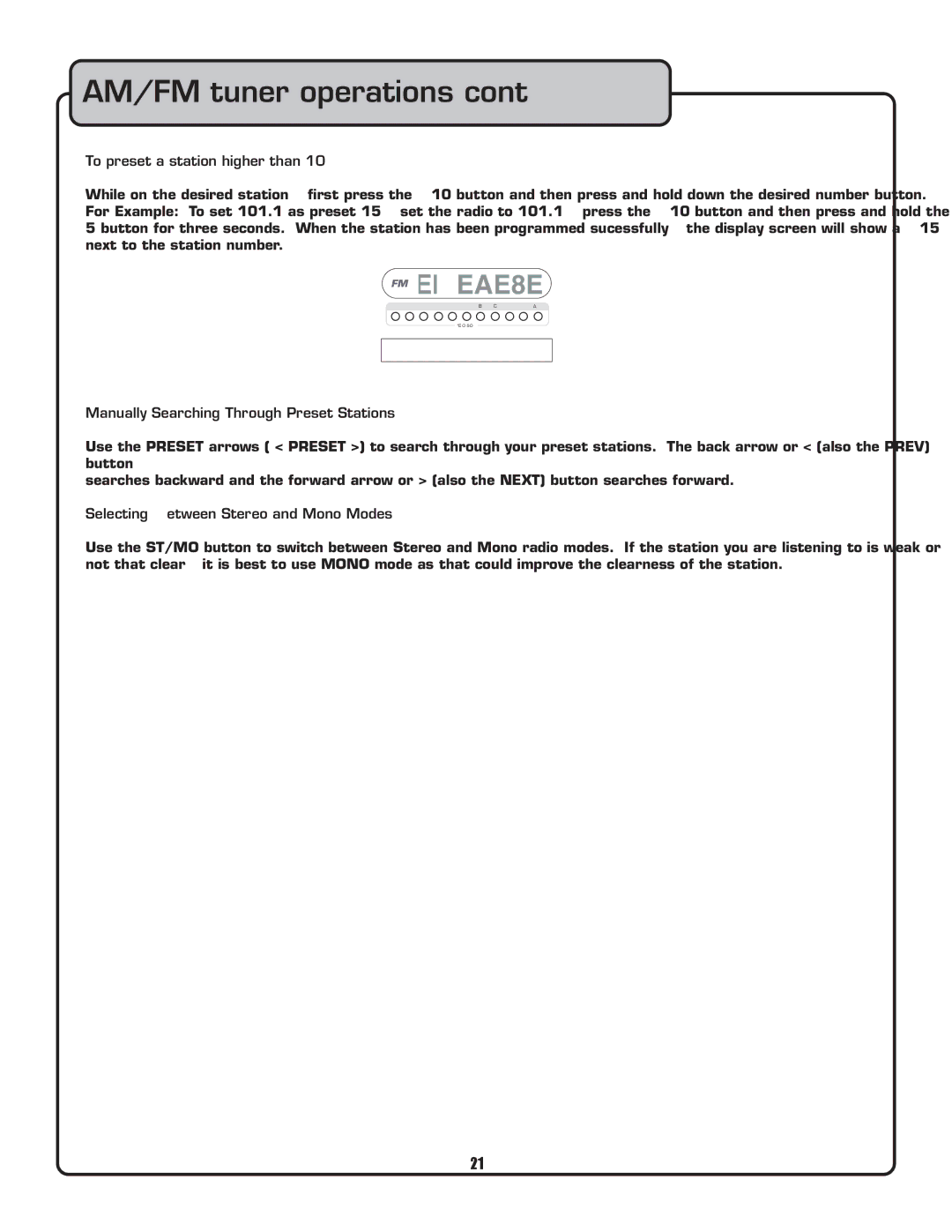AM/FM tuner operations cont
To preset a station higher than 10
While on the desired station, first press the +10 button and then press and hold down the desired number button. For Example: To set 101.1 as preset 15, set the radio to 101.1, press the +10 button and then press and hold the 5 button for three seconds. When the station has been programmed sucessfully, the display screen will show a “15” next to the station number.
![]() 15 101.1
15 101.1
1 | 2 | 3 | 4 | 5 | 6 | 7 | 8 | 9 | 10 | +10 |
PRESETS
Manually Searching Through Preset Stations
Use the PRESET arrows ( < PRESET >) to search through your preset stations. The back arrow or < (also the PREV) button,
searches backward and the forward arrow or > (also the NEXT) button searches forward.
Selecting Between Stereo and Mono Modes
Use the ST/MO button to switch between Stereo and Mono radio modes. If the station you are listening to is weak or not that clear, it is best to use MONO mode as that could improve the clearness of the station.
21