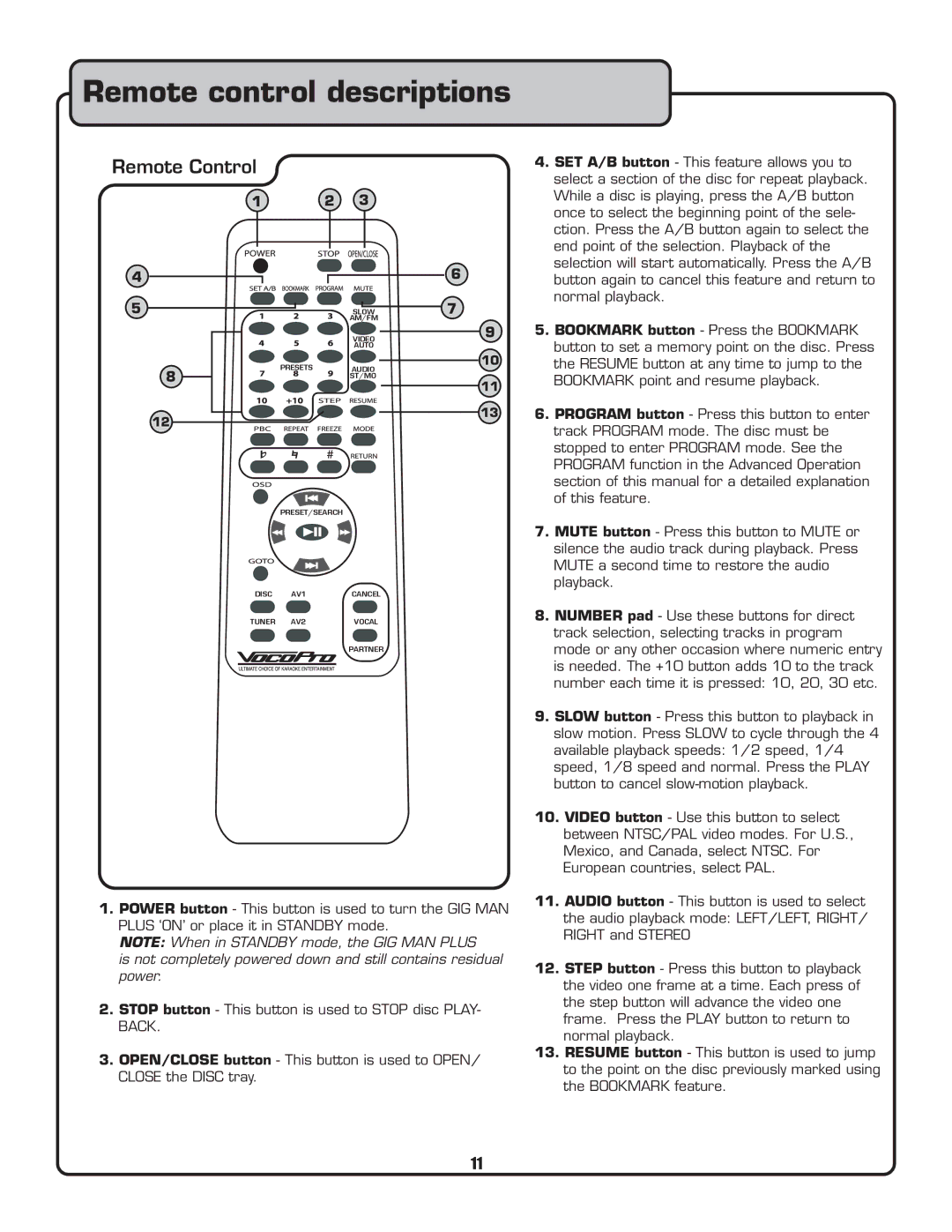Remote control descriptions
Remote Control
1
4
5
8
12
4.SET A/B button - This feature allows you to select a section of the disc for repeat playback.
2 | 3 |
| While a disc is playing, press the A/B button |
| once to select the beginning point of the sele- | ||
|
|
| |
|
|
| ction. Press the A/B button again to select the |
|
|
| end point of the selection. Playback of the |
|
| 6 | selection will start automatically. Press the A/B |
|
| button again to cancel this feature and return to | |
|
|
| |
|
| 7 | normal playback. |
| SLOW |
| |
| AM/FM |
| 5. BOOKMARK button - Press the BOOKMARK |
| VIDEO | 9 | |
|
| button to set a memory point on the disc. Press | |
| AUTO |
| |
|
|
| |
PRESETS | AUDIO | 10 | the RESUME button at any time to jump to the |
| ST/MO | 11 | BOOKMARK point and resume playback. |
|
| ||
|
|
| |
|
| 13 | 6. PROGRAM button - Press this button to enter |
|
|
| track PROGRAM mode. The disc must be |
stopped to enter PROGRAM mode. See the PROGRAM function in the Advanced Operation section of this manual for a detailed explanation of this feature.
PRESET/SEARCH
DISC | AV1 | CANCEL |
TUNER | AV2 | VOCAL |
|
| PARTNER |
1.POWER button - This button is used to turn the GIG MAN PLUS ‘ON’ or place it in STANDBY mode.
NOTE: When in STANDBY mode, the GIG MAN PLUS
is not completely powered down and still contains residual power.
2.STOP button - This button is used to STOP disc PLAY- BACK.
3.OPEN/CLOSE button - This button is used to OPEN/ CLOSE the DISC tray.
7.MUTE button - Press this button to MUTE or silence the audio track during playback. Press MUTE a second time to restore the audio playback.
8.NUMBER pad - Use these buttons for direct track selection, selecting tracks in program mode or any other occasion where numeric entry is needed. The +10 button adds 10 to the track number each time it is pressed: 10, 20, 30 etc.
9.SLOW button - Press this button to playback in slow motion. Press SLOW to cycle through the 4 available playback speeds: 1/2 speed, 1/4 speed, 1/8 speed and normal. Press the PLAY button to cancel
10.VIDEO button - Use this button to select between NTSC/PAL video modes. For U.S., Mexico, and Canada, select NTSC. For European countries, select PAL.
11.AUDIO button - This button is used to select the audio playback mode: LEFT/LEFT, RIGHT/ RIGHT and STEREO
12.STEP button - Press this button to playback the video one frame at a time. Each press of the step button will advance the video one frame. Press the PLAY button to return to normal playback.
13.RESUME button - This button is used to jump to the point on the disc previously marked using the BOOKMARK feature.
11