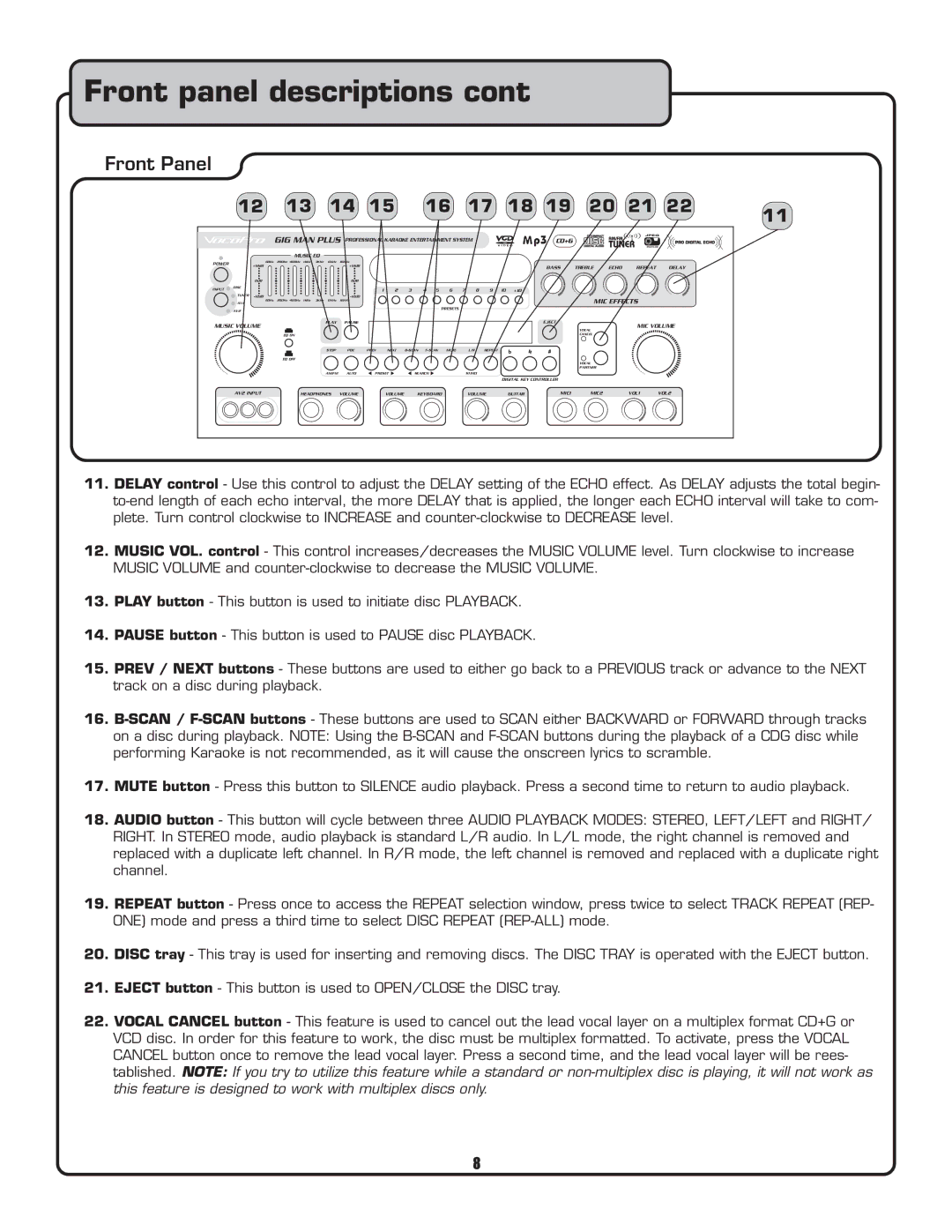Front panel descriptions cont
Front Panel
| 12 | 13 |
| 14 | 15 |
| 16 |
| 17 |
| 18 19 | 20 | 21 | 22 | 11 | |||||||||
|
|
|
|
|
|
|
|
|
|
|
|
|
|
|
|
|
|
|
|
|
|
|
| |
|
|
| GIG MAN PLUS PROFESSIONAL KARAOKE ENTERTAINMENT SYSTEM |
|
|
|
|
|
|
|
|
| ||||||||||||
|
|
| MUSIC EQ |
|
|
|
|
|
|
|
|
|
|
|
|
|
|
|
|
|
|
| ||
POWER |
| 60Hz | 200Hz 400Hz | 1KHz | 3KHz | 6KHz | 16KHz |
|
|
|
|
|
|
|
|
|
|
|
|
|
|
|
|
|
| +12dB |
|
|
|
| +12dB |
|
|
|
|
|
|
|
|
|
|
| BASS | TREBLE | ECHO | REPEAT | DELAY |
| |
|
|
|
|
|
|
|
|
|
|
|
|
|
|
|
|
|
| |||||||
|
|
|
|
|
|
|
|
|
|
|
|
|
|
|
|
|
|
|
| |||||
|
| 0dB |
|
|
|
| 0dB |
|
|
|
|
|
|
|
|
|
|
|
|
|
|
|
|
|
INPUT | DISC |
|
|
|
|
|
| 1 | 2 | 3 | 4 | 5 | 6 | 7 | 8 | 9 | 10 | +10 |
|
|
|
|
|
|
|
|
|
|
|
|
|
|
|
|
|
|
| ||||||||||||
| TUNER |
|
|
|
|
|
|
|
|
|
|
|
|
|
|
|
| MIC EFFECTS |
|
| ||||
| AV1 | 60Hz | 200Hz 400Hz | 1KHz | 3KHz | 6KHz | 16KHz |
|
|
|
|
|
|
|
|
|
|
|
|
|
| |||
|
|
|
|
|
|
|
|
|
|
|
|
|
|
|
|
|
|
|
|
| ||||
| AV2 |
|
|
|
|
|
|
|
|
|
| PRESETS |
|
|
|
|
|
|
|
|
|
|
| |
|
|
|
|
|
|
|
|
|
|
|
|
|
|
|
|
|
|
|
|
|
|
|
| |
MUSIC VOLUME |
|
|
| PLAY | PAUSE |
|
|
|
|
|
|
|
|
|
|
| EJECT |
|
| MIC VOLUME |
| |||
|
|
|
|
|
|
|
|
|
|
|
|
|
|
|
|
| VOCAL |
|
| |||||
|
|
|
|
|
|
|
|
|
|
|
|
|
|
|
|
|
|
|
|
|
|
|
| |
|
|
| EQ ON |
|
|
|
|
|
|
|
|
|
|
|
|
|
|
|
| CANCEL |
|
|
|
|
|
|
|
|
|
| STOP | PBC | PREV | NEXT | MUTE |
| L/R | REPEAT |
|
|
|
|
|
|
|
| |||
|
|
| EQ OFF |
|
|
|
|
|
|
|
|
|
|
|
|
|
|
|
|
|
|
|
|
|
|
|
|
|
|
|
|
|
|
|
|
|
|
|
|
|
|
|
|
| VOCAL |
|
|
|
|
|
|
|
|
|
|
|
|
|
|
|
|
|
|
|
|
|
|
|
| PARTNER |
|
|
|
|
|
|
|
|
|
| AM/FM | AUTO | PRESET | SEARCH |
|
|
| ST/MO |
|
|
|
|
|
|
|
|
| ||
|
|
|
|
|
|
|
|
|
|
|
|
|
|
|
|
| DIGITAL KEY CONTROLLER |
|
|
|
|
| ||
| AV2 INPUT |
| HEADPHONES | VOLUME |
| VOLUME | KEYBOARD |
|
| VOLUME |
| GUITAR | MIC1 | MIC2 |
| VOL1 | VOL2 |
| ||||||
11.DELAY control - Use this control to adjust the DELAY setting of the ECHO effect. As DELAY adjusts the total begin-
12.MUSIC VOL. control - This control increases/decreases the MUSIC VOLUME level. Turn clockwise to increase MUSIC VOLUME and
13.PLAY button - This button is used to initiate disc PLAYBACK.
14.PAUSE button - This button is used to PAUSE disc PLAYBACK.
15.PREV / NEXT buttons - These buttons are used to either go back to a PREVIOUS track or advance to the NEXT track on a disc during playback.
16.
17.MUTE button - Press this button to SILENCE audio playback. Press a second time to return to audio playback.
18.AUDIO button - This button will cycle between three AUDIO PLAYBACK MODES: STEREO, LEFT/LEFT and RIGHT/ RIGHT. In STEREO mode, audio playback is standard L/R audio. In L/L mode, the right channel is removed and replaced with a duplicate left channel. In R/R mode, the left channel is removed and replaced with a duplicate right channel.
19.REPEAT button - Press once to access the REPEAT selection window, press twice to select TRACK REPEAT (REP- ONE) mode and press a third time to select DISC REPEAT
20.DISC tray - This tray is used for inserting and removing discs. The DISC TRAY is operated with the EJECT button.
21.EJECT button - This button is used to OPEN/CLOSE the DISC tray.
22.VOCAL CANCEL button - This feature is used to cancel out the lead vocal layer on a multiplex format CD+G or VCD disc. In order for this feature to work, the disc must be multiplex formatted. To activate, press the VOCAL CANCEL button once to remove the lead vocal layer. Press a second time, and the lead vocal layer will be rees- tablished. NOTE: If you try to utilize this feature while a standard or
8