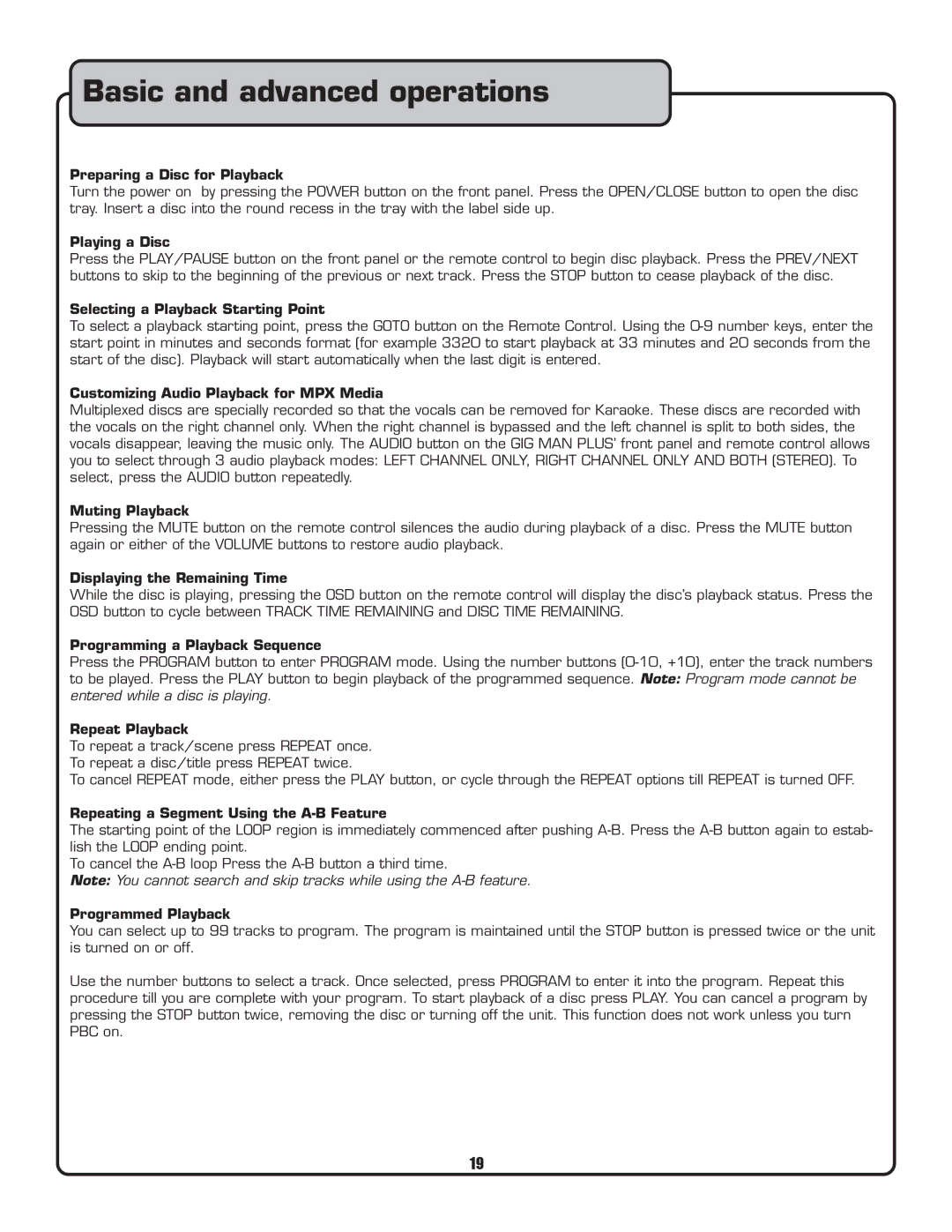Basic and advanced operations
Preparing a Disc for Playback
Turn the power on by pressing the POWER button on the front panel. Press the OPEN/CLOSE button to open the disc tray. Insert a disc into the round recess in the tray with the label side up.
Playing a Disc
Press the PLAY/PAUSE button on the front panel or the remote control to begin disc playback. Press the PREV/NEXT buttons to skip to the beginning of the previous or next track. Press the STOP button to cease playback of the disc.
Selecting a Playback Starting Point
To select a playback starting point, press the GOTO button on the Remote Control. Using the
Customizing Audio Playback for MPX Media
Multiplexed discs are specially recorded so that the vocals can be removed for Karaoke. These discs are recorded with the vocals on the right channel only. When the right channel is bypassed and the left channel is split to both sides, the vocals disappear, leaving the music only. The AUDIO button on the GIG MAN PLUS’ front panel and remote control allows you to select through 3 audio playback modes: LEFT CHANNEL ONLY, RIGHT CHANNEL ONLY AND BOTH (STEREO). To select, press the AUDIO button repeatedly.
Muting Playback
Pressing the MUTE button on the remote control silences the audio during playback of a disc. Press the MUTE button again or either of the VOLUME buttons to restore audio playback.
Displaying the Remaining Time
While the disc is playing, pressing the OSD button on the remote control will display the disc’s playback status. Press the OSD button to cycle between TRACK TIME REMAINING and DISC TIME REMAINING.
Programming a Playback Sequence
Press the PROGRAM button to enter PROGRAM mode. Using the number buttons
Repeat Playback
To repeat a track/scene press REPEAT once. To repeat a disc/title press REPEAT twice.
To cancel REPEAT mode, either press the PLAY button, or cycle through the REPEAT options till REPEAT is turned OFF.
Repeating a Segment Using the A-B Feature
The starting point of the LOOP region is immediately commenced after pushing
To cancel the
Note: You cannot search and skip tracks while using the
Programmed Playback
You can select up to 99 tracks to program. The program is maintained until the STOP button is pressed twice or the unit is turned on or off.
Use the number buttons to select a track. Once selected, press PROGRAM to enter it into the program. Repeat this procedure till you are complete with your program. To start playback of a disc press PLAY. You can cancel a program by pressing the STOP button twice, removing the disc or turning off the unit. This function does not work unless you turn PBC on.
19