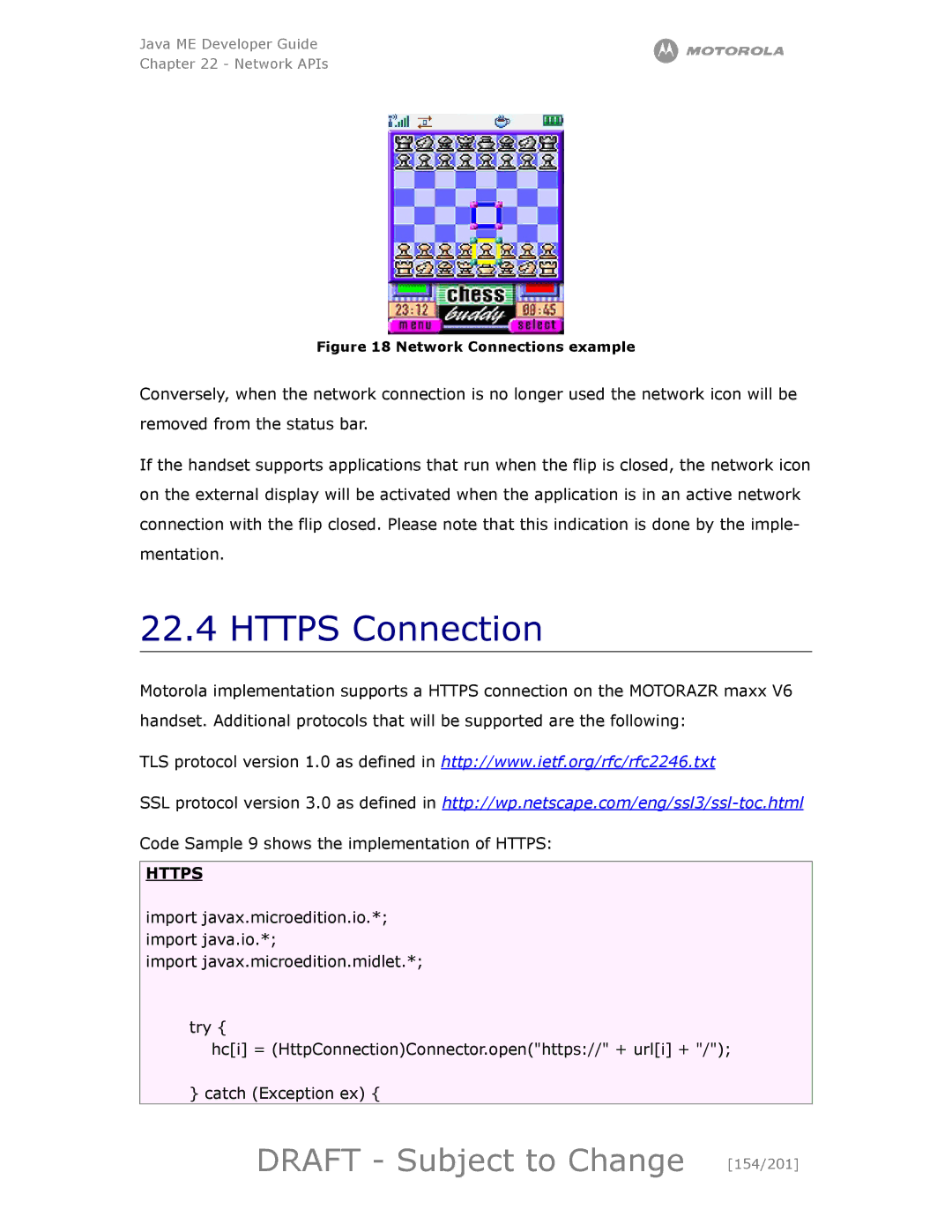Draft Subject to Change
Table of Contents
Wireless Messaging API WMA
Overview JSR-82 Bluetooth API
JSR-120 Wireless Messaging API
Draft Subject to Change 3/201
JSR-135 Mobile Media API
JSR-177 Java ME Security and Trust Services API
Draft Subject to Change 4/201
JSR-139 Cldc
Draft Subject to Change 5/201
JSR-185 Java Technology for the Wireless Industry 110
JSR-205 WMA 115
Draft Subject to Change 6/201
Draft Subject to Change 7/201
Index of Tables
Draft Subject to Change 8/201
Draft Subject to Change 9/201
Draft Subject to Change 10/201
Java ME Architecture
Index of Code Samples
Draft Subject to Change 11/201
Audience
Introduction
Purpose
Disclaimer
Draft Subject to Change 13/201
Definitions, Abbreviations, Acronyms
References
Revision History
Draft Subject to Change 14/201
Draft Subject to Change 15/201
Acronym Description
Document Overview
Draft Subject to Change 16/201
Draft Subject to Change 17/201
Draft Subject to Change 18/201
Java Platform, Micro Edition Java ME
Java ME Introduction
Draft Subject to Change 19/201
Resources and APIs Available
Motorola Java ME Platform
Draft Subject to Change 20/201
Draft Subject to Change 21/201
Guide to Development in Java
Developing and Packaging Java ME Applications
Draft Subject to Change 22/201
Recognizing the phone core specifications
Draft Subject to Change 23/201
Draft Subject to Change 24/201
JavaSystem Menu
Methods of Downloading
Downloading Applications
Draft Subject to Change 25/201
Draft Subject to Change 26/201
Draft Subject to Change 27/201
Method 2 Direct Cable & Motorola MIDway Tool
Draft Subject to Change 28/201
Error Logs
Error Dia Scenario Possible Cause Install-Notify Log
Motorola
Draft Subject to Change 29/201
OTA JAR
Downloading a JAR file without a
MIDlet Upgrade
Application Management
Draft Subject to Change 30/201
Feature/Class
Installation and Deletion Status Reports
Draft Subject to Change 31/201
Draft Subject to Change 32/201
Draft Subject to Change 33/201
JSR-75 PIM and Fileconnection APIs
Requirements
Draft Subject to Change 34/201
To javax.microedition.pim
Draft Subject to Change 35/201
Contact List
Draft Subject to Change 36/201
END, START, Alarm
Fileconnection API
Event List
Draft Subject to Change 37/201
Draft Subject to Change 38/201
Draft Subject to Change 39/201
Overview
JSR-82 Bluetooth API
JSR-82 Bluetooth API
Draft Subject to Change 40/201
Device Property Table
Bluetooth Control Center
Draft Subject to Change 41/201
∙ Obex
Service Registration
Draft Subject to Change 42/201
Draft Subject to Change 43/201
Device Management
Communication
Draft Subject to Change 44/201
∙ Rfcomm ∙ L2CAP ∙ Obex
Security Policy
Bluetooth API JSR-82 Permission Protocol Function
Draft Subject to Change 45/201
External Events
Alarm & Datebook Behaviour
Draft Subject to Change 46/201
Hardware Requirements
Draft Subject to Change 47/201
Pressing of End Key
Interoperability Requirements
Event Screen Text
Title
Midp 2.0 Security Model
Feature/Class Implementation
Draft Subject to Change 49/201
Untrusted Domain
Untrusted MIDlet Suites
Draft Subject to Change 50/201
Trusted MIDlet Suites
Draft Subject to Change 51/201
Permission Types concerning the Handset
User Permission Interaction Mode
Draft Subject to Change 52/201
Trusted 3rd Party Domain
Implementation based on Recommended Security Policy
Draft Subject to Change 53/201
Draft Subject to Change 54/201
Security Policy for Protection Domains
Protected Function Top Line of Prompt Right Softkey Ality
Draft Subject to Change 55/201
Midp 2.0 Specific Functions
Ask once No Access
Draft Subject to Change 56/201
Permission Protocol Function Group
Displaying of Permissions to the User
Trusted MIDlet Suites Using
Draft Subject to Change 57/201
Signer of MIDlet Suites
509 PKI
Signing a MIDlet Suite
MIDlet Attributes Used in Signing
Inserting Certificates into JAD
MIDlet Suites
Creating the Signing Certificate
Draft Subject to Change 59/201
Creating the RSA SHA-1 signature of the JAR
Authenticating a MIDlet Suite
Draft Subject to Change 60/201
Draft Subject to Change 61/201
Verifying the Signer Certificate
Result Action
Draft Subject to Change 62/201
Verifying the MIDlet Suite JAR
Initial State Verification Result
Carrier Specific Security Model
Draft Subject to Change 63/201
Wireless Messaging API WMA
JSR-120 Wireless Messaging API
Draft Subject to Change 64/201
SMS Port Numbers
SMS Client Mode and Server Mode Connection
Draft Subject to Change 65/201
SMS Message Types
SMS Storing and Deleting Received Messages
Draft Subject to Change 66/201
SMS Notification
SMS Message Structure
Draft Subject to Change 67/201
Draft Subject to Change 68/201
Creation of server connection
Draft Subject to Change 69/201
Creation of client connection with port number
Draft Subject to Change 70/201
Draft Subject to Change 71/201
Getting of timestamp for the message
Draft Subject to Change 72/201
Draft Subject to Change 73/201
JSR-135 Mobile Media
JSR-135
∙ Midi
Draft Subject to Change 74/201
ToneControl
VolumeControl
Draft Subject to Change 75/201
Supported Multimedia File Types
StopTimeControl
Manager Class
Draft Subject to Change 76/201
Image Media
Draft Subject to Change 77/201
Audio Media
Video Media
Media Locators
Draft Subject to Change 78/201
Policy
Security
Draft Subject to Change 79/201
Permissions
Draft Subject to Change 80/201
Draft Subject to Change 81/201
JSR-139 Cldc
JSR-139
Classes Additional Fields Comments Methods
Draft Subject to Change 82/201
Draft Subject to Change 83/201
Draft Subject to Change 84/201
Feature Description
JSR-177 Java ME Security and Trust Services API
Draft Subject to Change 85/201
Assumptions/Dependencies
Draft Subject to Change 86/201
Draft Subject to Change 87/201
New Implementation
Javax.microedition.apdu Optional Package
Draft Subject to Change 88/201
APDUConnection Interface
Draft Subject to Change 89/201
URI Format Description BNF Syntax
Apdu Connection Establishment Errors
Draft Subject to Change 90/201
Draft Subject to Change 91/201
Errors While Using Apdu Connection
Draft Subject to Change 92/201
Draft Subject to Change 93/201
Closing an Apdu Connection
Error Cases When Closing Apdu Connection
Draft Subject to Change 94/201
Draft Subject to Change 95/201
Recommended Security Element Access
Java.lang Package Exception Classes
Draft Subject to Change 96/201
Control
Request for Access Algorithm
Draft Subject to Change 97/201
Draft Subject to Change 98/201
Security Requirements
Draft Subject to Change 99/201
Mobile 3D API
JSR-184 Mobile 3D Graphics API
Draft Subject to Change 100/201
Draft Subject to Change 101/201
Mobile 3D API File Format Support
Mobile 3D Graphics M3G API
Typical M3G Application
Draft Subject to Change 102/201
Simple MIDlets
Draft Subject to Change 103/201
M3G Application Methods
Draft Subject to Change 104/201
Initializing the world
Using the Graphics3D object
Draft Subject to Change 105/201
Draft Subject to Change 106/201
Interrogating and interacting with Objects
Draft Subject to Change 107/201
Animations
Draft Subject to Change 108/201
Authoring M3G files
Draft Subject to Change 109/201
JSR-185 Java Technology for the Wireless Industry
Draft Subject to Change 110/201
Cldc related content for Jtwi
Draft Subject to Change 111/201
Midp 2.0 specific information for
Draft Subject to Change 112/201
Wireless Messaging API JSR-120 specific content for Jtwi
Draft Subject to Change 113/201
Midp 2.0 Security specific content for Jtwi
Mobile Media API 1.1 JSR-135 specific content for Jtwi
Draft Subject to Change 114/201
Messaging Functionality
JSR-205 WMA
Draft Subject to Change 115/201
MMS Message Structure
MultipartMessage
Draft Subject to Change 116/201
MMS Message Types
MessagePart
Draft Subject to Change 117/201
Multimedia Message Service Center Address
Application ID
Draft Subject to Change 118/201
Initial Setup
Requirements for WMA
MMS Push
Draft Subject to Change 119/201
Application running/resuming
Draft Subject to Change 120/201
Application suspending
Requirements to the Native MMS Client
Anonymous Rejection Feature
Draft Subject to Change 121/201
Draft Subject to Change 122/201
Permission Protocol Function
Vmvm support
Draft Subject to Change 123/201
External Event Interaction
Allow JVM to access Digital Certificates
Java ME Access to certificates on SIM and phone memory
Draft Subject to Change 124/201
Draft Subject to Change 125/201
Update certificates on the SIM
Draft Subject to Change 126/201
Draft Subject to Change 127/201
Draft Subject to Change 128/201
Delete a Trusted Third Party Domain Root Certificate
Roaming/Change of SIM card
Draft Subject to Change 129/201
Prevent Downloading of Large Java MIDlets
Draft Subject to Change 130/201
Backward Compatibility/Flexing
Notification
Draft Subject to Change 131/201
Establishing Connection
Download Midlet through PC
Draft Subject to Change 132/201
Star Active Browser Session from Main Menu
Downloading MIDlet through Browser
Draft Subject to Change 133/201
Find a location with Java ME Application
Draft Subject to Change 134/201
Downloading MIDlets
Draft Subject to Change 135/201
Draft Subject to Change 136/201
Draft Subject to Change 137/201
Different Error Checks
Memory Full
Draft Subject to Change 138/201
Draft Subject to Change 139/201
Memory full error
Draft Subject to Change 140/201
Draft Subject to Change 141/201
Memory Full during installation process
Draft Subject to Change 142/201
Draft Subject to Change 143/201
Application version already exists
Draft Subject to Change 144/201
Newer application version exists
Draft Subject to Change 145/201
Newer Version of Application exists
Record Management System API
Record Management System
Draft Subject to Change 146/201
Draft Subject to Change 147/201
Gaming API
Gaming API/Multiple Key Press
Draft Subject to Change 148/201
Multiple Key Press Support
Draft Subject to Change 149/201
Draft Subject to Change 150/201
Draft Subject to Change 151/201
Network APIs
Network Connections
READ, Write
Draft Subject to Change 152/201
Socket Connection
Indicating a Connection to User
User Permission
Draft Subject to Change 153/201
Https Connection
Draft Subject to Change 154/201
Draft Subject to Change 155/201
Mechanisms for Push
DNS IP
Push Registry
Draft Subject to Change 156/201
Draft Subject to Change 157/201
Push Registry Declaration
Push Registry Declaration
Draft Subject to Change 158/201
Draft Subject to Change 159/201
Draft Subject to Change 160/201
Draft Subject to Change 161/201
WakeUp.java
Draft Subject to Change 162/201
Draft Subject to Change 163/201
SMSsend.java
Draft Subject to Change 164/201
Draft Subject to Change 165/201
Delivery of a Push Message
Draft Subject to Change 166/201
Deleting an Application Registered for Push
Draft Subject to Change 167/201
Security for Push Registry
Network Access
Draft Subject to Change 168/201
Platform Request API
Platform Request API
Draft Subject to Change 169/201
Start a Call
MIDlet Request of a URL that Interacts with Browser
Draft Subject to Change 170/201
Start a Web Session
MIDlet Request of a URL that Initiates a Voice Call
Draft Subject to Change 171/201
Draft Subject to Change 172/201
JAD Attributes
JAD / Manifest Attribute Implementations
Attribute Name Attribute Description
Draft Subject to Change 173/201
Draft Subject to Change 174/201
Interface Description
Draft Subject to Change 175/201
Classes Description
Draft Subject to Change 176/201
Draft Subject to Change 177/201
Tion
Draft Subject to Change 178/201
Draft Subject to Change 179/201
Intelligent Keypad Text Entry API
ITAP
Draft Subject to Change 180/201
Draft Subject to Change 181/201
Java.lang support
Java.lang Implementation
Draft Subject to Change 182/201
CommConnection
Accessing
CommConnection Interface
Draft Subject to Change 183/201
Parameters
Parameter Default Description
Draft Subject to Change 184/201
Comm Security
BNF Format for Connector.open string
Draft Subject to Change 185/201
Draft Subject to Change 186/201
Sample of a CommConnection discovering available comm Ports
Draft Subject to Change 187/201
Port Naming Convention
Method Summary
Method Summary
Flexible URL for downloading functionality
Motorola Get URL from Flex API
Draft Subject to Change 188/201
Security Policy
Draft Subject to Change 189/201
Primary Requirements
Motorola Secondary Display API
Draft Subject to Change 190/201
Flip-Open, Flip-Closed Event Handling
Draft Subject to Change 191/201
Low power requirements
Push enabled applications
Feature interaction
Exception Handling
Draft Subject to Change 193/201
Appendix a Key Mapping
Key Mapping
Key Assignment
Draft Subject to Change 194/201
Center Select END
Appendix B Memory Management Calculation
Draft Subject to Change 195/201
Appendix C
Draft Subject to Change 196/201
Graphic Description
Appendix D Http Range
Draft Subject to Change 197/201
Spec Sheet
Appendix F Spec Sheet
Draft Subject to Change 198/201
1900/GPRS/EDGE/HSDPA
UMTS, GSM, EDGE, Gprs
Appendix H Quick Reference
Draft Subject to Change 200/201