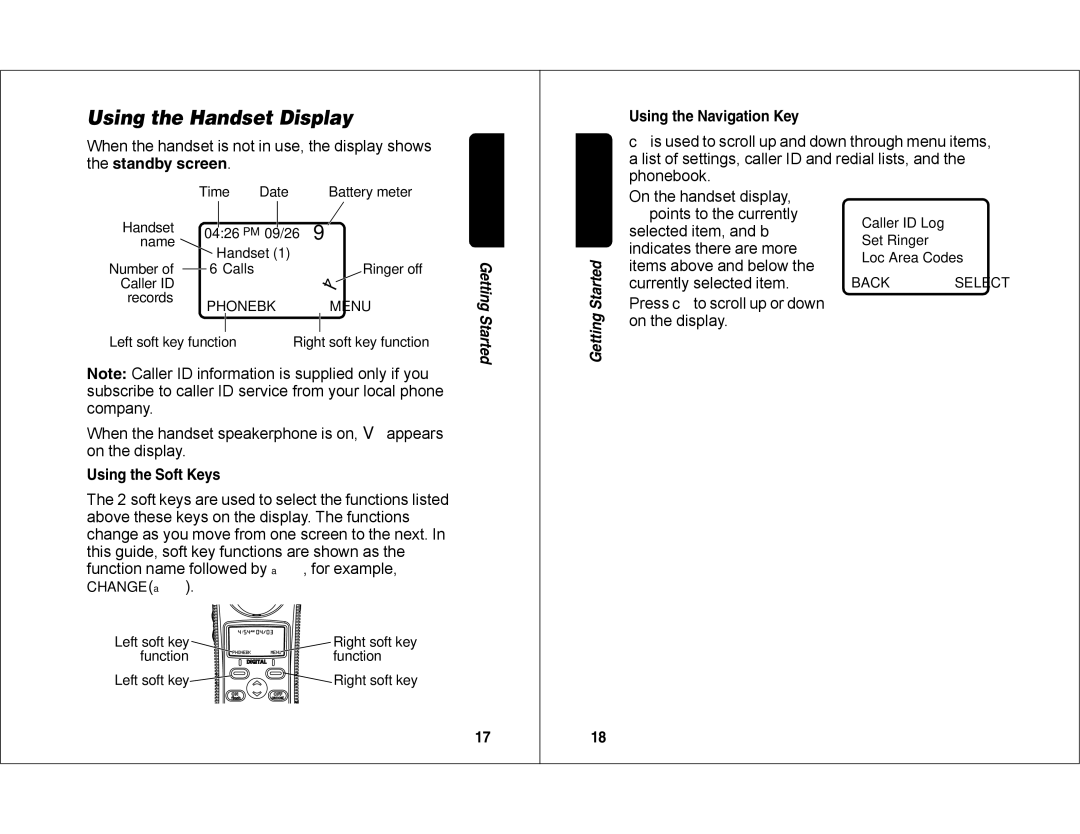Using the Handset Display
When the handset is not in use, the display shows the standby screen.
Using the Navigation Key
cis used to scroll up and down through menu items, a list of settings, caller ID and redial lists, and the phonebook.
| Time | Date |
| Battery meter |
| ||||
Handset |
|
|
|
|
|
| 9 |
| |
04:26 PM | 09/26 |
| |||||||
name |
| ||||||||
| Handset (1) |
|
|
| |||||
Number of |
|
| Ringer off | Getting | |||||
| 6 Calls |
|
|
| |||||
|
|
|
|
| |||||
Caller ID |
|
|
|
|
|
| ^ |
| |
records |
| PHONEBK |
|
| MENU |
| |||
|
|
|
| Started | |||||
|
|
|
|
|
|
|
|
| |
Left soft key function |
| Right soft key function | |||||||
|
| ||||||||
Note: Caller ID information is supplied only if you subscribe to caller ID service from your local phone company.
When the handset speakerphone is on, V appears on the display.
Using the Soft Keys
The 2 soft keys are used to select the functions listed above these keys on the display. The functions change as you move from one screen to the next. In this guide, soft key functions are shown as the function name followed by a, for example,
CHANGE (a).
Left soft key | Right soft key |
function | function |
Left soft key | Right soft key |
17
Getting Started
18
On the handset display, points to the currently
selected item, and b indicates there are more items above and below the currently selected item.
Press cto scroll up or down on the display.
Caller ID Log
Set Ringer
Loc Area Codes
BACK SELECT