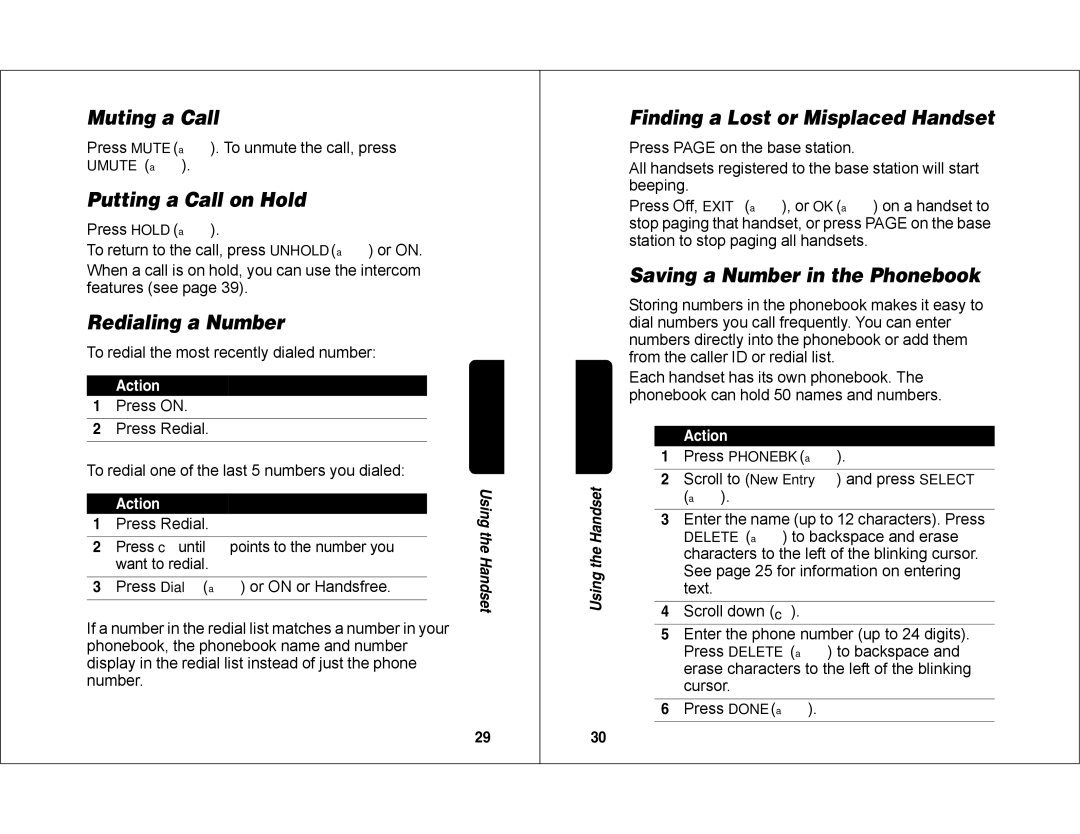Muting a Call
Press MUTE (a). To unmute the call, press UMUTE (a).
Putting a Call on Hold
Press HOLD (a).
To return to the call, press UNHOLD (a) or ON.
When a call is on hold, you can use the intercom features (see page 39).
Redialing a Number
To redial the most recently dialed number:
Action
1Press ON.
2Press Redial.
To redial one of the last 5 numbers you dialed:
Action
1Press Redial.
2 Press cuntil points to the number you want to redial.
3Press Dial (a) or ON or Handsfree.
If a number in the redial list matches a number in your phonebook, the phonebook name and number display in the redial list instead of just the phone number.
Using the Handset
29
Using the Handset
30
Finding a Lost or Misplaced Handset
Press PAGE on the base station.
All handsets registered to the base station will start beeping.
Press Off, EXIT (a), or OK (a) on a handset to stop paging that handset, or press PAGE on the base station to stop paging all handsets.
Saving a Number in the Phonebook
Storing numbers in the phonebook makes it easy to dial numbers you call frequently. You can enter numbers directly into the phonebook or add them from the caller ID or redial list.
Each handset has its own phonebook. The phonebook can hold 50 names and numbers.
Action
1Press PHONEBK (a).
2Scroll to (New Entry) and press SELECT (a).
3Enter the name (up to 12 characters). Press DELETE (a) to backspace and erase characters to the left of the blinking cursor. See page 25 for information on entering text.
4Scroll down (c).
5Enter the phone number (up to 24 digits). Press DELETE (a) to backspace and erase characters to the left of the blinking cursor.
6Press DONE (a).