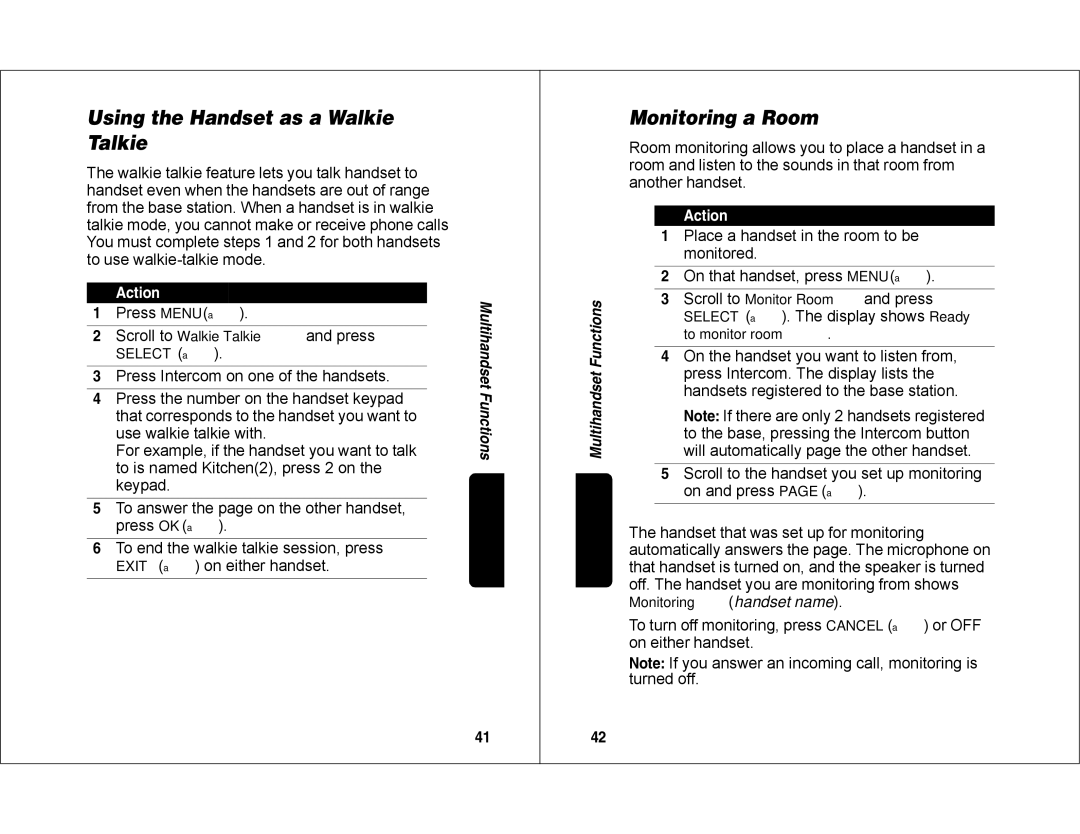Using the Handset as a Walkie Talkie
The walkie talkie feature lets you talk handset to handset even when the handsets are out of range from the base station. When a handset is in walkie talkie mode, you cannot make or receive phone calls You must complete steps 1 and 2 for both handsets to use
| Action | Multihandset | |
1 | Press MENU (a). | ||
| |||
2 | Scroll to Walkie Talkie and press |
| |
| SELECT (a). |
| |
3 | Press Intercom on one of the handsets. |
| |
4 | Press the number on the handset keypad | Functions | |
| For example, if the handset you want to talk | ||
| that corresponds to the handset you want to |
| |
| use walkie talkie with. |
| |
| to is named Kitchen(2), press 2 on the |
| |
| keypad. |
| |
5 | To answer the page on the other handset, |
| |
| press OK (a). |
| |
6 | To end the walkie talkie session, press |
| |
| EXIT (a) on either handset. |
|
41
Monitoring a Room
Room monitoring allows you to place a handset in a room and listen to the sounds in that room from another handset.
|
| Action |
| 1 | Place a handset in the room to be |
|
| monitored. |
| 2 | On that handset, press MENU (a). |
Functions | 3 | Scroll to Monitor Room and press |
| SELECT (a). The display shows Ready | |
|
| to monitor room. |
|
|
|
| 4 | On the handset you want to listen from, |
Multihandset |
| press Intercom. The display lists the |
| will automatically page the other handset. | |
|
| handsets registered to the base station. |
Note: If there are only 2 handsets registered to the base, pressing the Intercom button
5 Scroll to the handset you set up monitoring on and press PAGE (a).
The handset that was set up for monitoring automatically answers the page. The microphone on that handset is turned on, and the speaker is turned off. The handset you are monitoring from shows
Monitoring (handset name).
To turn off monitoring, press CANCEL (a) or OFF on either handset.
Note: If you answer an incoming call, monitoring is turned off.
42