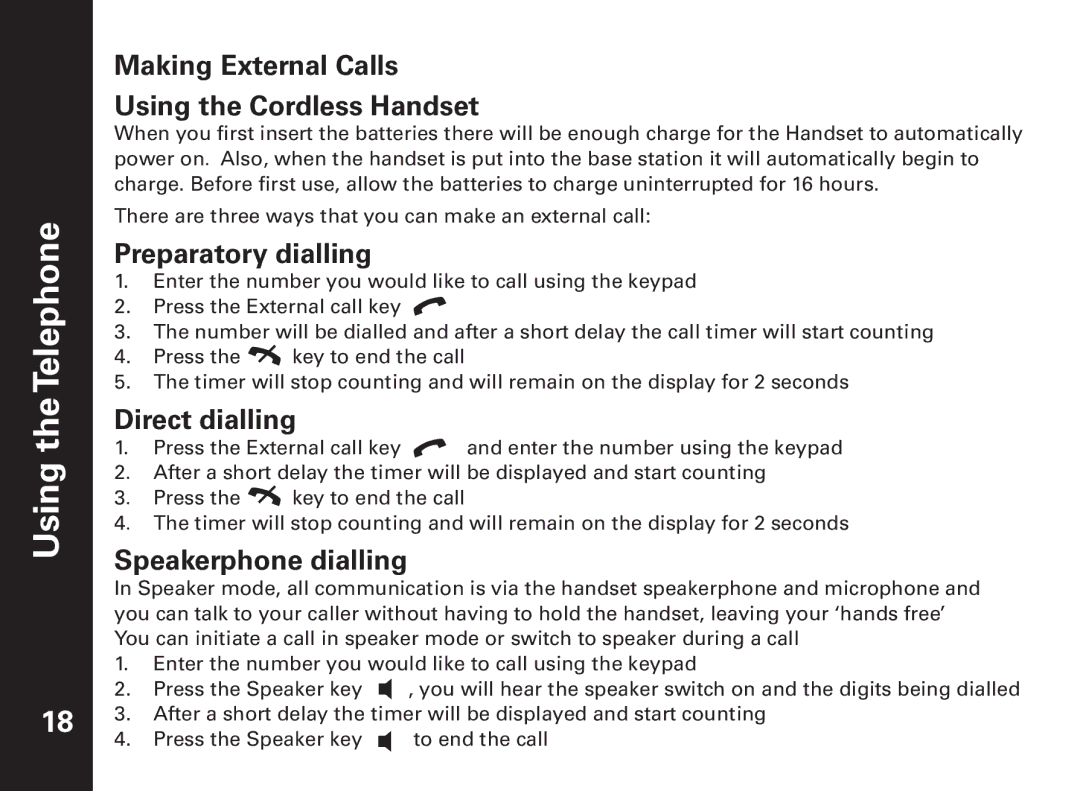Using the Telephone
Making External Calls
Using the Cordless Handset
When you first insert the batteries there will be enough charge for the Handset to automatically power on. Also, when the handset is put into the base station it will automatically begin to charge. Before first use, allow the batteries to charge uninterrupted for 16 hours.
There are three ways that you can make an external call:
Preparatory dialling
1.Enter the number you would like to call using the keypad
2.Press the External call key ![]()
3.The number will be dialled and after a short delay the call timer will start counting
4.Press the ![]() key to end the call
key to end the call
5.The timer will stop counting and will remain on the display for 2 seconds
Direct dialling
1. | Press the External call key | and enter the number using the keypad | |
2. | After a short delay the timer will be displayed and start counting | ||
3. | Press the | key to end the call |
|
4. | The timer will stop counting and will remain on the display for 2 seconds | ||
Speakerphone dialling
In Speaker mode, all communication is via the handset speakerphone and microphone and you can talk to your caller without having to hold the handset, leaving your ‘hands free’ You can initiate a call in speaker mode or switch to speaker during a call
1.Enter the number you would like to call using the keypad
2.Press the Speaker key , you will hear the speaker switch on and the digits being dialled
18 | 3. | After a short delay the timer will be displayed and start counting | ||
4. | Press the Speaker key | to end the call | ||
| ||||