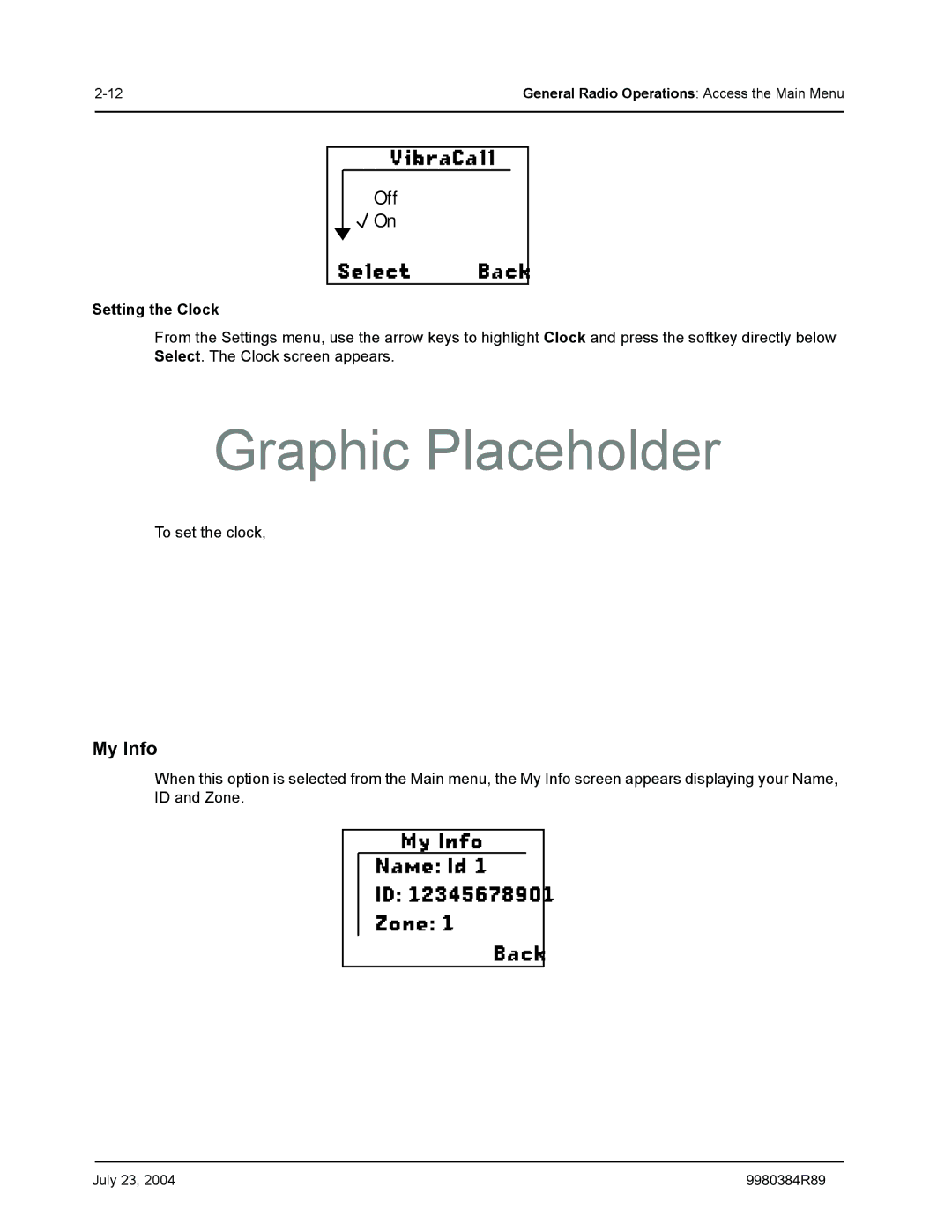General Radio Operations: Access the Main Menu | |
|
|
VibraCall
Off
![]() On
On
Select Back
Setting the Clock
From the Settings menu, use the arrow keys to highlight Clock and press the softkey directly below Select. The Clock screen appears.
Graphic Placeholder
To set the clock,
My Info
When this option is selected from the Main menu, the My Info screen appears displaying your Name, ID and Zone.
My Info
Name: Id 1
ID: 12345678901
Zone: 1
Back
July 23, 2004 | 9980384R89 |