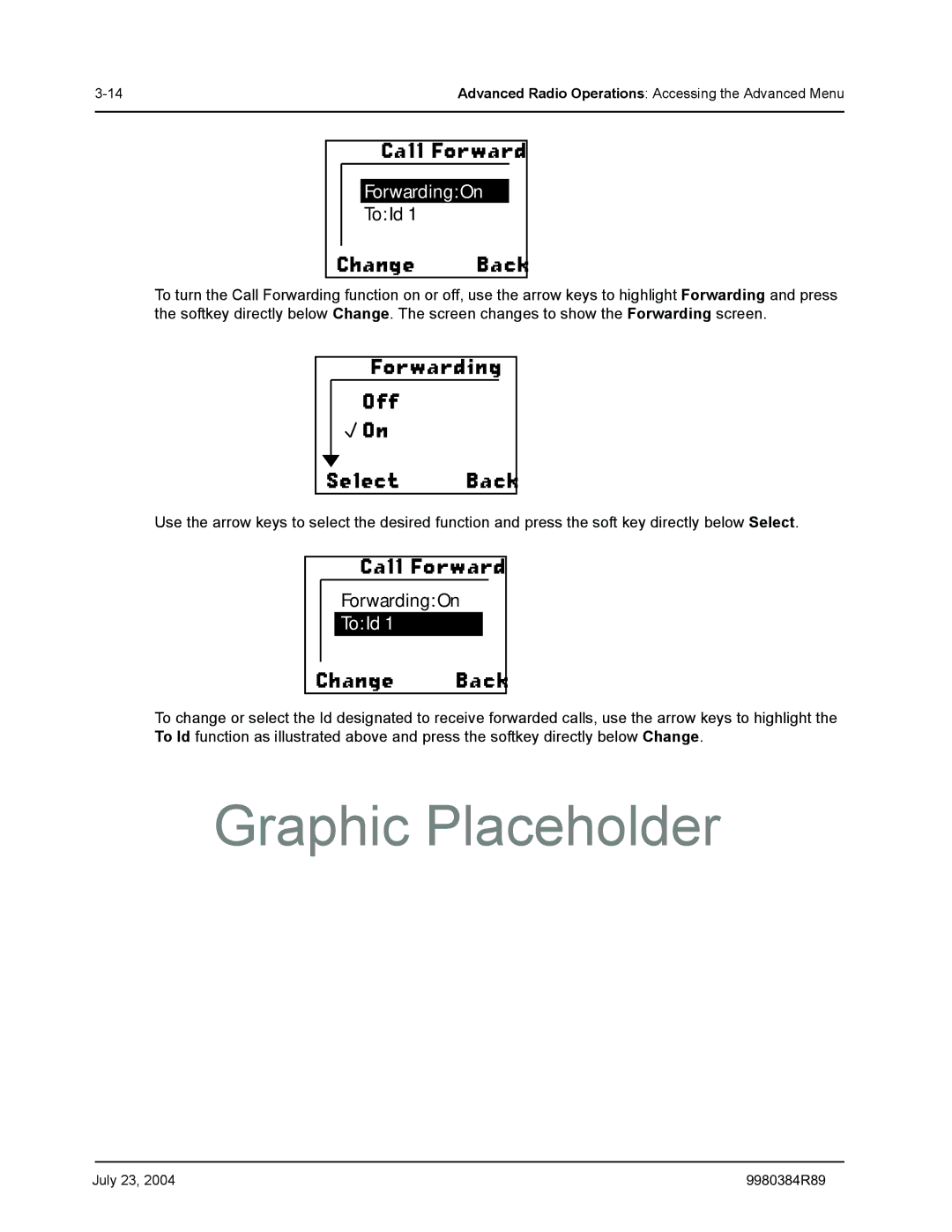Advanced Radio Operations: Accessing the Advanced Menu | |
|
|
Call Forward
Forwarding: On
To: Id 1
Change Back
To turn the Call Forwarding function on or off, use the arrow keys to highlight Forwarding and press the softkey directly below Change. The screen changes to show the Forwarding screen.
Forwarding
Off
![]() On
On
Select Back
Use the arrow keys to select the desired function and press the soft key directly below Select.
Call Forward
Forwarding: On
To: Id 1
Change Back
To change or select the Id designated to receive forwarded calls, use the arrow keys to highlight the To Id function as illustrated above and press the softkey directly below Change.
Graphic Placeholder
July 23, 2004 | 9980384R89 |