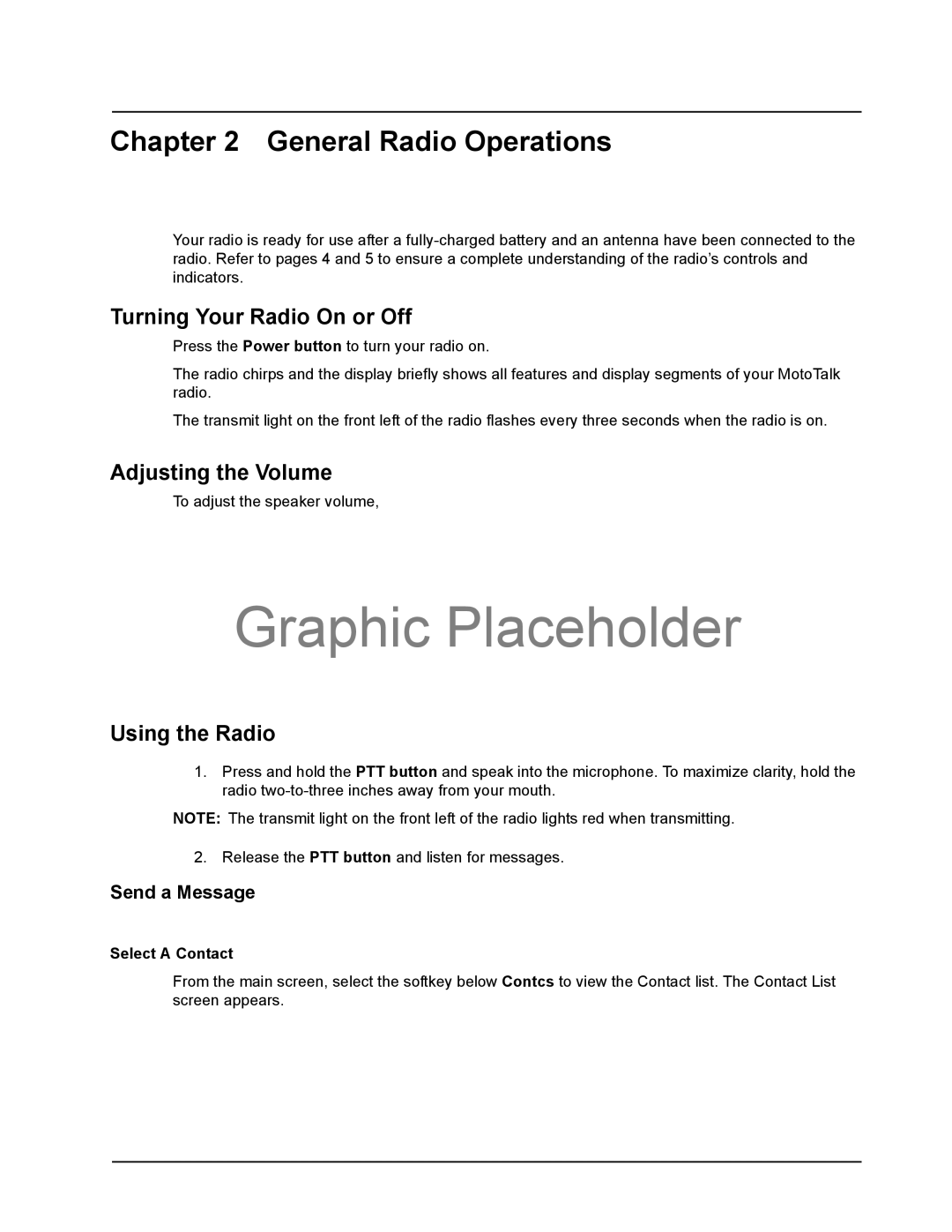Chapter 2 General Radio Operations
Your radio is ready for use after a
Turning Your Radio On or Off
Press the Power button to turn your radio on.
The radio chirps and the display briefly shows all features and display segments of your MotoTalk radio.
The transmit light on the front left of the radio flashes every three seconds when the radio is on.
Adjusting the Volume
To adjust the speaker volume,
Graphic Placeholder
Using the Radio
1.Press and hold the PTT button and speak into the microphone. To maximize clarity, hold the radio
NOTE: The transmit light on the front left of the radio lights red when transmitting.
2. Release the PTT button and listen for messages.
Send a Message
Select A Contact
From the main screen, select the softkey below Contcs to view the Contact list. The Contact List screen appears.