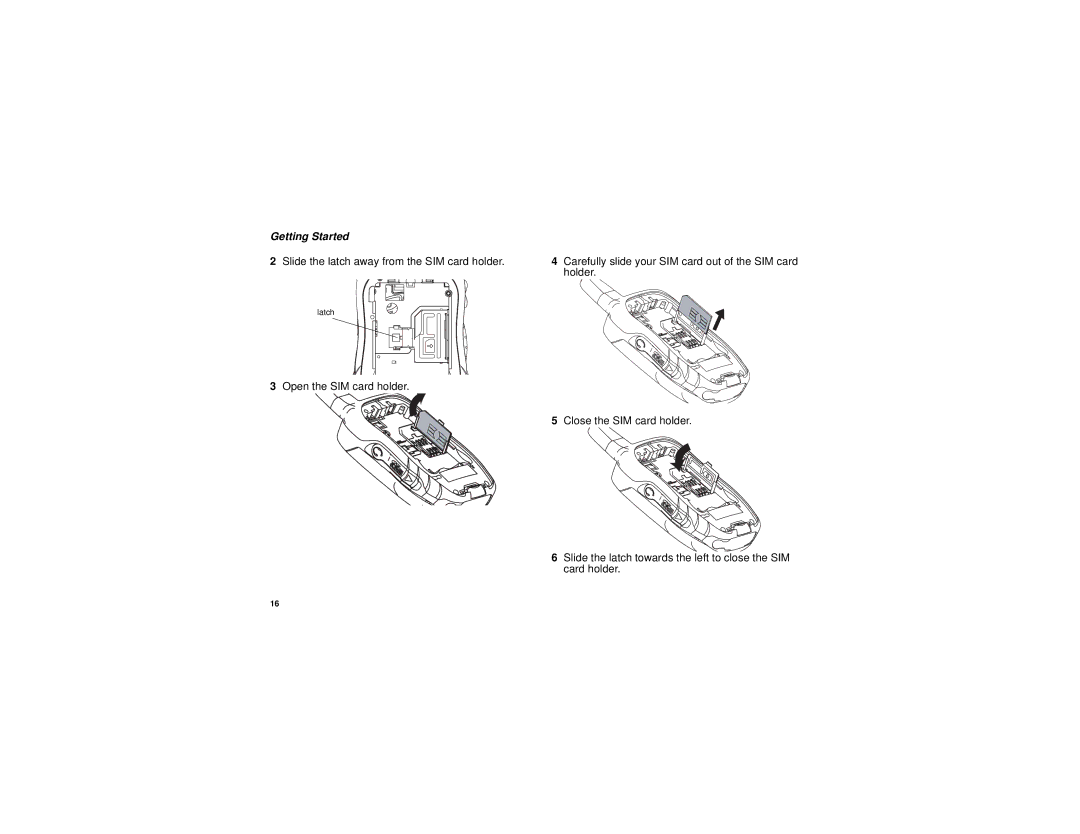Getting Started
2Slide the latch away from the SIM card holder.
latch
3Open the SIM card holder.
4Carefully slide your SIM card out of the SIM card holder.
5Close the SIM card holder.
6Slide the latch towards the left to close the SIM card holder.
16