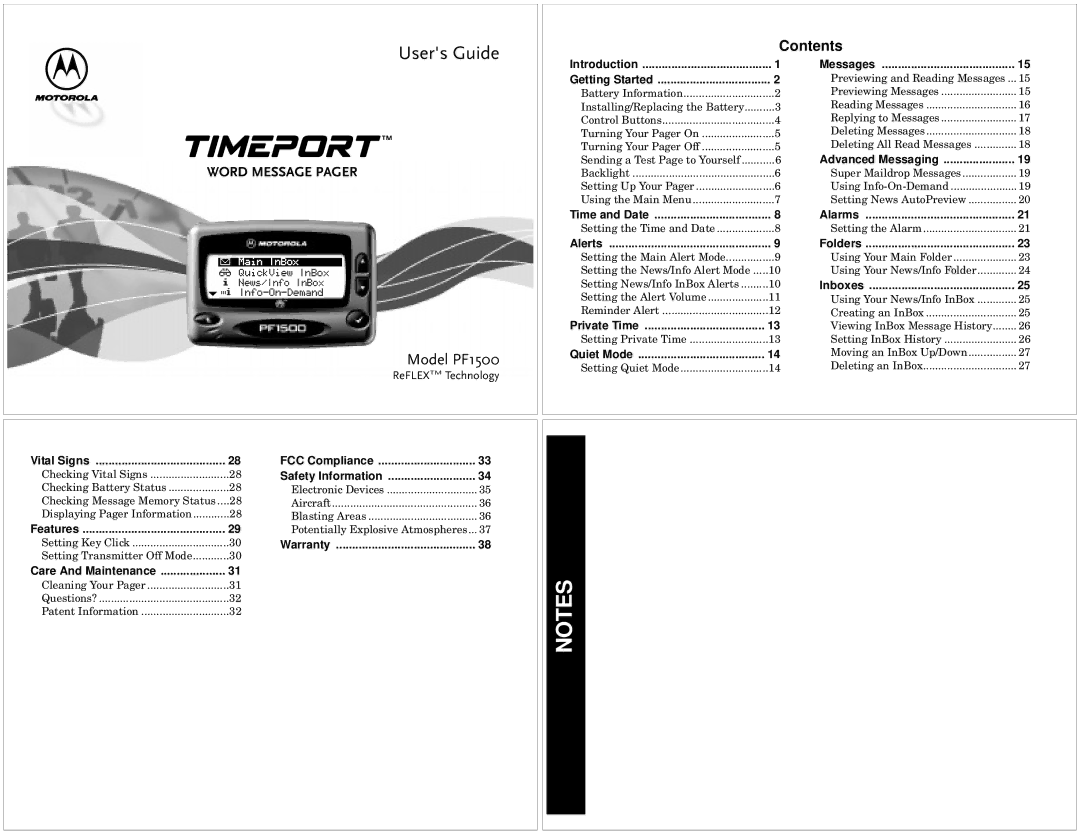User's Guide
Contents
WORD MESSAGE PAGER
Introduction | 1 |
Getting Started | 2 |
Battery Information | 2 |
Installing/Replacing the Battery | 3 |
Control Buttons | 4 |
Turning Your Pager On | 5 |
Turning Your Pager Off | 5 |
Sending a Test Page to Yourself | 6 |
Backlight | 6 |
Setting Up Your Pager | 6 |
Using the Main Menu | 7 |
Messages | 15 |
Previewing and Reading Messages ... | 15 |
Previewing Messages | 15 |
Reading Messages | 16 |
Replying to Messages | 17 |
Deleting Messages | 18 |
Deleting All Read Messages | 18 |
Advanced Messaging | 19 |
Super Maildrop Messages | 19 |
Using | 19 |
Setting News AutoPreview | 20 |
EMain InBox
u QuickView InBox
jNews/Info InBox ![]() t
t
Model PF1500
ReFLEXTM Technology
Time and Date | 8 | Alarms | 21 |
Setting the Time and Date | 8 | Setting the Alarm | 21 |
Alerts | 9 | Folders | 23 |
Setting the Main Alert Mode | 9 | Using Your Main Folder | 23 |
Setting the News/Info Alert Mode | 10 | Using Your News/Info Folder | 24 |
Setting News/Info InBox Alerts | 10 | Inboxes | 25 |
Setting the Alert Volume | 11 | Using Your News/Info InBox | 25 |
Reminder Alert | 12 | Creating an InBox | 25 |
Private Time | 13 | Viewing InBox Message History | 26 |
Setting Private Time | 13 | Setting InBox History | 26 |
Quiet Mode | 14 | Moving an InBox Up/Down | 27 |
Setting Quiet Mode | 14 | Deleting an InBox | 27 |
Vital Signs | 28 | FCC Compliance | 33 |
Checking Vital Signs | 28 | Safety Information | 34 |
Checking Battery Status | 28 | Electronic Devices | 35 |
Checking Message Memory Status .... | 28 | Aircraft | 36 |
Displaying Pager Information | 28 | Blasting Areas | 36 |
Features | 29 | Potentially Explosive Atmospheres ... | 37 |
Setting Key Click | 30 | Warranty | 38 |
Setting Transmitter Off Mode | 30 |
|
|
Care And Maintenance | 31 |
|
|
Cleaning Your Pager | 31 |
|
|
Questions? | 32 |
|
|
Patent Information | 32 |
|
|
NOTES