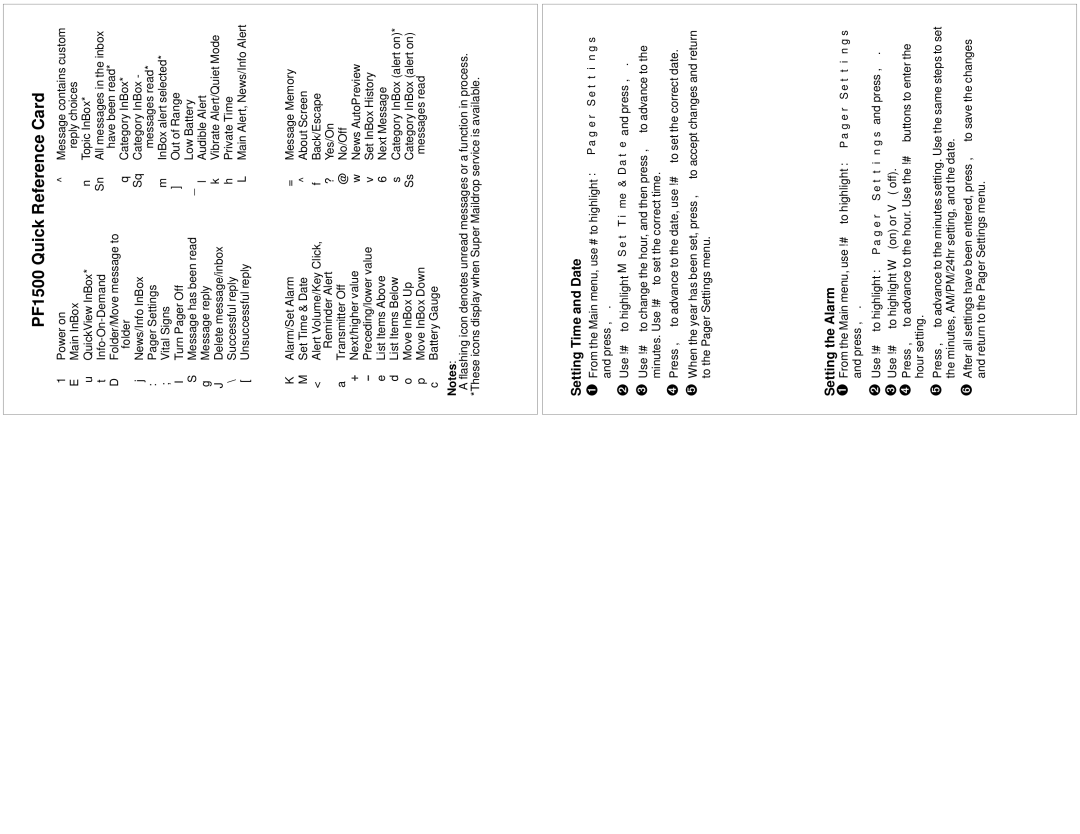PF1500 Quick Reference Card
1Power on E Main InBox uQuickView InBox* t
D Folder/Move message to folder
j News/Info InBox : Pager Settings ; Vital Signs
I Turn Pager Off
S Message has been read g Message reply
J Delete message/inbox \ Successful reply
[ Unsuccessful reply
KAlarm/Set Alarm M Set Time & Date
< Alert Volume/Key Click, Reminder Alert
a Transmitter Off + Next/higher value
- Preceding/lower value e List Items Above
d List Items Below o Move InBox Up p Move InBox Down c Battery Gauge
^Message contains custom reply choices
nTopic InBox*
Sn All messages in the inbox have been read*
qCategory InBox*
Sq Category InBox - messages read*
m InBox alert selected* ] Out of Range
_Low Battery
lAudible Alert
kVibrate Alert/Quiet Mode h Private Time
L Main Alert, News/Info Alert
=Message Memory ^ About Screen f Back/Escape
? Yes/On @ No/Off
w News AutoPreview v Set InBox History 6 Next Message
s Category InBox (alert on)* Ss Category InBox (alert on)
messages read
Notes:
A flashing icon denotes unread messages or a function in process. *These icons display when Super Maildrop service is available.
Setting Time and Date
➊From the Main menu, use #to highlight : Pager Settings and press ,.
➋Use !# to highlight M Set Time & Date and press ,.
➌Use !# to change the hour, and then press , to advance to the minutes. Use !# to set the correct time.
➍Press , to advance to the date, use !# to set the correct date.
➎When the year has been set, press , to accept changes and return to the Pager Settings menu.
Setting the Alarm
➊From the Main menu, use !# to highlight :Pager Settings and press ,.
➋Use !# to highlight :Pager Settings and press ,.
➌ Use !# to highlight W (on) or V ( off).
➍ Press , to advance to the hour. Use the !# buttons to enter the hour setting.
➎Press , to advance to the minutes setting. Use the same steps to set the minutes, AM/PM/24hr setting, and the date.
➏After all settings have been entered, press , to save the changes and return to the Pager Settings menu.