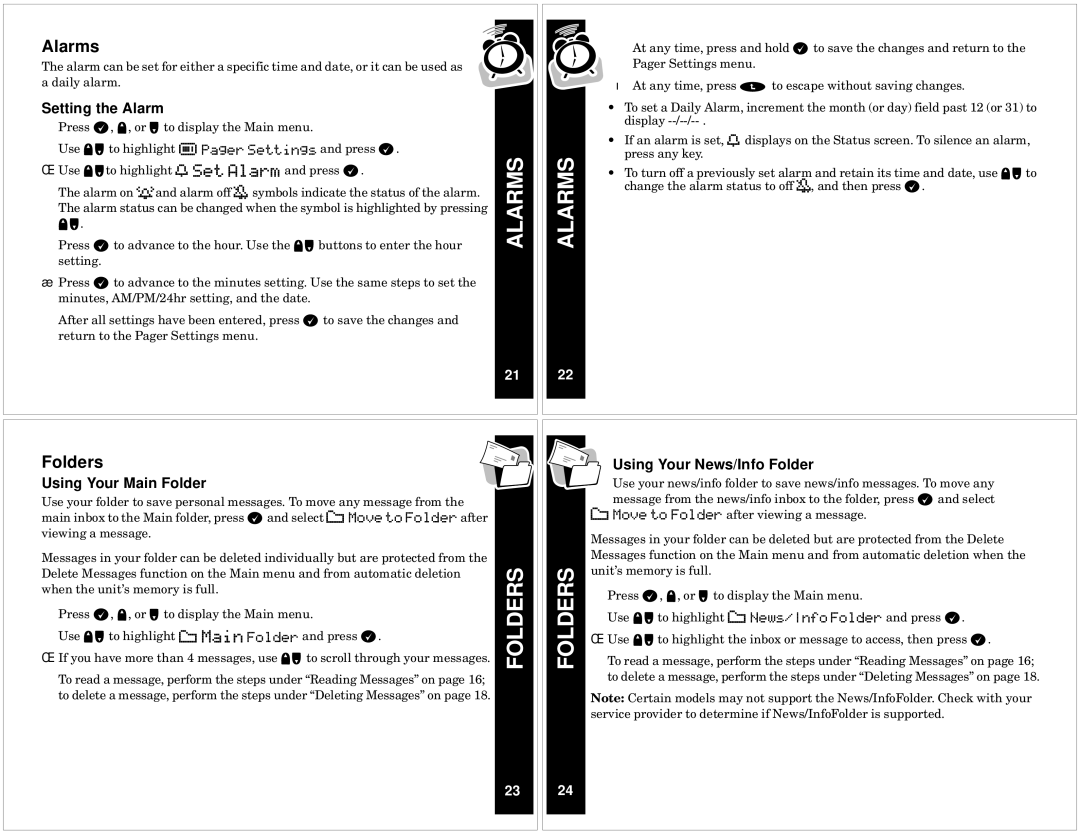Alarms
The alarm can be set for either a specific time and date, or it can be used as a daily alarm.
ÂSetting the Alarm
ÅPress ,, !, or # to display the Main menu.
ÍUse !# to highlight : Pager Settings and press ,.
ÇUse !#to highlight K Set Alarm and press ,.
The alarm on Wand alarm off V symbols indicate the status of the alarm. The alarm status can be changed when the symbol is highlighted by pressing
É!#.
Press , to advance to the hour. Use the !# buttons to enter the hour
Òsetting.
Press , to advance to the minutes setting. Use the same steps to set the Úminutes, AM/PM/24hr setting, and the date.
After all settings have been entered, press , to save the changes and return to the Pager Settings menu.
ALARMS
21
ALARMS
22
At any time, press and hold , to save the changes and return to the
ıPager Settings menu.
At any time, press . to escape without saving changes.
•To set a Daily Alarm, increment the month (or day) field past 12 (or 31) to display
•If an alarm is set, K displays on the Status screen. To silence an alarm, press any key.
•To turn off a previously set alarm and retain its time and date, use !# to change the alarm status to off V, and then press ,.
Folders
Using Your Main Folder
Use your folder to save personal messages. To move any message from the main inbox to the Main folder, press , and select D Move to Folder after viewing a message.
Messages in your folder can be deleted individually but are protected from the Delete Messages function on the Main menu and from automatic deletion whenÂthe unit’s memory is full.
ÅPress ,, !, or # to display the Main menu.
ÍUse !# to highlight D Main Folder and press ,.
ÇIf you have more than 4 messages, use !# to scroll through your messages.
To read a message, perform the steps under “Reading Messages” on page 16; to delete a message, perform the steps under “Deleting Messages” on page 18.
FOLDERS
23
FOLDERS
24
Using Your News/Info Folder
Use your news/info folder to save news/info messages. To move any message from the news/info inbox to the folder, press , and select
D Move to Folder after viewing a message.
Messages in your folder can be deleted but are protected from the Delete Messages function on the Main menu and from automatic deletion when the unit’sÂmemory is full.
ÅPress ,, !, or # to display the Main menu.
ÍUse !# to highlight D News/Info Folder and press ,.
ÇUse !# to highlight the inbox or message to access, then press ,.
To read a message, perform the steps under “Reading Messages” on page 16; to delete a message, perform the steps under “Deleting Messages” on page 18.
Note: Certain models may not support the News/InfoFolder. Check with your service provider to determine if News/InfoFolder is supported.