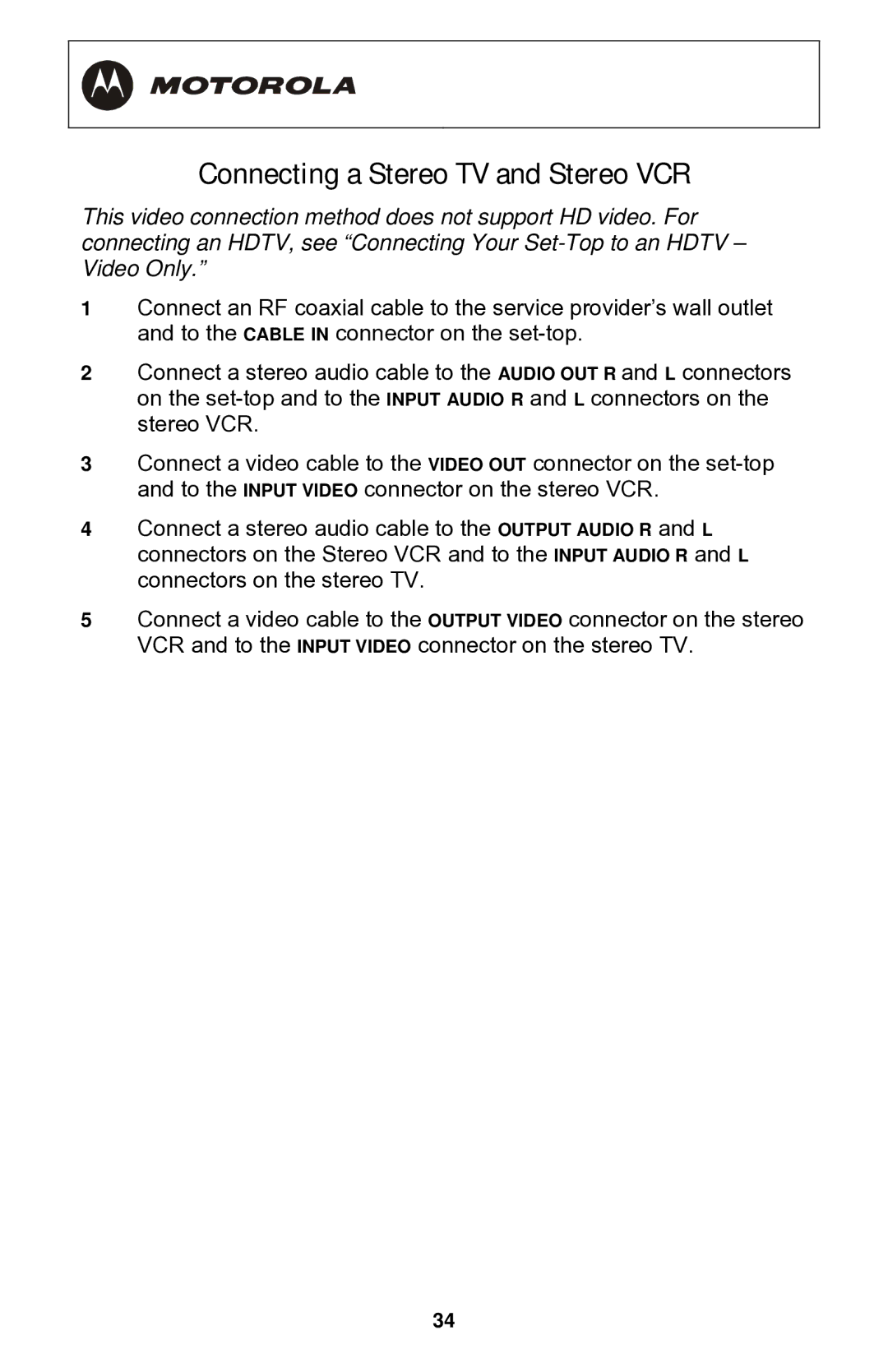Connecting a Stereo TV and Stereo VCR
This video connection method does not support HD video. For connecting an HDTV, see “Connecting Your
1Connect an RF coaxial cable to the service provider’s wall outlet and to the CABLE IN connector on the
2Connect a stereo audio cable to the AUDIO OUT R and L connectors on the
3Connect a video cable to the VIDEO OUT connector on the
4Connect a stereo audio cable to the OUTPUT AUDIO R and L connectors on the Stereo VCR and to the INPUT AUDIO R and L connectors on the stereo TV.
5Connect a video cable to the OUTPUT VIDEO connector on the stereo VCR and to the INPUT VIDEO connector on the stereo TV.
34